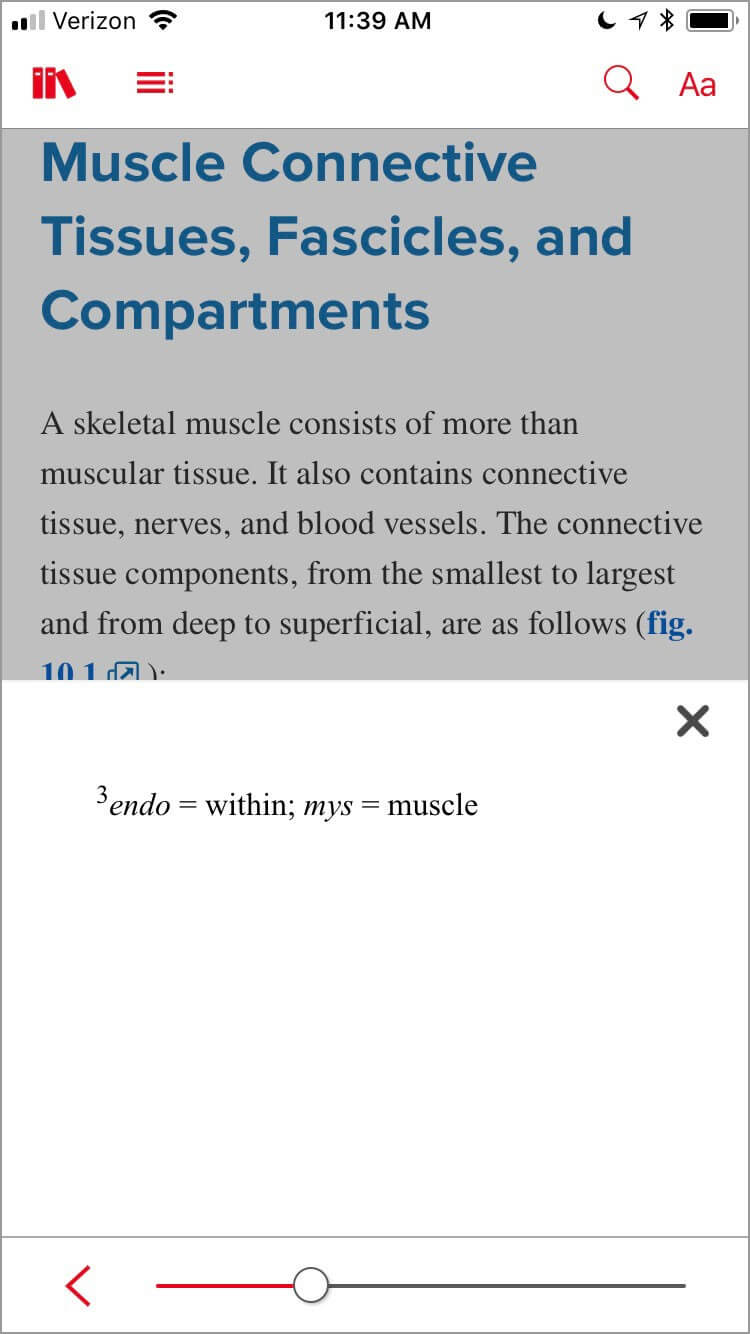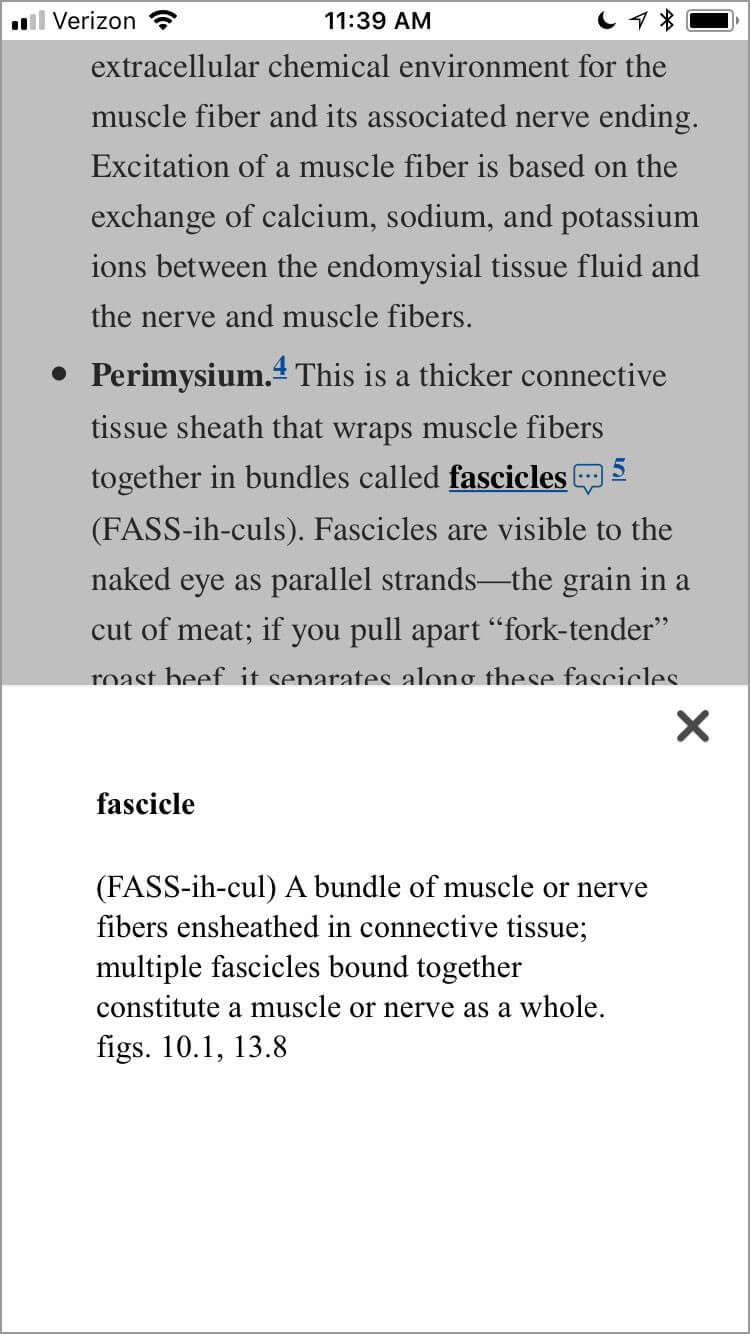Students can maximize their reading/study time by using their cell phones or tablets with ReadAnywhere™!
Published November 18, 2019


Students taking Medical Assisting courses need to study often to succeed in the course. Nearly every student has access to a cell phone or tablet. With our brand-new Read Anywhere app, they can study anywhere it is convenient.
I have worked in the Health Professions discipline for the past 25 years and I have observed students who range from a newly graduated high school student to a returning student sixty years young. Three common themes stand out to me about learning Medical Assisting today. First, Medical Assisting is a complex curriculum that demands consistent time and attention from the student. Second, every student has a mobile phone and they use it often. Third, students need to optimize their study time to manage the demands of family, friends and school.
At McGraw-Hill, we believe that learning changes everything. Learning should be portable and accessible. We make a wide range of products from the traditional print textbook, laboratory manuals to state-of-the-art cadaver dissection software and mobile applications that can be accessed on a smart phone. These are exciting times in education.
Personally, I believe there are amazing opportunities ahead for mobile learning. I regularly use apps on my phone and tablet. One of my favorite new apps is ReadAnywhere™. This app allows you to read your Connect eBook anytime, anywhere on your smartphone or tablet. Available for more than 30 course disciplines, the ReadAnywhere app allows Connect customers to download their entire eBook or individual chapters and read without an Internet connection. The app also provides the same tools available in the laptop version of the eBook. Notes and highlights automatically sync across devices. Login with your Connect username and password and start reading – anywhere!
I am excited about this app for a number of reasons. It is designed to help students learn the content at their own pace and with maximum efficiency. Students can even learn “hands free” with the ReadSpeaker feature. When selected, the app will read your selected passages to you!
Perhaps the most exciting aspect of this product is the fact that students can use it during a work break, on a train, waiting for coffee, right before class – anytime, anywhere. Just not while you are driving! This is how students can get more time to study with ReadAnywhere!
ReadAnywhere is available for iOS via the App Store and for Android via Google Play.
Learn more from a student’s perspective by clicking this video
If you have any questions about ReadAnywhere or any of our other products, please feel free to contact me directly at roxan.kinsey@mheducation.com.
Saladin A&P in the ReadAnywhere app.
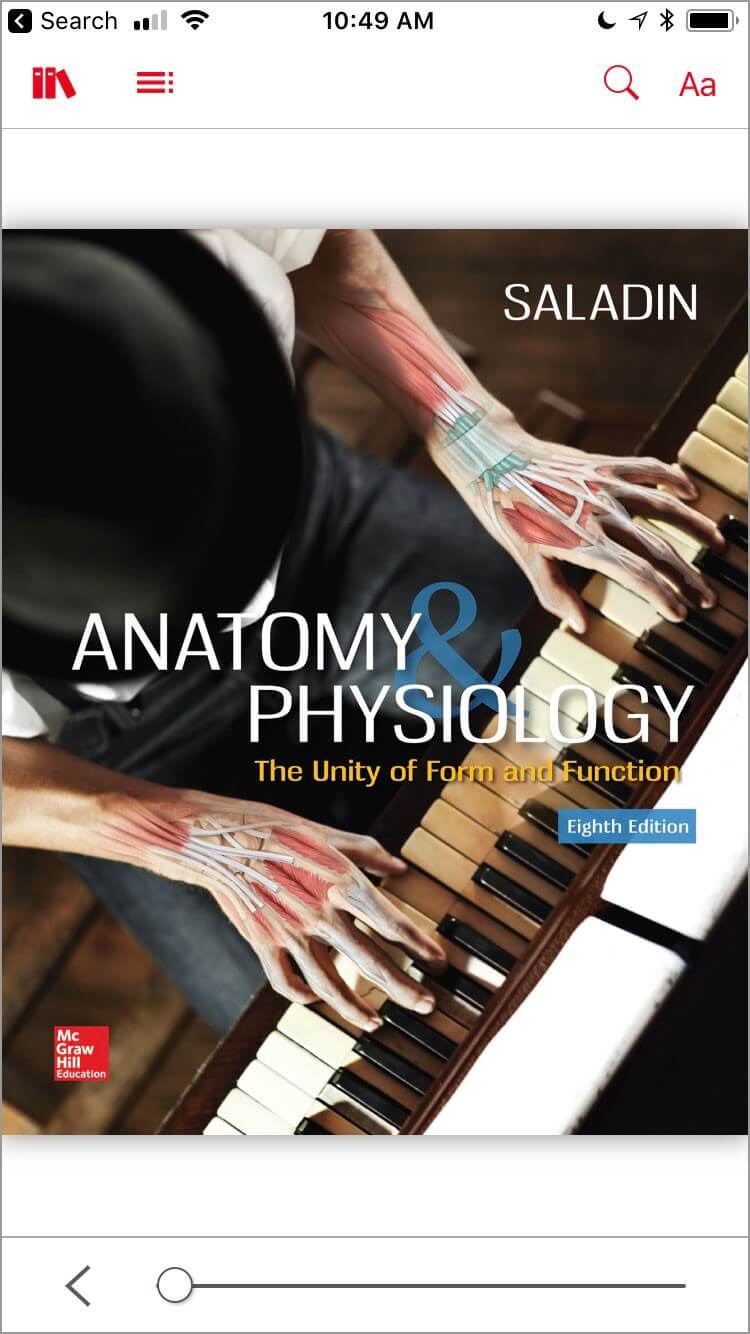
Select your entire book or download by chapter!
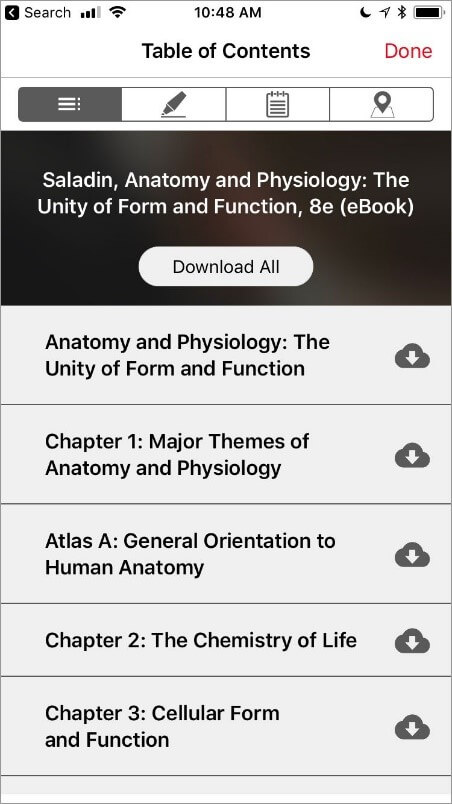
Here I am downloading chapter 10 in the ReadAnywhere app.
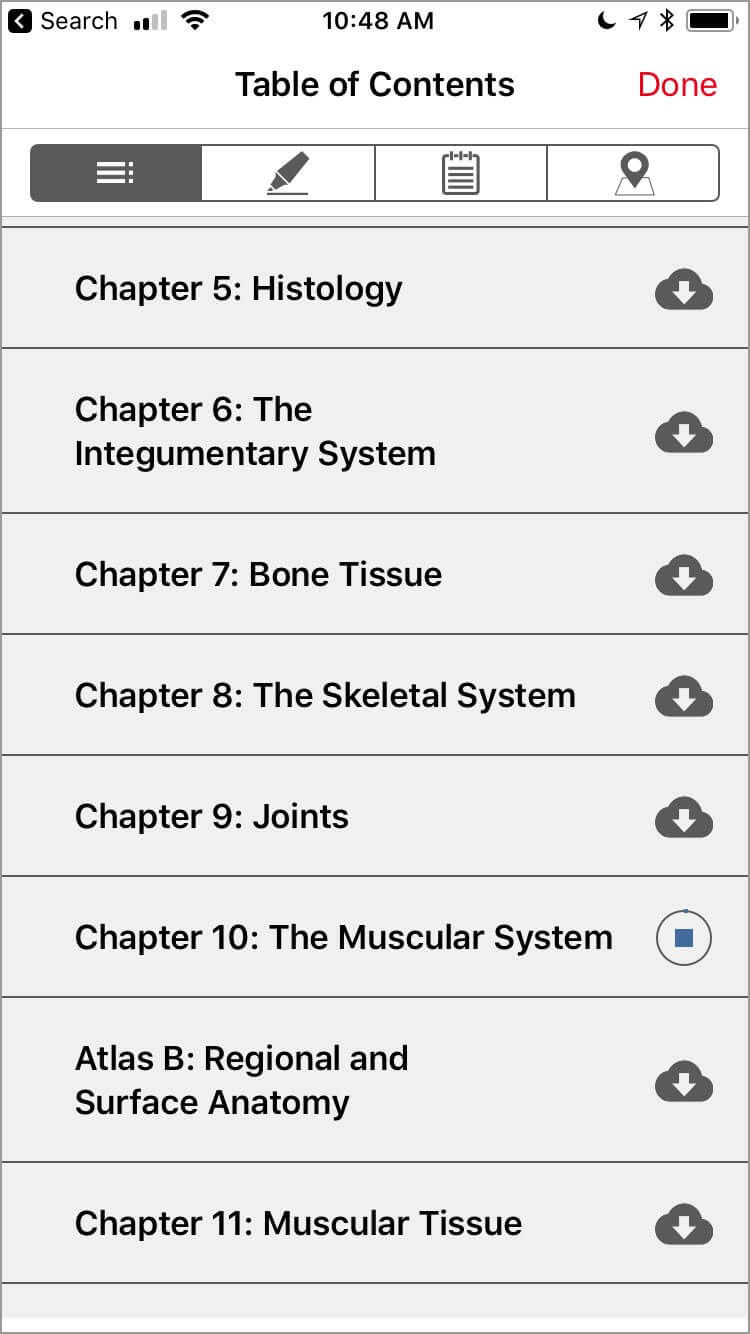
Select the text you want to highlight, bookmark, annotate or read to you!
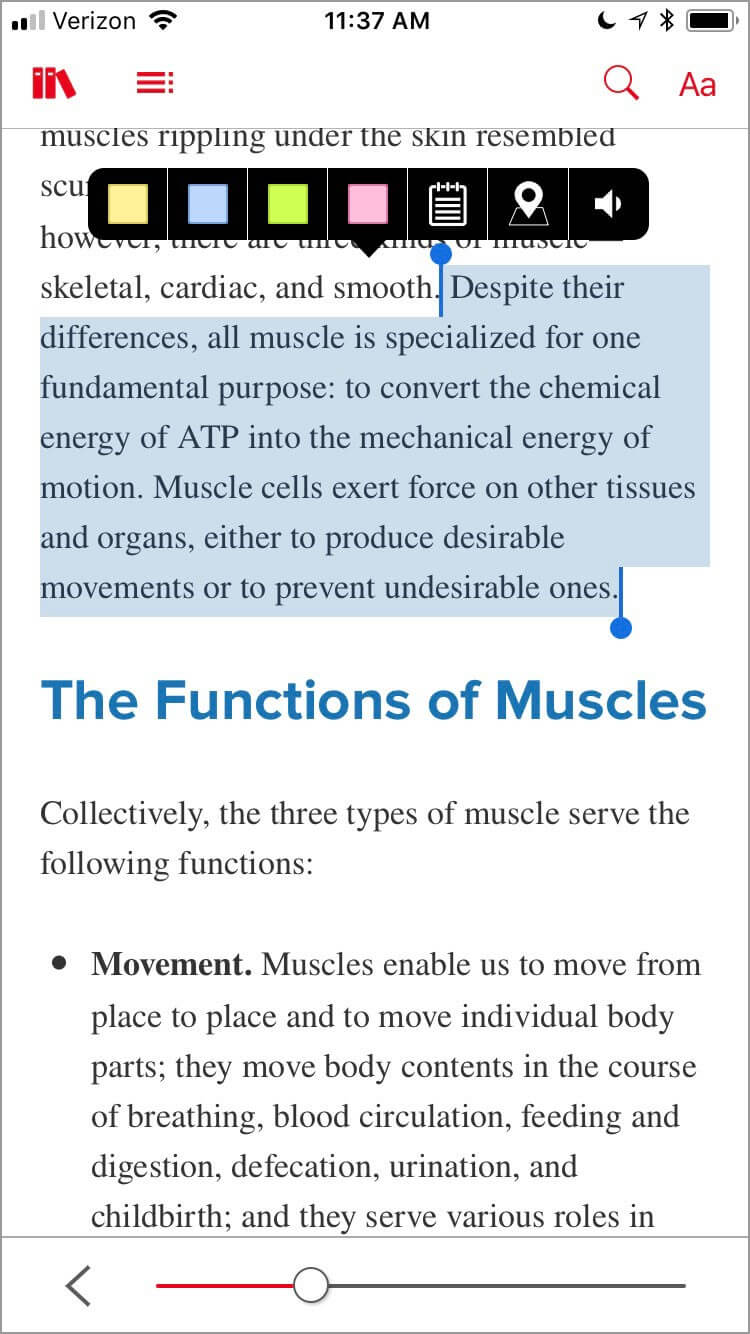
This is an example of highlighted text in ReadAnywhere.
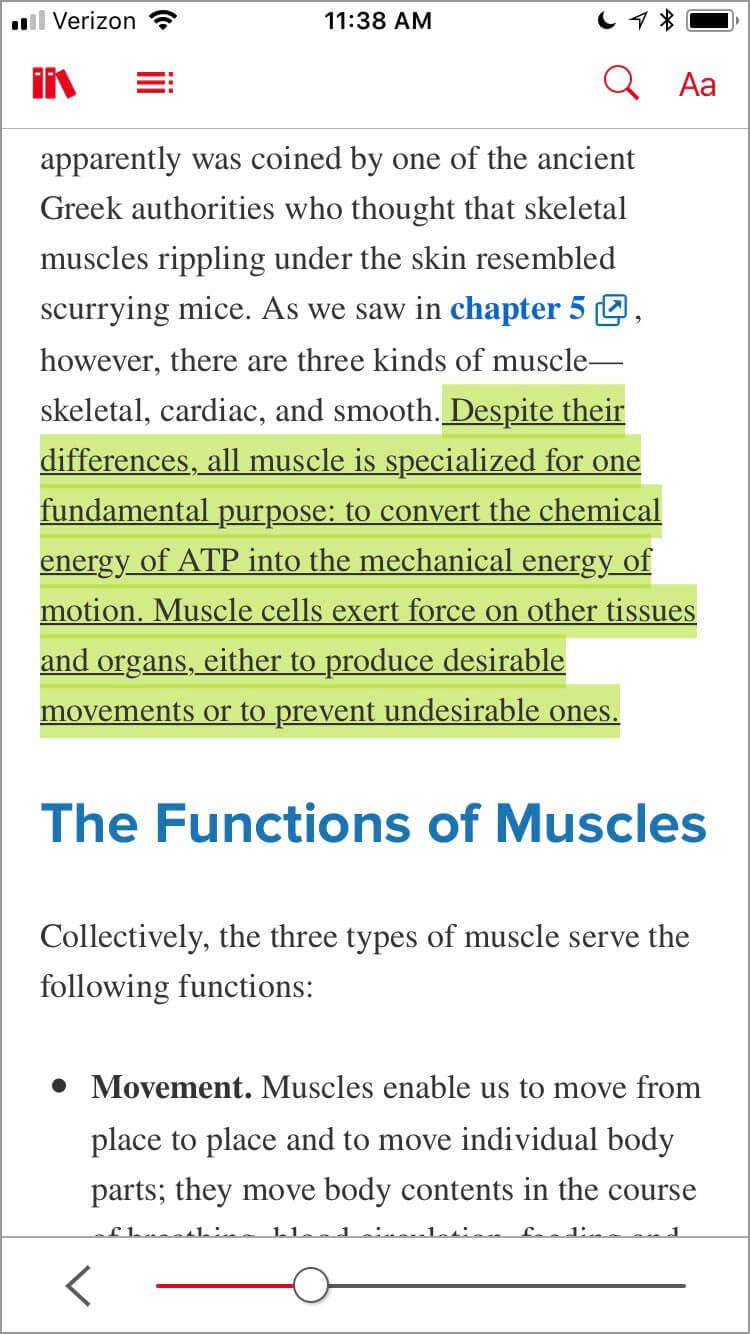
Students have access to all of their textbook illustrations on the app!
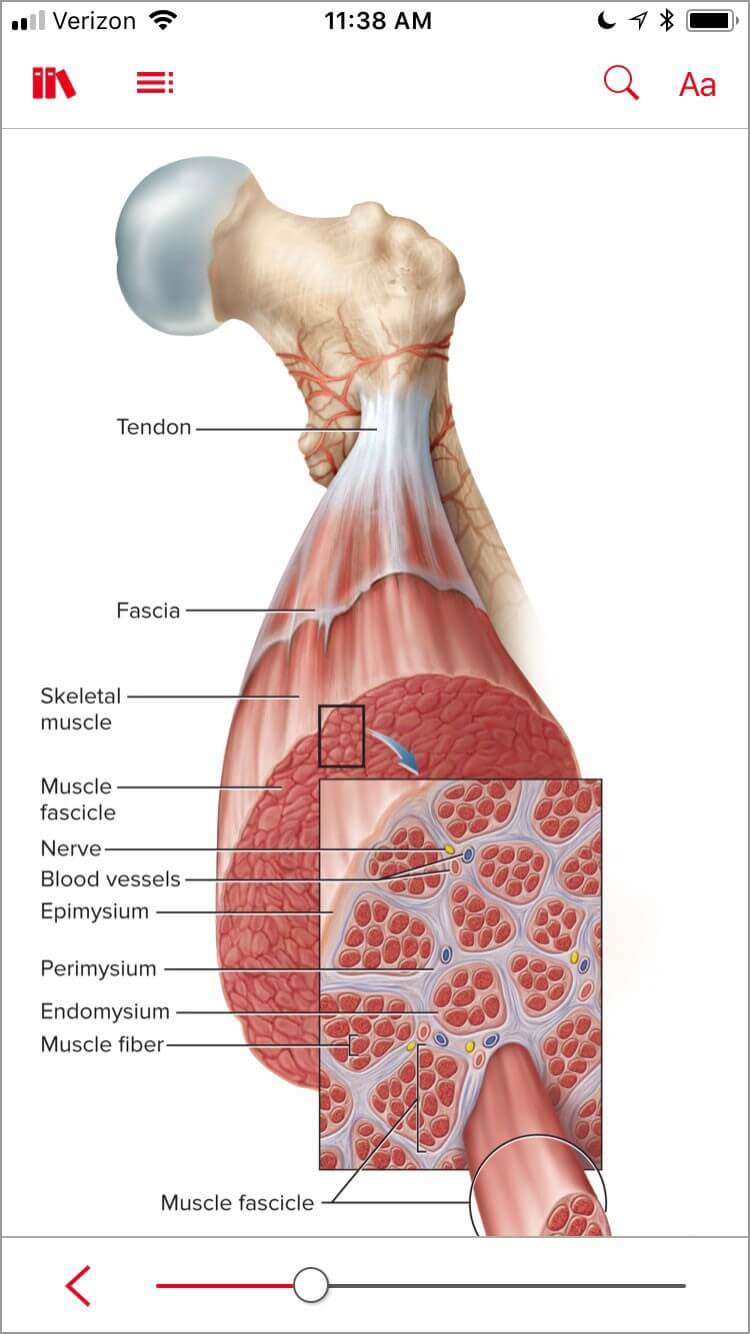
Students have access to defined words in one click!