UPDATED
Reusing Your Connect Course For a New Term
Learn how to take an existing Connect course and reuse it for a new term.
Are you a student looking for help? Get Connect Support
Learn how to organize assignments, sync with a Learning Management System (LMS), access instructor resources, and more! Let us provide the Connect help you need.
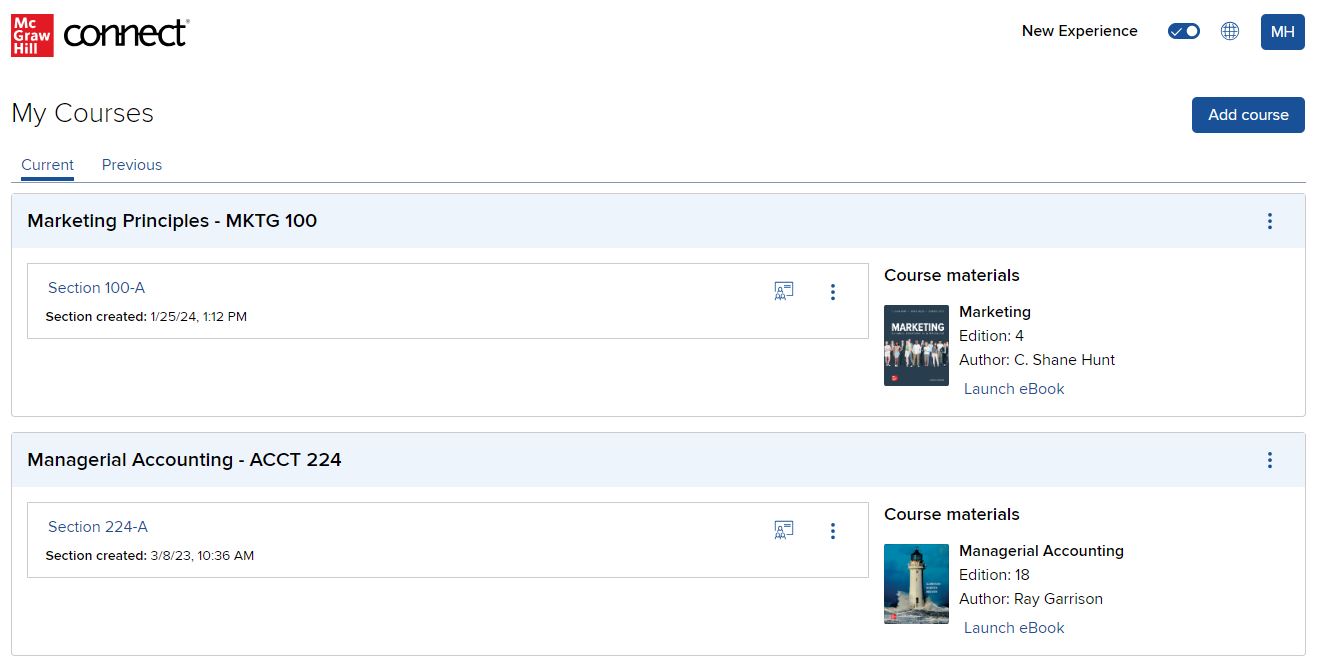
Syncing Your Course with Your Learning Management System (LMS): Select your LMS and watch the how-to video.


Syncing Your Course with Your Learning Management System (LMS): Select your LMS and watch the how-to video.
Below are videos and guides for the most common Connect instructor support topics.
Please contact us if you can’t find what you need, and our team will be happy to assist.
From setting up basic policies to syncing with a Learning Management System, we’ve got you covered. View All Topics
UPDATED
Learn how to take an existing Connect course and reuse it for a new term.
UPDATED
Follow these easy steps to copy and share your sections with another instructor.
Learn how to sync Connect with Blackboard by following a few simple steps.
Learn how to easily build and manage your assignments and exams. View All Topics
Learn about SmartBook and how it tracks student progress and activity.
UPDATED
Learn how to manage assignment due dates within Connect.
Use this checklist to determine which options to use in your proctored assignments.
Discover everything you need to know about grading and reporting, including how to identify and help at-risk students. View All Topics
UPDATED
Learn how to use SmartBook reports to understand your course data.
Discover key metrics to identify and help at-risk students.
UPDATED
Learn the basics of assignment statistics, item analysis, and category analysis reports.
Learn how adaptive technology and helping students avoid procrastination can lead to increased student engagement. View All Topics
Hear how your colleagues have used SmartBook to increase engagement in their classes.
Procrastination is a common behavior, but there are steps instructors can take to encourage their students to start assignments early.
Learn how to build and assign SmartBook adaptive reading assignments and use SmartBook reports.
Learn how to assign the eBook, create a study guide, and download the Read Anywhere app.
Learn how to create and grade Application-Based Activities (ABA) within your Connect course.
Learn how to build an ALA, use ALA reports, and create a review assignment within your Connect course.
UPDATED
Learn how to use Test Builder to build a customized exam.
In this user guide, you will learn best practices for utilizing Video Capture powered by GoReact in your Connect course.
Visit and bookmark status.mheducation.com to see the latest service updates, view scheduled maintenance, and subscribe to receive email notifications for McGraw Hill Connect.