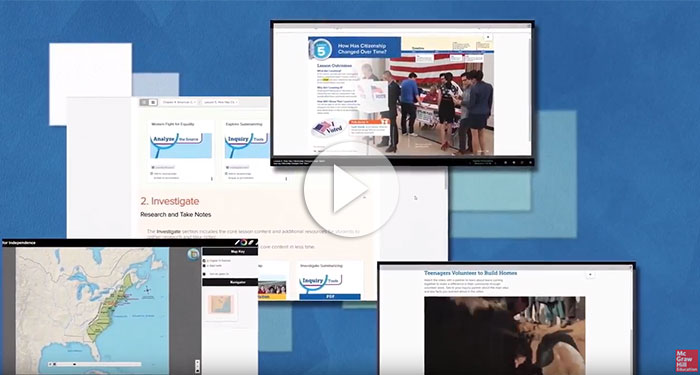
My Account Details
My Account Details
Log In to My PreK-12 Platform
Log In to My Higher Ed Platform
My Account Details
Log In to My PreK-12 Platform
Log In to My Higher Ed Platform

Your portal for:
Master the flexible resources and powerful instruction of IMPACT: California Social Studies Online
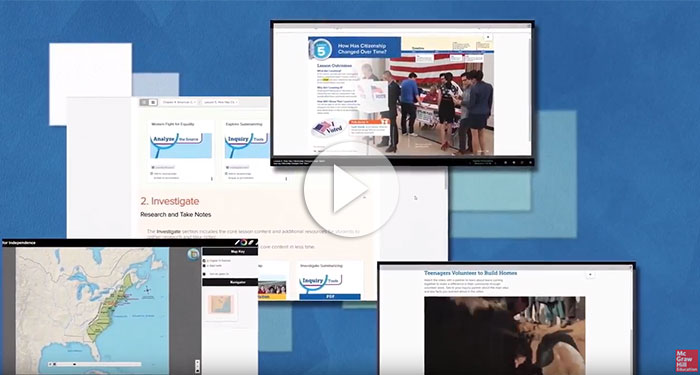
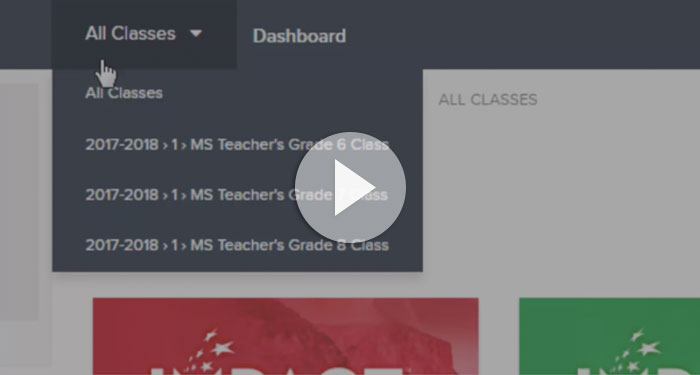
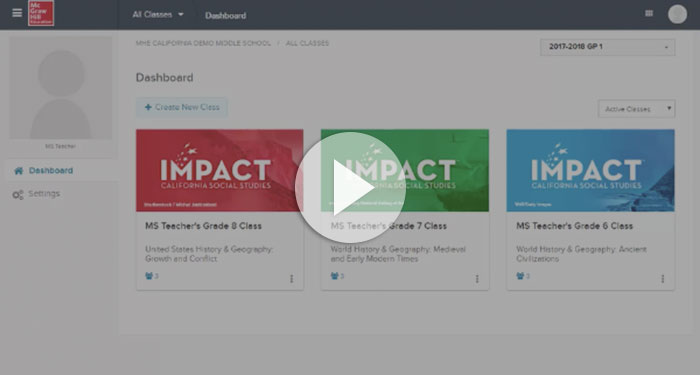

Learn how to access and use these features:
Recommended: Review Grade 3, Chapter 4 for the most up-to-date experience before exploring other grades and chapters.
Please check your email for a username and password.
If you do not see the email in your inbox, please be sure to check your spam folder or email us at epgtech@mheducation.com.

Master the flexible resources and powerful instruction of IMPACT: California Social Studies Online
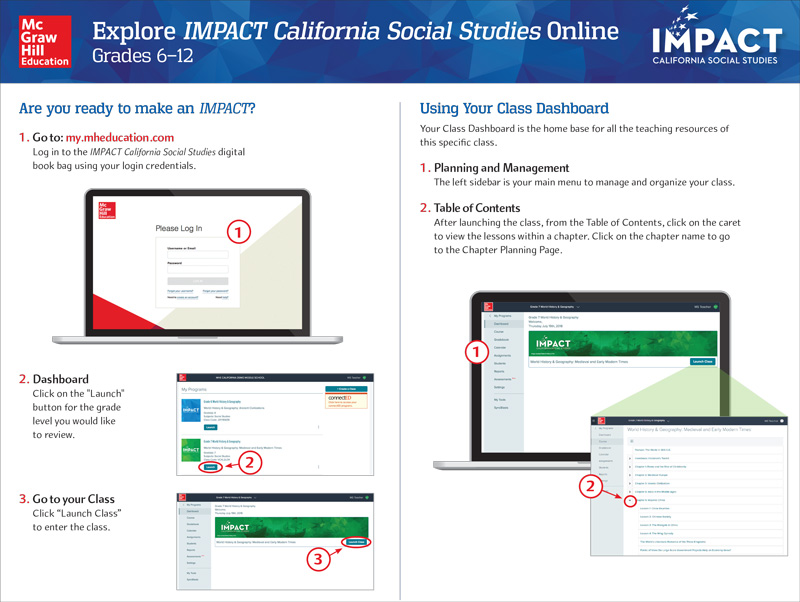
Learn how to access and use these features:
Please check your email for a username and password.
If you do not see the email in your inbox, please be sure to check your spam folder or email us at epgtech@mheducation.com.

Online resources give you the power to teach to each student and connect curriculum to students' everyday lives.
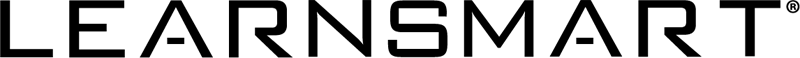
Revolutionary adaptive technology that builds a personalized reading experience for each student to increase retention and focus study efforts.
Video: Smartbook: Your Study Session Needs an Upgrade
Review LearnSmart online
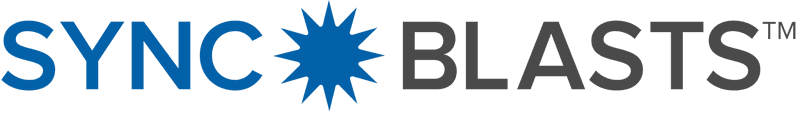
Connect history and social sciences to student’s everyday lives through short, daily reading and writing assignments with SyncBlasts. This engaging social-media type of platform inspires students to think critically about high interest topics.
Master the flexible resources and powerful instruction of IMPACT: California Social Studies Online
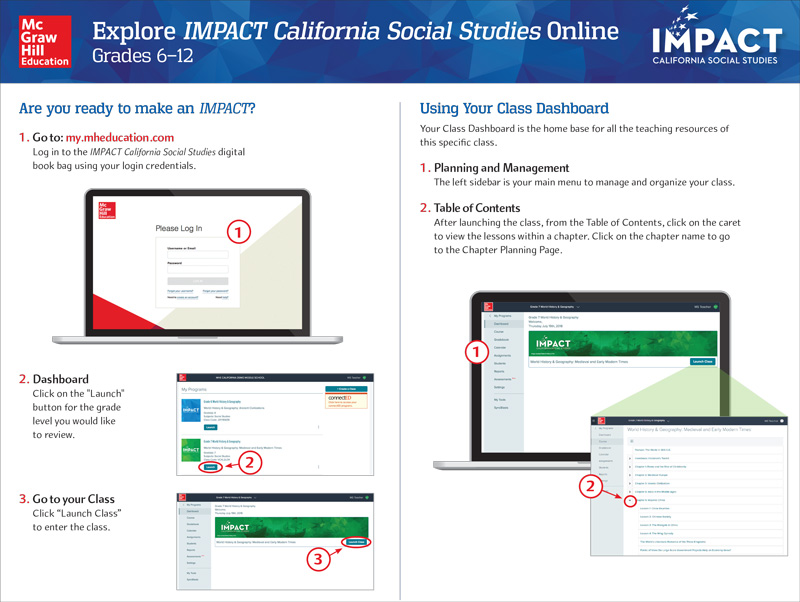
Learn how to access and use these features:
Please check your email for a username and password.
If you do not see the email in your inbox, please be sure to check your spam folder or email us at epgtech@mheducation.com.
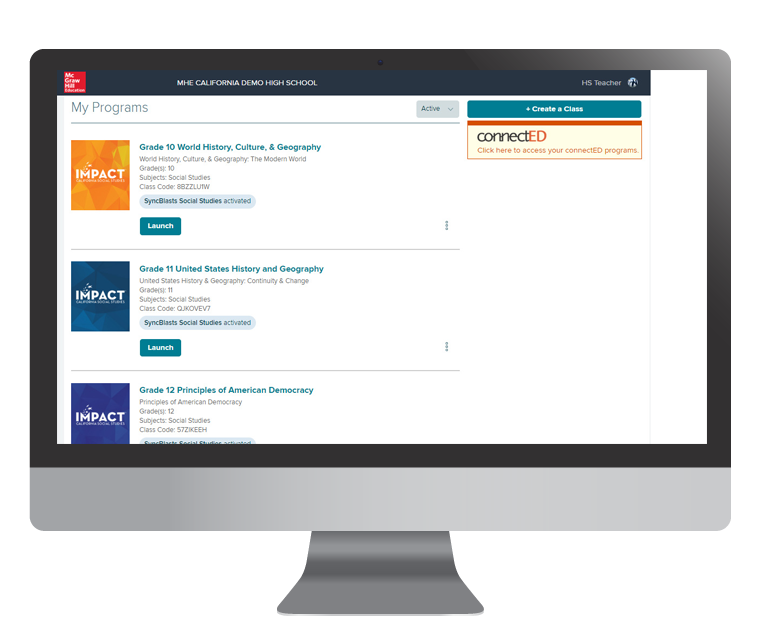
Online resources give you the power to teach to each student and connect curriculum to students' everyday lives.
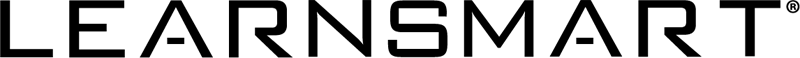
Revolutionary adaptive technology that builds a personalized reading experience for each student to increase retention and focus study efforts.
Video: Smartbook: Your Study Session Needs an Upgrade
Review LearnSmart online
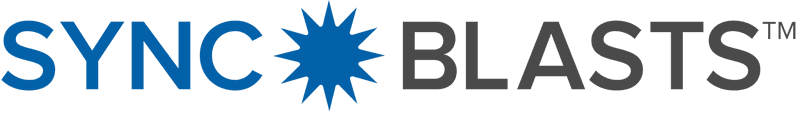
Connect history and social sciences to student’s everyday lives through short, daily reading and writing assignments with SyncBlasts. This engaging social-media type of platform inspires students to think critically about high interest topics.