My Account Details
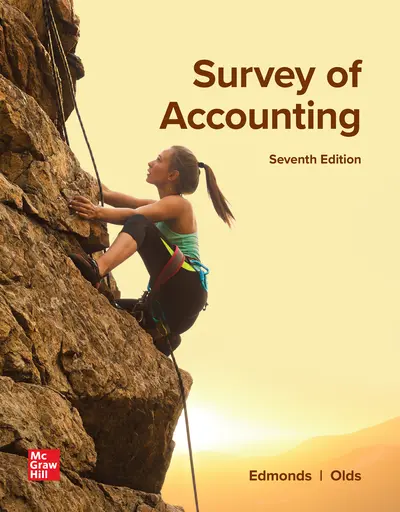
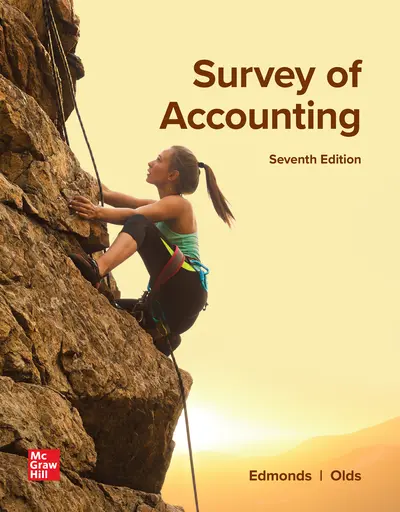
Survey of Accounting, 7th Edition
Format Options:
-
Lowest Price!
eBook from $62.33 -
Print from $70.00 -
Connect from $164.45
McGraw Hill eBook
Textbook Rental (150 Days Access)
- Rent for a fraction of the printed textbook price
- Complete text bound in hardcover or softcover
Loose-Leaf Purchase
Unbound loose-leaf version of full text
Shipping Options
- Standard
- Next-day air
- 2nd-day air
Orders within the United States are shipped via FedEx or UPS Ground. For shipments to locations outside of the U.S., only standard shipping is available. All shipping options assume the product is available and that processing an order takes 24 to 48 hours prior to shipping.
Note: Connect can only be used if assigned by your instructor.
Connect (180 Days Access)
- Digital access to a comprehensive online learning platform
- Includes homework, study tools, eBook, and adaptive assignments
- Download the free ReadAnywhere app to access the eBook offline
Connect + Loose-Leaf
- Comprehensive online learning platform + unbound loose-leaf print text package
- Connect includes homework, study tools, eBook, and adaptive assignments
- Download the free ReadAnywhere app to access the eBook offline
Shipping Options
- Standard
- Next-day air
- 2nd-day air
Orders within the United States are shipped via FedEx or UPS Ground. For shipments to locations outside of the U.S., only standard shipping is available. All shipping options assume the product is available and that processing an order takes 24 to 48 hours prior to shipping.
* The estimated amount of time this product will be on the market is based on a number of factors, including faculty input to instructional design and the prior revision cycle and updates to academic research-which typically results in a revision cycle ranging from every two to four years for this product. Pricing subject to change at any time.
Instructor Information
Quick Actions (Only for Validated Instructor Accounts):
Chapter 2 Accounting for Accruals and Deferrals
Chapter 3 Accounting for Merchandising Businesses
Chapter 4 Internal Controls, Accounting for Cash, and Ethics
Chapter 5 Accounting for Receivables and Inventory Cost Flow
Chapter 6 Accounting for Long-Term Operational Assets
Chapter 7 Accounting for Liabilities
Chapter 8 Proprietorships, Partnerships, and Corporations
Chapter 9 Financial Statement Analysis
Chapter 10 An Introduction to Management Accounting
Chapter 11 Cost Behavior, Operating Leverage, and Profitability Analysis
Chapter 12 Cost Accumulation, Tracing, and Allocation
Chapter 13 Relevant Information for Special Decisions
Chapter 14 Planning for Profit and Cost Control
Chapter 15 Performance Evaluation
Chapter 16 Planning for Capital Investments
Appendix A Accessing the EDGAR Database through the Internet
Appendix B The Double-Entry Accounting System
Appendix C Portion of the Form 10-K for Target Corporation
Appendix D Big Data and Data Visualizations Overview
Main Features
- LMS Integration
- Print/Loose-Leaf Book Add-On Availability
- Presentation Slides & Instructor Resources
- Question & Test Banks
- Adaptive Assignments
- Student Progress Reporting & Analytics
- Essay Prompts
- Polling
- Prebuilt Courses
- Interactive Exercises
- eBook Access (ReadAnywhere App)
- Remote Proctoring (Proctorio)
- Subject-Specific Tools
About the Author
Philip Olds
Professor Olds is associate professor of accounting at Virginia Commonwealth University (VCU). He serves as the coordinator of the introduction to accounting courses at VCU. Professor Olds received his AS degree from Brunswick Junior College in Brunswick, Georgia (now Costal Georgia College). He received a BBA in accounting from Georgia Southern College (now Georgia Southern University), and his MPA and PhD degrees are from Georgia State University. After graduating from Georgia Southern, he worked as an auditor with the U.S. Department of Labor in Atlanta, Georgia. A former CPA in Virginia, Professor Olds has published articles in various professional journals and presented papers at national and regional conferences. He also served as the faculty adviser to the VCU chapter of Beta Alpha Psi for five years.
In 1989, he was recognized with an Outstanding Faculty Vice-President Award by the national Beta Alpha Psi organization. Professor Olds has received both the Distinguished Teaching Award and the Distinguished Service Award from the VCU School of Business. Most recently, he received the university’s award for maintaining High Ethical and Academic Standards While Advocating for Student-Athletes and Their Quest Towards a Degree.
Mark Edmonds
Mark A. Edmonds, Ph.D., CPA, is an assistant professor in the Department of Accounting and Finance at the University of Alabama at Birmingham (UAB). He has taught principles and advanced accounting classes in face-to-face, flipped, and online formats.
Dr. Edmonds is currently spearheading the effort within the Collât School of Business to integrate data analytics into the accounting curriculum. He has developed business analytics teaching tools at both the graduate and undergraduate level. Several contributions have been made to this text revolving around the data analytics concepts Dr. Edmonds incorporates into his classes. He is the recipient of the Loudell Ellis Robinson excellence in teaching award.
Dr. Edmonds began his career providing assurance services for the internationally recognized accounting firm Ernst & Young. He utilizes this professional experience to bring a practical approach to the concepts covered in this text. At the conclusion of his professional service, he obtained his PhD from Southern Illinois University Carbondale. He serves as the education adviser on the board of the Institute of Internal Auditors Birmingham Chapter. Dr. Edmonds’ research focuses on alternative learning strategies in accounting. He frequently publishes in prominent journals such as Issues in Accounting Education and Journal of Accounting Education.
Jennifer Edmonds
Jennifer Echols Edmonds, Ph.D., is an associate professor at the University of Alabama at Birmingham (UAB) Collat School of Business. Her primary teaching areas are financial and managerial accounting. She has experience teaching in the Undergraduate, MAC, and MBA programs.
Dr. Edmonds is passionate about increasing engagement and creating a community for all students. She has spoken at numerous conferences such as the AAA Annual Meeting, AAA Conference on Teaching and Learning in Accounting, AAA Teaching, Learning & Curriculum section, Teachers of Accounting at Two-Year Colleges, and Annual Accounting Educators’ Symposium. She has received the UAB Loudell Ellis Robinson Classroom Teaching Award, as well as teaching grants from Deloitte, UAB, and Virginia Tech. She created teaching resources for incorporating International Financial Reporting Standards into Intermediate Accounting. The teaching resources were published online at the American Accounting Association.
Also active in the research community, Dr. Edmonds serves on the editorial board for Advances in Accounting and Journal of International Accounting, Auditing, and Taxation. She has published articles in prominent journals such as Journal of Accounting and Public Policy, Advances in Accounting, Research in Accounting Regulation, and The CPA Journal.
Dr. Edmonds received a bachelor’s degree in accounting from Birmingham-Southern College and completed her master’s and PhD degrees in accounting at Virginia Polytechnic Institute and State University.
Christopher Edmonds
Christopher T. Edmonds, PhD, is a professor in the Department of Accounting and Finance at the UAB Collat School of Business. He also is the course coordinator for the face-to-face and online principles of accounting courses. Dr. Edmonds specializes in teaching and developing engaging face-to-face and online introductory accounting courses. He is a frequent speaker at conferences and universities on best teaching practices and has delivered over 40 professional teaching workshops. His passion for helping students learn inspired him to create hundreds of short videos teaching the fundamental concepts of accounting. This work led to the publication of the first interactive video textbook for introductory accounting.
Dr. Edmonds has received seven prestigious teaching awards including the UAB President’s Outstanding Teaching Award, UAB Faculty Student Success Award, UAB Transformative Online Course Award, UAB Loudell Ellis Robinson Classroom Teaching Award, UAB Disability Support Recognition Award, and the Virginia Tech Favorite Faculty Award. He has published four textbooks and has written numerous articles that have appeared in publications including The Accounting Review, Auditing: A Journal of Theory and Practice, Journal of Accounting and Public Policy, Issues in Accounting Education, Advances in Accounting Education, Advances in Accounting, and Review of Quantitative Finance and Accounting. He currently serves on several editorial boards. Dr. Edmonds started his career as a web application developer creating software solutions to put newspapers online.
He began his academic training at Colorado State University. He obtained an MBA from UAB. His PhD with a major in accounting was awarded by Virginia Polytechnic Institute and State University.
Accessibility
Creating accessible products is a priority for McGraw Hill. We make accessibility and adhering to WCAG AA guidelines a part of our day-to-day development efforts and product roadmaps.
For more information, visit our accessibility page, or contact us at accessibility@mheducation.com
Affordability
Reduce course material costs for your students while still providing full access to everything they need to be successful. It isn't too good to be true - it's Inclusive Access.
Need support? We're here to help - Get real-world support and resources every step of the way.


