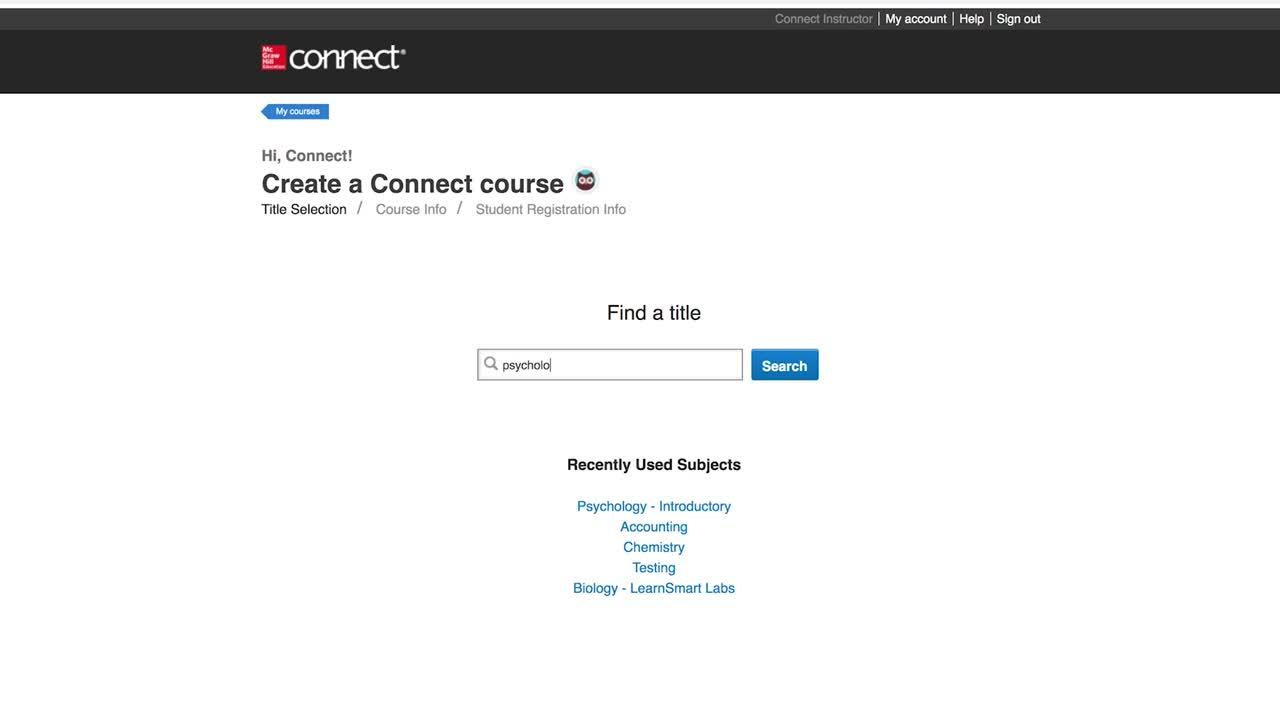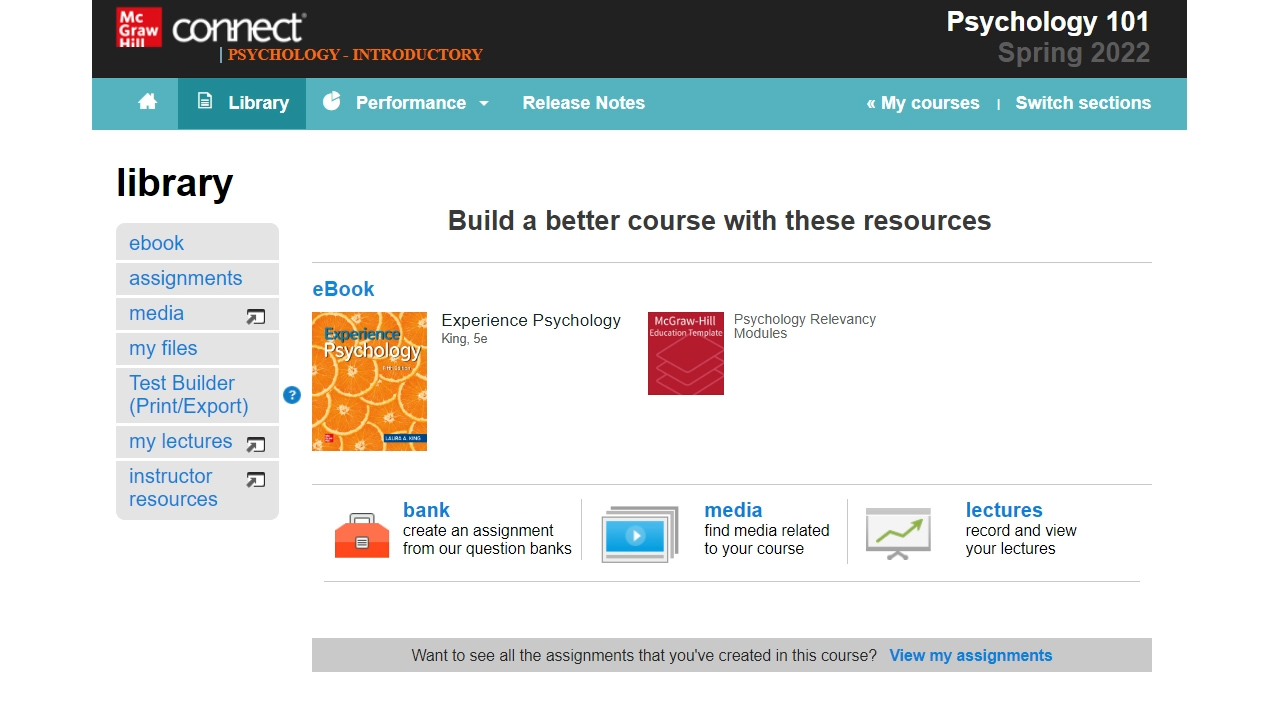My Account Details
How to Review Instructor Resources for a Course Title
Instructor resources vary by platform and format. Please refer to the information on this page to learn how to access and review instructor resources available for the title you're interested in by platform or format.
General Formats: eBook, Print, Connect and McGraw Hill GO
For general formats, instructor resources can be reviewed within McGraw Hill's learnining platform Connect (even if you're interested in a format other than Connect). To get access:
- Create a McGraw Hill instructor account on mheducation.com if you have not already.
- Wait for validation of your account (up to 3 business days)
- Once validated, use your log-in information to go to Connect (you can do this from selecting Sign In > Connect as a guest on the website or by going directly to connect.mheducation.com.
- Follow the steps in the video or PDF below. (Please note which version of Connect you are using: New or Classic)
Reviewing Instructor Resources for ALEKS
If you're interested in using McGraw Hill's learning platform ALEKS for instruction, please note that instructor resources and features of the platform will vary based on the course. Most courses include:
- A prebuilt syllabus and lesson structures
- An instructor's manual
- PowerPoint decks
- Test banks
- Virtual labs (for chemistry courses, specifically)
The best way to review the ALEKS experience is through a free trial.
If you’re interested in using SIMnet, McGraw Hill’s training and assessment platform for Microsoft Office applications and computer concepts, please note the instructor resources and features of the platform will vary based on the course. Most courses include:
An Instructor’s Manual: This provides teaching tips and lecture notes aligned with the PowerPoint presentations for each chapter. The manual also includes the solutions for online Check for Understanding questions.
Test Bank: The extensive test bank integrates with learning management systems (LMSs) such as Blackboard, WebCT, Desire2Learn, and Moodle.
PowerPoint Presentations: PowerPoint presentations for each chapter can be used in onsite course formats for lectures or can be uploaded to LMSs.
SIMnet Resources: These resources provide getting started and informational handouts for instructors.
Solution Files: Files contain solutions for all Pause & Practice, Capstone, Check for Understanding, and end-of-chapter projects.
Support at Every Step: Access SIMnet training materials and videos, student registration support, and more.
Instructor Help Site: Explore step-by-step instructions for navigating SIMnet, understanding various assignment types, adjusting settings, customizing your course, and more.
SIMnet Changelog: This online resource contains the history of changes related to the SIMnet platform and its content.
SIMnet Release Notes: This online resources announces new features, important tips, and other important topics relating to SIMnet.
Office In Practice website: This website accompanies the Office In Practice series of texts and provides many instructor, student, and SIMnet resources.
The best way to review SIMnet is to request a demo and trial access through your local learning technology representative.