Connect Instructor Basics
Learn how to create a new course, navigate the homepage, and access instructor resources inside Connect.
Connect Instructor BasicsAre you a student looking for help with Connect? Visit the Student Connect Support Page
Welcome! The resources on this page will walk you through how to set up your course, create assignments and exams, get your students registered, and much more.
If you prefer live support, click the button below and answer a few simple questions to schedule a personal 1:1 meeting with our Implementation Team.
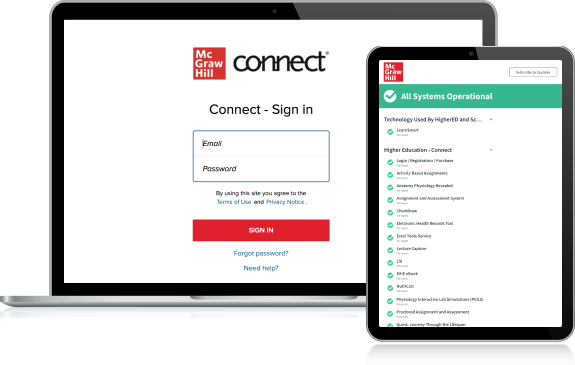
UNIT 1
Learn how to create a new course, navigate the homepage, and access instructor resources inside Connect.
Connect Instructor BasicsLearn how to customize the OLC-Aligned course in your Connect library, to get up and running quickly.
Getting Started with a Prebuilt OLC-Aligned CourseEnsure your course is set up for success within Connect and your Learning Management System.
Class Start ReadinessFollow these easy steps to copy and share your sections with another instructor.
Copying and SharingUNIT 2
Need technical support for Connect? Our digital support team is here to help.
Getting Help with ConnectLearn how to access your instructor resources in a few easy steps.
Accessing Instructor ResourcesLearn how to locate, access, and manage your roster.
Managing Your RosterUNIT 3
Learn how to create policy settings, including due dates, late submissions, and assignment categories.
Building Assignments (Policy Settings)Learn how to build your assignments in Connect using the question bank
Building Assignments (Question Banks)View these detailed user guides for Connect tools and assignments.
Building Assignments with User GuidesLearn how to manage assignment due dates within Connect.
Managing Due DatesLearn how to manage assignment due date extensions.
Managing ExtensionsUse this checklist to determine which options to use in your proctored assignments.
Proctorio Settings ChecklistEasily copy and paste details into your syllabus about Proctorio assignments, system requirements, and more.
Proctorio Syllabus DescriptionDiscover how to create assignments using SmartBook 2.0.
Assigning SmartBook 2.0Learn how to use Test Builder to build a customized exam.
Test Builder GuideUNIT 4
Once your Connect course is set up, link it to your LMS.
Sync Connect with your LMSUNIT 5
On the first day of class, limit student registration questions by sharing these resources.
Register Students in ConnectUNIT 6
Learn the basics of assignment results, student performance, and at-risk reports.
Connect Report BasicsLearn how to use SmartBook 2.0 reports to understand your course data.
SmartBook 2.0 ReportsAdditional Resources