Quick Start Guide
Learn about system requirements, assignment types, and class management best practices.
Are you a student looking for help? Get SIMnet support
We’ve got the tools to make SIMnet simple. Learn how to build courses, sync with a Learning Management System (LMS), use reports, and more! Let us provide the SIMnet help you need.
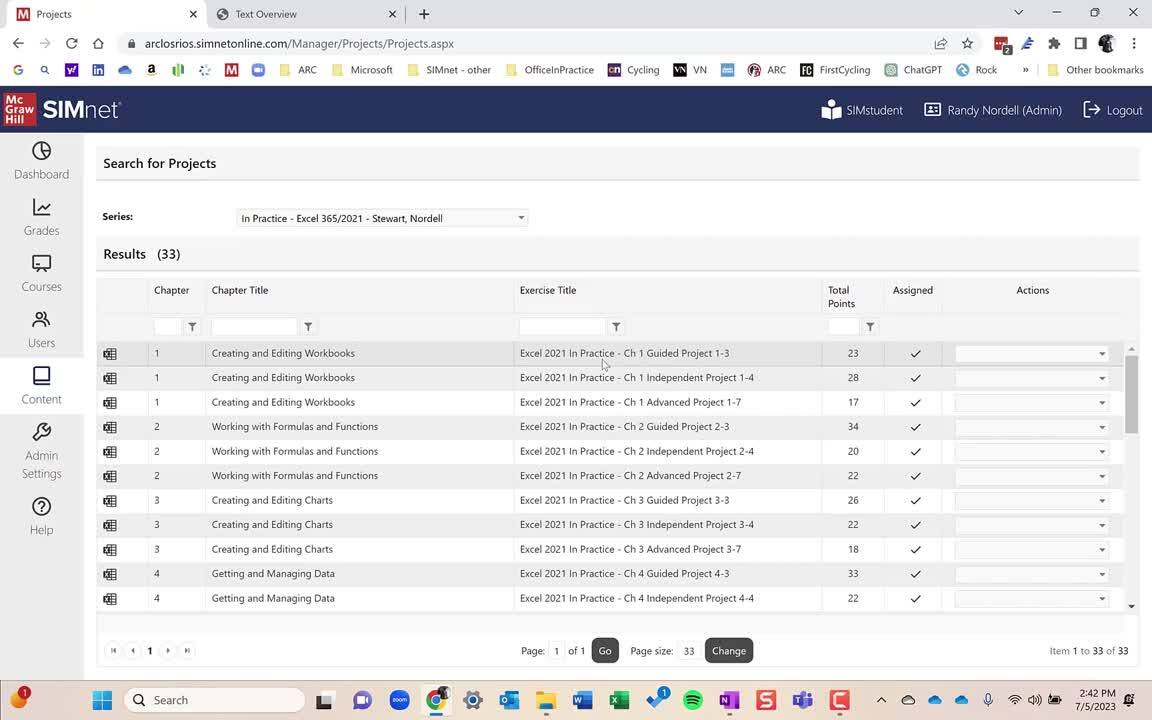
Explore our course setup resources to learn how to build a course,
sync with a Learning Management System, and more.
Learn about system requirements, assignment types, and class management best practices.
Learn how to build a course, add assignments, and organize your content inside of SIMnet
Learn how to easily sync Blackboard with your SIMnet course.
These resources will help you easily build and manage assignments and exams, as well as use the gradebook and reports to help manage your course.
Learn to assign existing assignments, create custom assignments, or use SIMbook assignments in a few easy steps.
Learn how to use the SIMnet gradebooks and reports to help manage your course.