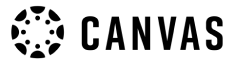IF YOU HAVE
Inclusive Access
If you’ve set up Inclusive Access for your students, they will not need to purchase additional access to ALEKS as part of the registration process, since billing has already been set up for their materials. Choose the Inclusive Access registration materials for your LMS to guide them through the process.