My Account Details
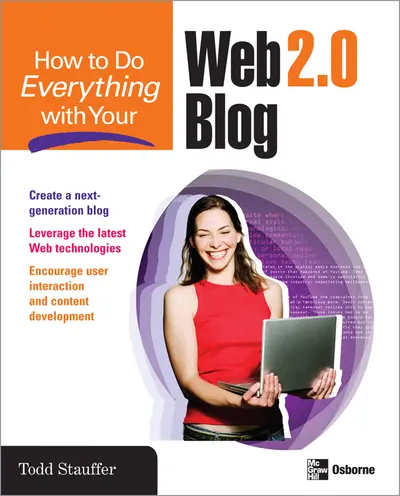
ISBN10: 0071492186 | ISBN13: 9780071492188
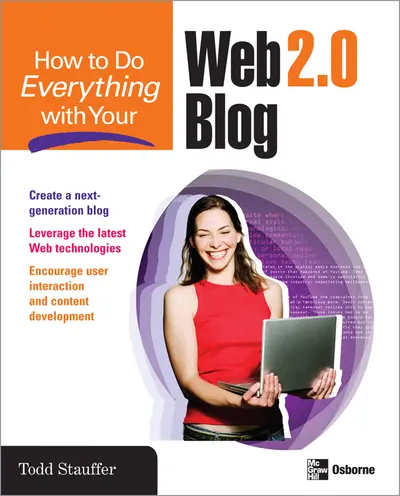
Step 1 . Download Adobe Digital Editions to your PC or Mac desktop/laptop.
Step 2. Register and authorize your Adobe ID (optional). To access your eBook on multiple devices, first create an Adobe ID at account.adobe.com. Then, open Adobe Digital Editions, go to the Help menu, and select "Authorize Computer" to link your Adobe ID.
Step 3. Open Your eBook. Use Adobe Digital Editions to open the file. If the eBook doesn’t open, contact customer service for assistance.
Publisher's Note: Products purchased from Third Party sellers are not guaranteed by the publisher for quality, authenticity, or access to any online entitlements included with the product. Incorporate the hottest new Web technologies into your blog! How to Do Everything with Your Web 2.0 Blog makes it easy to choose the blogging tools that are best for you and master the basics of blog design and template manipulation. You'll learn how to add different Web 2.0 services to your blog, including images, video, audio, forums, tags, wikis, and even money-making features. It's time to take your blog to the next level and get more hits, more fans, more friends, and more customers. Learn about different blogging tools, including Blogger, TypePad, WordPress, and ExpressionEngine Customize your blog's design by editing templates and style sheets Share your blog headlines and story feeds via RSS and Atom Add photos, video, and audio--including podcasts--to your blog Drive traffic to your site with tagging, social bookmarking, and ranking services Collaborate with users through wikis Promote visitor participation using forums, community blogs, and newsletters Make money through your blog with Google AdSense, Amazon, and other affiliate programs Track, optimize, maintain, and back up your blog
Chapter 2: Choose Your Blog Tool
Chapter 3: Explore More Blogging Options
Chapter 4: Blog Design and Template Editing
Chapter 5: Share Your Blog Headlines and Story Feeds via RSS and Atom
Chapter 6: Multimedia and Your Blog
Chapter 7: Tag, Bookmark, and Publicize Content
Chapter 8: Collaborate with Users Through Wikis
Chapter 9: Communicate with Users: Forums, Community Blogs, and Newsletters
Chapter 10: Grow and Maintain Your Blog
Index
Need support? We're here to help - Get real-world support and resources every step of the way.