My Account Details
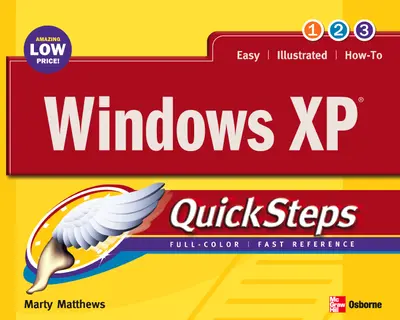
ISBN10: 0072264179 | ISBN13: 9780072264173
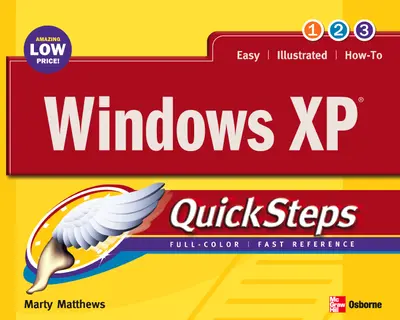
Step 1 . Download Adobe Digital Editions to your PC or Mac desktop/laptop.
Step 2. Register and authorize your Adobe ID (optional). To access your eBook on multiple devices, first create an Adobe ID at account.adobe.com. Then, open Adobe Digital Editions, go to the Help menu, and select "Authorize Computer" to link your Adobe ID.
Step 3. Open Your eBook. Use Adobe Digital Editions to open the file. If the eBook doesn’t open, contact customer service for assistance.
Brace youself, because here comes QuickSteps: The fast, easy, accessible information on Windows XP in a full-color cookbook-style format. Provides answers to all of your How-do-I questions in a concise and meaningful way. Lengthwise page layout allows for easy page viewing. Useful tips and cautions are displayed in the margins so that they don’t break the flow of the quick steps themselves.
Chapter 1: Stepping into Windows XPChapter 2: Customizing Windows XPChapter 3: Storing Information Chapter 4: Using the InternetChapter 5: Managing Windows XPChapter 6: Working with Documents and PicturesChapter 7: Working with MultimediaChapter 8: Controlling SecurityChapter 9: Setting Up NetworkingChapter 10: Using Networking
Chapter 3: Storing Information Chapter 4: Using the InternetChapter 5: Managing Windows XPChapter 6: Working with Documents and PicturesChapter 7: Working with MultimediaChapter 8: Controlling SecurityChapter 9: Setting Up NetworkingChapter 10: Using Networking
Chapter 5: Managing Windows XPChapter 6: Working with Documents and PicturesChapter 7: Working with MultimediaChapter 8: Controlling SecurityChapter 9: Setting Up NetworkingChapter 10: Using Networking
Chapter 7: Working with MultimediaChapter 8: Controlling SecurityChapter 9: Setting Up NetworkingChapter 10: Using Networking
Chapter 9: Setting Up NetworkingChapter 10: Using Networking
Need support? We're here to help - Get real-world support and resources every step of the way.