My Account Details
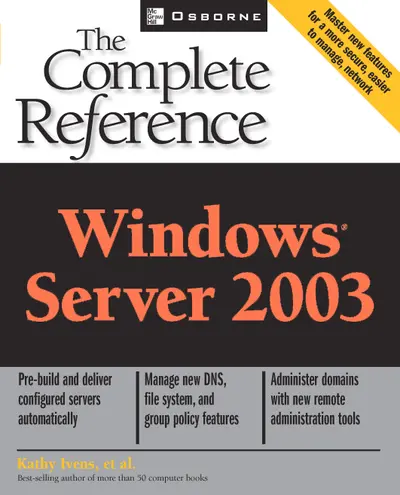
ISBN10: 0072230282 | ISBN13: 9780072230284
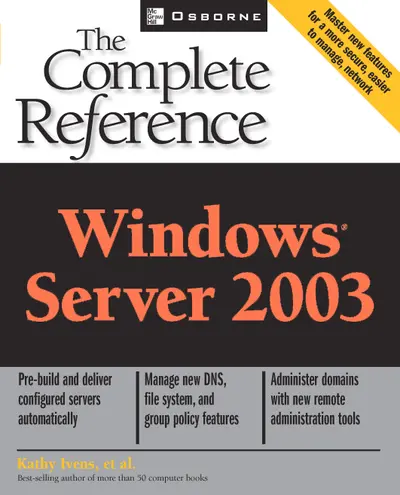
Step 1 . Download Adobe Digital Editions to your PC or Mac desktop/laptop.
Step 2. Register and authorize your Adobe ID (optional). To access your eBook on multiple devices, first create an Adobe ID at account.adobe.com. Then, open Adobe Digital Editions, go to the Help menu, and select "Authorize Computer" to link your Adobe ID.
Step 3. Open Your eBook. Use Adobe Digital Editions to open the file. If the eBook doesn’t open, contact customer service for assistance.
Understand the architecture of operating systems including Windows NT, Windows 2000, and Windows Server 2003. Configure computers, manage users, and design your Active Directory. Implement group policies, enterprise services, and disaster planning and recovery processes.
1: Introducing Windows Server 2003 2: Installation 3: System Basics for Servers 4: The Windows Server 2003 Registry 5: Booting 6: Windows Server 2003 User Interface 7: The Command Prompt 8: System Maintenance Tools 9: Printing 10: Networking with TCP/IP 11: DHCP and IP addressing 12: Understanding DNS 13: Routing and Remote Access Service 14: Client Networking Services 15: File Systems and Functions 16: Disk and File Management 17: Windows Server 2003 Security 18: Domain Controllers 19: Understanding Active Directory 20: Managing Groups and OUs 21: Managing Users and Logons 22: Using Group Policy to Manage Server and Client Machines 23: Network Software Installation 24: Clustering 25: Tweaking and Optimizing Performance 26: Disaster Planning and Recovery A: Internet Information Services 6 (II 6)
3: System Basics for Servers 4: The Windows Server 2003 Registry 5: Booting 6: Windows Server 2003 User Interface 7: The Command Prompt 8: System Maintenance Tools 9: Printing 10: Networking with TCP/IP 11: DHCP and IP addressing 12: Understanding DNS 13: Routing and Remote Access Service 14: Client Networking Services 15: File Systems and Functions 16: Disk and File Management 17: Windows Server 2003 Security 18: Domain Controllers 19: Understanding Active Directory 20: Managing Groups and OUs 21: Managing Users and Logons 22: Using Group Policy to Manage Server and Client Machines 23: Network Software Installation 24: Clustering 25: Tweaking and Optimizing Performance 26: Disaster Planning and Recovery A: Internet Information Services 6 (II 6)
5: Booting 6: Windows Server 2003 User Interface 7: The Command Prompt 8: System Maintenance Tools 9: Printing 10: Networking with TCP/IP 11: DHCP and IP addressing 12: Understanding DNS 13: Routing and Remote Access Service 14: Client Networking Services 15: File Systems and Functions 16: Disk and File Management 17: Windows Server 2003 Security 18: Domain Controllers 19: Understanding Active Directory 20: Managing Groups and OUs 21: Managing Users and Logons 22: Using Group Policy to Manage Server and Client Machines 23: Network Software Installation 24: Clustering 25: Tweaking and Optimizing Performance 26: Disaster Planning and Recovery A: Internet Information Services 6 (II 6)
7: The Command Prompt 8: System Maintenance Tools 9: Printing 10: Networking with TCP/IP 11: DHCP and IP addressing 12: Understanding DNS 13: Routing and Remote Access Service 14: Client Networking Services 15: File Systems and Functions 16: Disk and File Management 17: Windows Server 2003 Security 18: Domain Controllers 19: Understanding Active Directory 20: Managing Groups and OUs 21: Managing Users and Logons 22: Using Group Policy to Manage Server and Client Machines 23: Network Software Installation 24: Clustering 25: Tweaking and Optimizing Performance 26: Disaster Planning and Recovery A: Internet Information Services 6 (II 6)
9: Printing 10: Networking with TCP/IP 11: DHCP and IP addressing 12: Understanding DNS 13: Routing and Remote Access Service 14: Client Networking Services 15: File Systems and Functions 16: Disk and File Management 17: Windows Server 2003 Security 18: Domain Controllers 19: Understanding Active Directory 20: Managing Groups and OUs 21: Managing Users and Logons 22: Using Group Policy to Manage Server and Client Machines 23: Network Software Installation 24: Clustering 25: Tweaking and Optimizing Performance 26: Disaster Planning and Recovery A: Internet Information Services 6 (II 6)
11: DHCP and IP addressing 12: Understanding DNS 13: Routing and Remote Access Service 14: Client Networking Services 15: File Systems and Functions 16: Disk and File Management 17: Windows Server 2003 Security 18: Domain Controllers 19: Understanding Active Directory 20: Managing Groups and OUs 21: Managing Users and Logons 22: Using Group Policy to Manage Server and Client Machines 23: Network Software Installation 24: Clustering 25: Tweaking and Optimizing Performance 26: Disaster Planning and Recovery A: Internet Information Services 6 (II 6)
13: Routing and Remote Access Service 14: Client Networking Services 15: File Systems and Functions 16: Disk and File Management 17: Windows Server 2003 Security 18: Domain Controllers 19: Understanding Active Directory 20: Managing Groups and OUs 21: Managing Users and Logons 22: Using Group Policy to Manage Server and Client Machines 23: Network Software Installation 24: Clustering 25: Tweaking and Optimizing Performance 26: Disaster Planning and Recovery A: Internet Information Services 6 (II 6)
15: File Systems and Functions 16: Disk and File Management 17: Windows Server 2003 Security 18: Domain Controllers 19: Understanding Active Directory 20: Managing Groups and OUs 21: Managing Users and Logons 22: Using Group Policy to Manage Server and Client Machines 23: Network Software Installation 24: Clustering 25: Tweaking and Optimizing Performance 26: Disaster Planning and Recovery A: Internet Information Services 6 (II 6)
17: Windows Server 2003 Security 18: Domain Controllers 19: Understanding Active Directory 20: Managing Groups and OUs 21: Managing Users and Logons 22: Using Group Policy to Manage Server and Client Machines 23: Network Software Installation 24: Clustering 25: Tweaking and Optimizing Performance 26: Disaster Planning and Recovery A: Internet Information Services 6 (II 6)
19: Understanding Active Directory 20: Managing Groups and OUs 21: Managing Users and Logons 22: Using Group Policy to Manage Server and Client Machines 23: Network Software Installation 24: Clustering 25: Tweaking and Optimizing Performance 26: Disaster Planning and Recovery A: Internet Information Services 6 (II 6)
21: Managing Users and Logons 22: Using Group Policy to Manage Server and Client Machines 23: Network Software Installation 24: Clustering 25: Tweaking and Optimizing Performance 26: Disaster Planning and Recovery A: Internet Information Services 6 (II 6)
23: Network Software Installation 24: Clustering 25: Tweaking and Optimizing Performance 26: Disaster Planning and Recovery A: Internet Information Services 6 (II 6)
25: Tweaking and Optimizing Performance 26: Disaster Planning and Recovery A: Internet Information Services 6 (II 6)
A: Internet Information Services 6 (II 6)
Need support? We're here to help - Get real-world support and resources every step of the way.