My Account Details
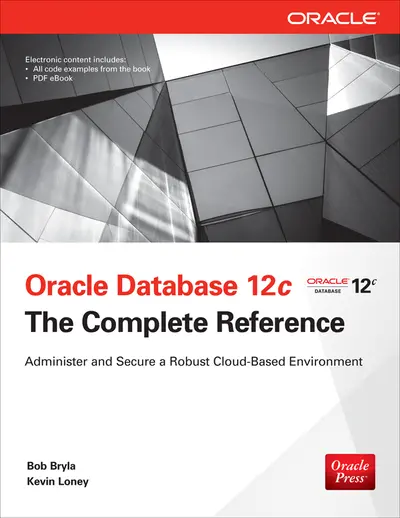
ISBN10: 0071801758 | ISBN13: 9780071801751
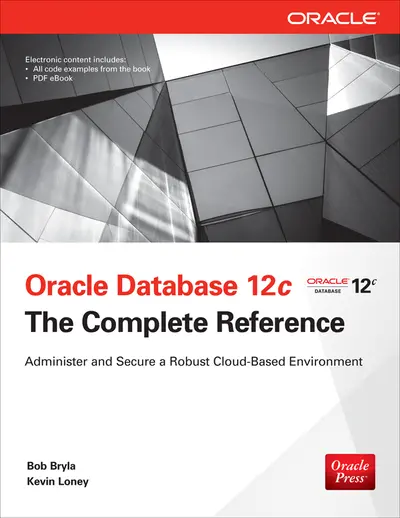
Step 1 . Download Adobe Digital Editions to your PC or Mac desktop/laptop.
Step 2. Register and authorize your Adobe ID (optional). To access your eBook on multiple devices, first create an Adobe ID at account.adobe.com. Then, open Adobe Digital Editions, go to the Help menu, and select "Authorize Computer" to link your Adobe ID.
Step 3. Open Your eBook. Use Adobe Digital Editions to open the file. If the eBook doesn’t open, contact customer service for assistance.
Publisher's Note: Products purchased from Third Party sellers are not guaranteed by the publisher for quality, authenticity, or access to any online entitlements included with the product.
Master the Cutting-Edge Features of Oracle Database 12c
Maintain a scalable, highly available enterprise platform and reduce complexity by leveraging the powerful new tools and cloud enhancements of Oracle Database 12c. This authoritative Oracle Press guide offers complete coverage of installation, configuration, tuning, andadministration. Find out how to build and populate Oracle databases, perform effective queries, design applications, and secure your enterprise data. Oracle Database 12c: The Complete Reference also contains a comprehensive appendix covering commands, keywords, features, and functions.
- Set up Oracle Database 12c or upgrade from an earlier version
- Design Oracle databases and plan for application implementation
- Construct SQL and SQL*Plus statements and execute powerful queries
- Secure data with roles, privileges, virtualization, and encryption
- Move data with SQL*Loader and Oracle Data Pump
- Restore databases using flashback and the Oracle Database Automatic Undo Management feature
- Build and deploy PL/SQL triggers, procedures, and packages
- Work with Oracle pluggable and container databases
- Develop database applications using Java, JDBC, and XML
- Optimize performance with Oracle Real Application Clusters
1. Oracle Database 11g Architecture Options
2. Installing Oracle Database 11g and Creating a Database
3. Upgrading to Oracle Database 11g
4. Planning Oracle Applications--Approaches, Risks, and Standards
Part II: SQL and SQL Plus
5. The Basic Parts of Speech in SQL
6. Basic SQL Plus Reports and Commands
7. Getting Text Information and Changing It
8. Searching for Regular Expressions
9. Playing the Numbers
10. Dates: Then, Now, and the Difference
11. Conversion and Transformation Functions
12. Grouping Things Together
13. When One Query Depends Upon Another
14. Some Complex Possibilities
15. Changing Data: Insert, Update, Merge, and Delete
16. DECODE and CASE: If, Then, and Else in SQL
17. Creating and Managing Tables, Views, Indexes, Clusters, and Sequences
18. Editioning
19. Basic Oracle Security
Part III: Beyond the Basics
20. Advanced Security--Virtual Private Databases
21. Advanced Security--On-Disk Encryption and Secure Backup
22. Working with Tablespaces
23. Using SQL Loader to Load Data
24. Using Data Pump Export and Import
25. Accessing Remote Data
26. Using Materialized Views
27. Using Oracle Text for Text Searches
28. Using External Tables
29. Using Flashback Queries
30. Flashback--Tables and Databases
31. Change, Replay, and SQL Replay
Part IV: PL/SQL
32. An Introduction to PL/SQL
33. Online Application Upgrades
34. Triggers
35. Procedures, Functions, and Packages
36. Using Native Dynamic SQL and DBMS_SQL
37. PL/SQL Tuning
Part V: Object-Relational Databases
38. Implementing Object Types, Object Views, and Methods
39. Collectors
40. Using Large Objects
41. Advanced Object-Oriented Concepts
Part VI: Java in Oracle
42. An Introduction to Java
43. JDBC Programming
44. Java Stored Procedures
Part VII: Hitchhiker's Guides
45. The Hitchhiker's Guide to the Oracle Data Dictionary
46. The Hitchhiker's Guide to Tuning Applications and SQL
47. Client-side query cache--use, configuration, and benefits
48. Case Studies in Tuning
49. Advanced Architecture Options--Records database, Vault, and Content Database
50. Oracle Real Application Clusters, Grid Architecture, and Management
51. The Hitchhiker's Guide to Database Administration
52. The Hitchhiker's Guide to XML in Oracle
Need support? We're here to help - Get real-world support and resources every step of the way.
