My Account Details
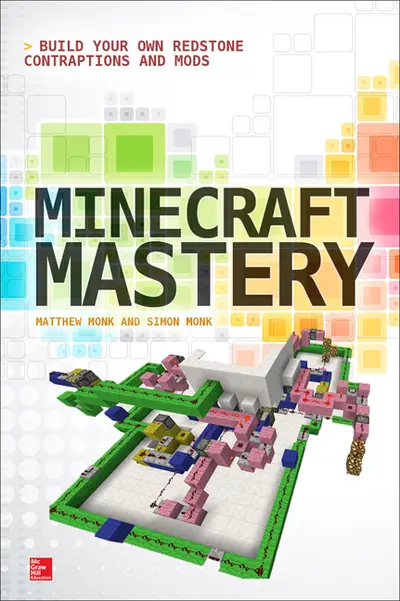
ISBN10: 0071839666 | ISBN13: 9780071839662
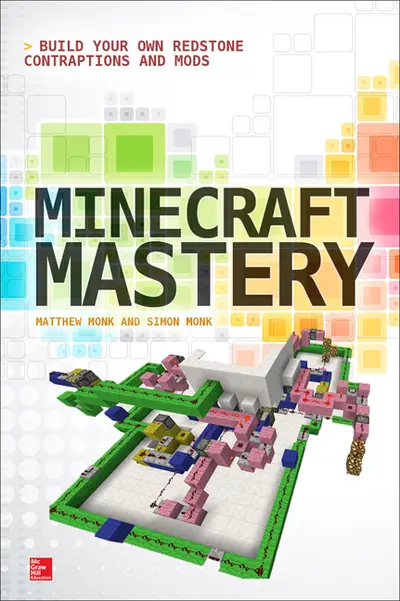
Step 1 . Download Adobe Digital Editions to your PC or Mac desktop/laptop.
Step 2. Register and authorize your Adobe ID (optional). To access your eBook on multiple devices, first create an Adobe ID at account.adobe.com. Then, open Adobe Digital Editions, go to the Help menu, and select "Authorize Computer" to link your Adobe ID.
Step 3. Open Your eBook. Use Adobe Digital Editions to open the file. If the eBook doesn’t open, contact customer service for assistance.
Publisher's Note: Products purchased from Third Party sellers are not guaranteed by the publisher for quality, authenticity, or access to any online entitlements included with the product.
SUPERCHARGE YOUR MINECRAFT REDSTONE SKILLS
Enhance your Minecraft world by creating innovative devices and elements with Redstone. Minecraft Mastery: Build Your Own Redstone Contraptions and Mods reveals how to maximize the capabilities of this powerful, versatile red ore. Learn how to create logic gates, advanced mechanisms, and much more. You'll also find out how to host a Minecraft server, use the qCraft and Computer-Craft mods, and develop your own custom mods. Exponentially expand the dimensions of your world with help from this hands-on guide--the only limit is your imagination!
- Use basic Redstone items like levers, buttons, and lamps, and make an automated door
- Create Redstone logic gates, clocks, and T-flip-flops
- Build advanced contraptions--block swappers, concealed doors, a functional seven segment display, and more
- Use miscellaneous Redstone items such as rails, minecarts, liquids, hoppers, and command blocks
- Host a Minecraft server to open your world up to other players
- Edit Minecraft worlds offline using MCEdit
- Interact with Minecraft using Python on a Raspberry Pi
- Create quantum physics-based contraptions and special effects with qCraft
- Build ComputerCraft blocks and turtles and program them in Lua
- Set up a Minecraft modding development environment using Forge and Eclipse
- Make your own block-based mods and item mods
All code and example worlds from the book are available for download.
Need support? We're here to help - Get real-world support and resources every step of the way.