My Account Details
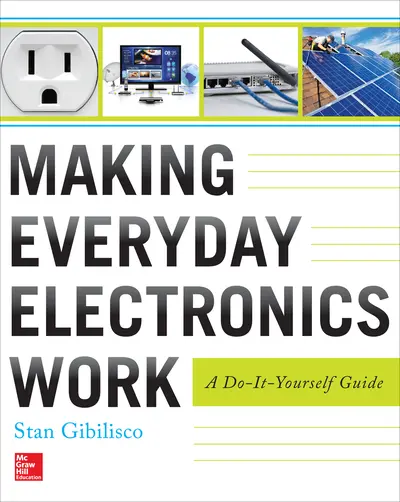
ISBN10: 0071808000 | ISBN13: 9780071808002
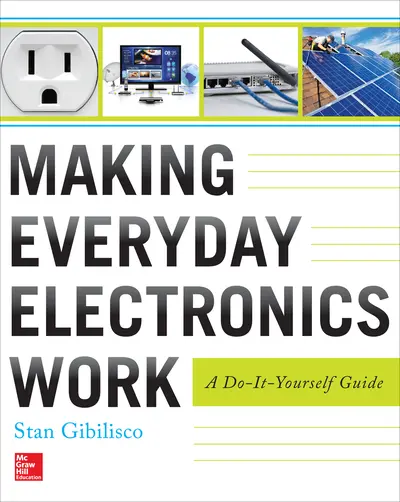
Step 1 . Download Adobe Digital Editions to your PC or Mac desktop/laptop.
Step 2. Register and authorize your Adobe ID (optional). To access your eBook on multiple devices, first create an Adobe ID at account.adobe.com. Then, open Adobe Digital Editions, go to the Help menu, and select "Authorize Computer" to link your Adobe ID.
Step 3. Open Your eBook. Use Adobe Digital Editions to open the file. If the eBook doesn’t open, contact customer service for assistance.
UNDERSTAND, MAINTAIN, AND IMPROVE THE ELECTRICAL AND ELECTRONIC SYSTEMS IN YOUR HOME AND AUTO
If you've ever felt lost when choosing a home entertainment system, wondered how to test an electrical outlet to see if it's grounded, or puzzled over how to make the Wi-Fi in the front room reach the back—then this book is for you! Making Everyday Electronics Work: A Do-It-Yourself Guide explains how electricity works and shows you how to take care of the electronics and electrical systems around your house.
Save time and money by doing your own electrical diagnostics with help from this practical resource! Learn how to measure electrical current strength, test for electromagnetic interference, and trace failures in circuits. Save power and even replace your current power source with alternative forms of energy. And don't let a tangle of cables and an alphabet-soup of electronics terms keep you from installing a new entertainment system. You'll learn all the practical information you need to know in this easy-to-understand book!
- Learn the basics of electronics--DC/AC, batteries, power supplies, electromagnetics, semiconductors, digital logic, taking electrical measurements, and more
- Assemble a practical workbench and acquire essential tools for DIY testing and repairs
- Manage your breaker or fuse box, circuits, and outlets
- Explore alternative electricity sources such as generators, fuel cells, and solar, wind, and hydro power
- Learn how your car or truck's electrical system works
- Successfully set up a hi-fi stereo, TV, or home theater system
- Resolve problems with interference among wireless devices
Need support? We're here to help - Get real-world support and resources every step of the way.