My Account Details
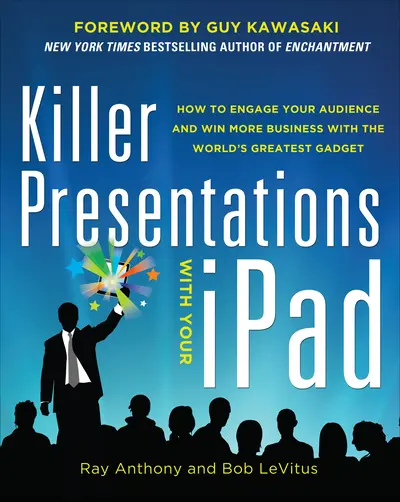
ISBN10: 0071816623 | ISBN13: 9780071816625
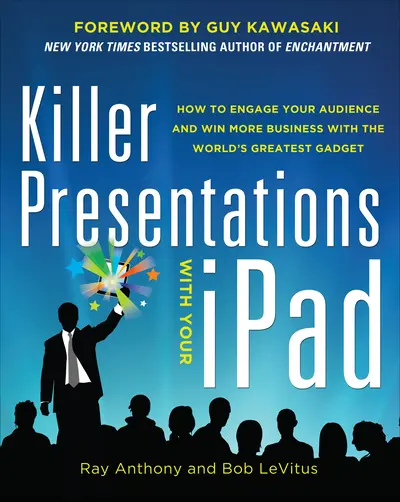
Step 1 . Download Adobe Digital Editions to your PC or Mac desktop/laptop.
Step 2. Register and authorize your Adobe ID (optional). To access your eBook on multiple devices, first create an Adobe ID at account.adobe.com. Then, open Adobe Digital Editions, go to the Help menu, and select "Authorize Computer" to link your Adobe ID.
Step 3. Open Your eBook. Use Adobe Digital Editions to open the file. If the eBook doesn’t open, contact customer service for assistance.
WOW ANY AUDIENCE WITH THE WORLD'S GREATEST COMMUNICATION TOOL Ditch your tired old slides, drop those boring bullet points--and start reimagining your presentations forabsolutely stunning results! Killer Presentations with Your iPad shows you how to open the ears, eyes--andminds--of your audience and keep them highly engaged from beginning to end. "A must-read for everyone who wants to be at the leading edge of the mobile revolution." -- Gerhard Gschwandtner, CEO, Selling Power "There are two ways of spreading light . . . to be the candle, or the mirror that reflects it. This book combines both. Buy the book and learn how to brilliantly light up your audiences." -- Michael Michalko, bestselling author of Thinkertoys "Packed with powerfully imaginative ideas, new techniques, and competition-beating strategies that will give more compelling, riveting, and most importantly, winning presentations!" -- Dan Poynter, Editor, Global Speakers NewsBrief "Priceless information, ideas, strategies, and tips on how to greatly amplify the power of what you're delivering, especially using the iPad along with our iPresent app to become the ultimate Killer Presenter." --Phil Lenton , Founder and CEO, iPresent
Foreword
Acknowledgments
Owner’s Manual
Chapter 1 The Big Picture: The World Has Changed. 1Have You Changed Your Presentations?
Chapter 2 Let’s Face It—You Are the Winning Message!
Chapter 3 What Makes a Killer Presentation?
Chapter 4 The P-XL2 Model:Gearing Up the Power of Your iPad
Chapter 5 Creating Your iPad Presentation
Chapter 6 Expert’s Corner: Advanced Ideas and Tipsfor Killer iPad Presentations
Chapter 7 Presenting at In-Person and Virtual Meetingswith Your iPad
Chapter 8 How to “Prop Up” and “Model” Your Presentation
Chapter 9 Riveting Openings and Killer Conclusions
Resources
Index
Need support? We're here to help - Get real-world support and resources every step of the way.