My Account Details
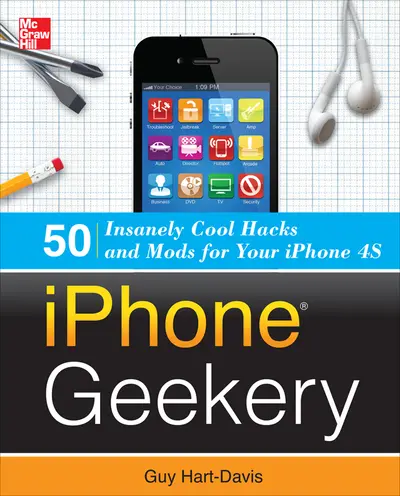
ISBN10: 0071798668 | ISBN13: 9780071798662
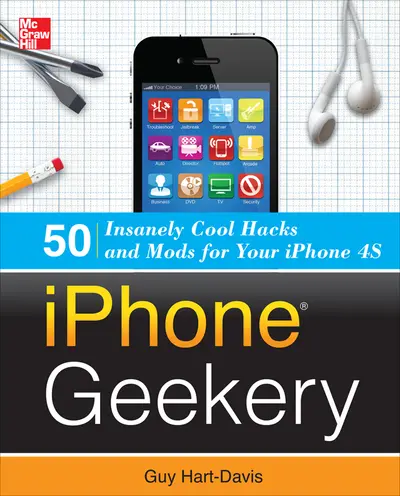
Step 1 . Download Adobe Digital Editions to your PC or Mac desktop/laptop.
Step 2. Register and authorize your Adobe ID (optional). To access your eBook on multiple devices, first create an Adobe ID at account.adobe.com. Then, open Adobe Digital Editions, go to the Help menu, and select "Authorize Computer" to link your Adobe ID.
Step 3. Open Your eBook. Use Adobe Digital Editions to open the file. If the eBook doesn’t open, contact customer service for assistance.
Publisher's Note: Products purchased from Third Party sellers are not guaranteed by the publisher for quality, authenticity, or access to any online entitlements included with the product. Discover More Great Things to Do with Your iPhone 4S or iPhone 4! You already know how to do everyday things with your iPhone--make calls, take photos, enjoy music and movies, and play games. Now it's time to take your iPhone to the next level and turn it into your home recording studio, professional-quality video camera, and handy computer for both business computing and personal productivity. iPhone Geekery shows you how to do all this, and much, much more. You'll learn everything from keyboard secrets and power-user email techniques to ways to jailbreak your iPhone and recover space from its file system. Get your geek on! Learn how to: Load and sync content from multiple computers Use your iPhone as your home and car stereo Record your band on your iPhone--or use your iPhone as your backing track Take stunning macro, telephoto, and panoramic photos Turn your iPhone into your main computer Secure your iPhone against water, dirt, and grime Share your iPhone's Internet connection with your computer Use your iPhone to control your computer remotely Jailbreak your iPhone and install apps Apple hasn't approved Play Genesis, Nintendo, and arcade games on your iPhone under emulation And lots more!
Ch 1: Use Your iPhone's Audio Features to the Full
Ch 2: Make the Most of Your iPhone’s Photo and Video Features
Ch 3: Use Your iPhone as Your Main Computer
Ch 4: Secure and Troubleshoot Your iPhone
Ch 5: Exploit Your iPhone's Cellular, Wi-Fi, and Remote Capabilities
Need support? We're here to help - Get real-world support and resources every step of the way.