My Account Details
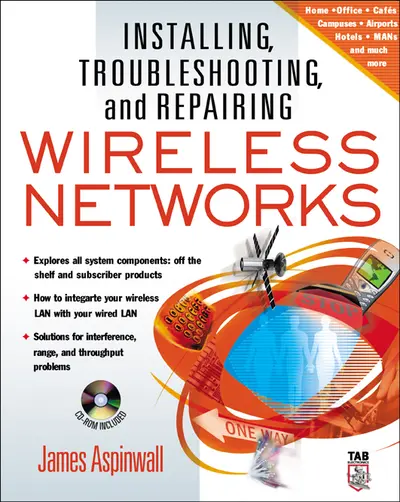
ISBN10: 0071429255 | ISBN13: 9780071429252
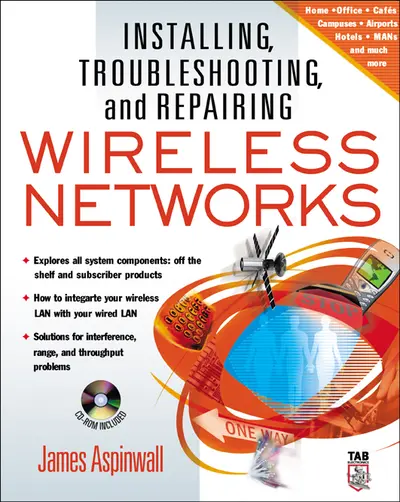
Step 1 . Download Adobe Digital Editions to your PC or Mac desktop/laptop.
Step 2. Register and authorize your Adobe ID (optional). To access your eBook on multiple devices, first create an Adobe ID at account.adobe.com. Then, open Adobe Digital Editions, go to the Help menu, and select "Authorize Computer" to link your Adobe ID.
Step 3. Open Your eBook. Use Adobe Digital Editions to open the file. If the eBook doesn’t open, contact customer service for assistance.
Worldwide sales of Wi-Fi equipment shot up 120% to $1.78 billion last year. An industry analyst estimates that sales will grow to $5.21 billion by 2005. While many people will experience wireless networking at home or at the office, someone will have to implement and maintain these systems. This book is for that person.In addition, the promise of “Internet everywhere” has become ubiquitous. Before that can really happen, the world needs knowledgeable people to build and support reliable infrastructures. Just how the Internet gets “everywhere” is what this book is all about. Consumers of the growing wireless market need to know as much about wireless as they did their PC hardware and software. This is the resource for them.
ForewordAcknowledgmentsChapter 1: Wireless EssentialsChapter 2: Wireless Network Criteria and ExpectationsChapter 3: Wireless Network BasicsChapter 4: Antennas and CablesChapter 5: Common Wireless Network ComponentsChapter 6: Typical Wireless InstallationsChapter 7: Hardware Installation and SetupChapter 8: Extending and Maintaining CoverageChapter 9: Wireless Network SecurityChapter 10: Software for Wireless NetworksChapter 11: Wireless Access and Security SolutionsChapter 12: System Configuration DataChapter 13: Creating a SOHO Wireless NetworkChapter 14: Neighborhood and Community Wireless NetworksChapter 15: Upcoming Standards and TrendsChapter 16: Installing AntennasAPPENDIX A: CABLE CONNECTIONSAPPENDIX B: ASSEMBLING RF CONNECTORSAPPENDIX C: ON THE CD-ROMGLOSSARYINDEX
Chapter 1: Wireless EssentialsChapter 2: Wireless Network Criteria and ExpectationsChapter 3: Wireless Network BasicsChapter 4: Antennas and CablesChapter 5: Common Wireless Network ComponentsChapter 6: Typical Wireless InstallationsChapter 7: Hardware Installation and SetupChapter 8: Extending and Maintaining CoverageChapter 9: Wireless Network SecurityChapter 10: Software for Wireless NetworksChapter 11: Wireless Access and Security SolutionsChapter 12: System Configuration DataChapter 13: Creating a SOHO Wireless NetworkChapter 14: Neighborhood and Community Wireless NetworksChapter 15: Upcoming Standards and TrendsChapter 16: Installing AntennasAPPENDIX A: CABLE CONNECTIONSAPPENDIX B: ASSEMBLING RF CONNECTORSAPPENDIX C: ON THE CD-ROMGLOSSARYINDEX
Chapter 3: Wireless Network BasicsChapter 4: Antennas and CablesChapter 5: Common Wireless Network ComponentsChapter 6: Typical Wireless InstallationsChapter 7: Hardware Installation and SetupChapter 8: Extending and Maintaining CoverageChapter 9: Wireless Network SecurityChapter 10: Software for Wireless NetworksChapter 11: Wireless Access and Security SolutionsChapter 12: System Configuration DataChapter 13: Creating a SOHO Wireless NetworkChapter 14: Neighborhood and Community Wireless NetworksChapter 15: Upcoming Standards and TrendsChapter 16: Installing AntennasAPPENDIX A: CABLE CONNECTIONSAPPENDIX B: ASSEMBLING RF CONNECTORSAPPENDIX C: ON THE CD-ROMGLOSSARYINDEX
Chapter 5: Common Wireless Network ComponentsChapter 6: Typical Wireless InstallationsChapter 7: Hardware Installation and SetupChapter 8: Extending and Maintaining CoverageChapter 9: Wireless Network SecurityChapter 10: Software for Wireless NetworksChapter 11: Wireless Access and Security SolutionsChapter 12: System Configuration DataChapter 13: Creating a SOHO Wireless NetworkChapter 14: Neighborhood and Community Wireless NetworksChapter 15: Upcoming Standards and TrendsChapter 16: Installing AntennasAPPENDIX A: CABLE CONNECTIONSAPPENDIX B: ASSEMBLING RF CONNECTORSAPPENDIX C: ON THE CD-ROMGLOSSARYINDEX
Chapter 7: Hardware Installation and SetupChapter 8: Extending and Maintaining CoverageChapter 9: Wireless Network SecurityChapter 10: Software for Wireless NetworksChapter 11: Wireless Access and Security SolutionsChapter 12: System Configuration DataChapter 13: Creating a SOHO Wireless NetworkChapter 14: Neighborhood and Community Wireless NetworksChapter 15: Upcoming Standards and TrendsChapter 16: Installing AntennasAPPENDIX A: CABLE CONNECTIONSAPPENDIX B: ASSEMBLING RF CONNECTORSAPPENDIX C: ON THE CD-ROMGLOSSARYINDEX
Chapter 9: Wireless Network SecurityChapter 10: Software for Wireless NetworksChapter 11: Wireless Access and Security SolutionsChapter 12: System Configuration DataChapter 13: Creating a SOHO Wireless NetworkChapter 14: Neighborhood and Community Wireless NetworksChapter 15: Upcoming Standards and TrendsChapter 16: Installing AntennasAPPENDIX A: CABLE CONNECTIONSAPPENDIX B: ASSEMBLING RF CONNECTORSAPPENDIX C: ON THE CD-ROMGLOSSARYINDEX
Chapter 11: Wireless Access and Security SolutionsChapter 12: System Configuration DataChapter 13: Creating a SOHO Wireless NetworkChapter 14: Neighborhood and Community Wireless NetworksChapter 15: Upcoming Standards and TrendsChapter 16: Installing AntennasAPPENDIX A: CABLE CONNECTIONSAPPENDIX B: ASSEMBLING RF CONNECTORSAPPENDIX C: ON THE CD-ROMGLOSSARYINDEX
Chapter 13: Creating a SOHO Wireless NetworkChapter 14: Neighborhood and Community Wireless NetworksChapter 15: Upcoming Standards and TrendsChapter 16: Installing AntennasAPPENDIX A: CABLE CONNECTIONSAPPENDIX B: ASSEMBLING RF CONNECTORSAPPENDIX C: ON THE CD-ROMGLOSSARYINDEX
Chapter 15: Upcoming Standards and TrendsChapter 16: Installing AntennasAPPENDIX A: CABLE CONNECTIONSAPPENDIX B: ASSEMBLING RF CONNECTORSAPPENDIX C: ON THE CD-ROMGLOSSARYINDEX
APPENDIX A: CABLE CONNECTIONSAPPENDIX B: ASSEMBLING RF CONNECTORSAPPENDIX C: ON THE CD-ROMGLOSSARYINDEX
APPENDIX C: ON THE CD-ROMGLOSSARYINDEX
INDEX
Need support? We're here to help - Get real-world support and resources every step of the way.