My Account Details
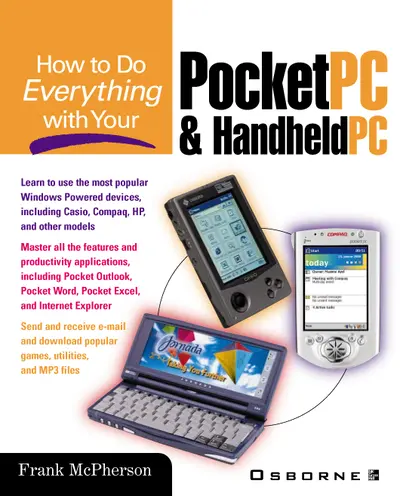
ISBN10: 007137308X | ISBN13: 9780071373081
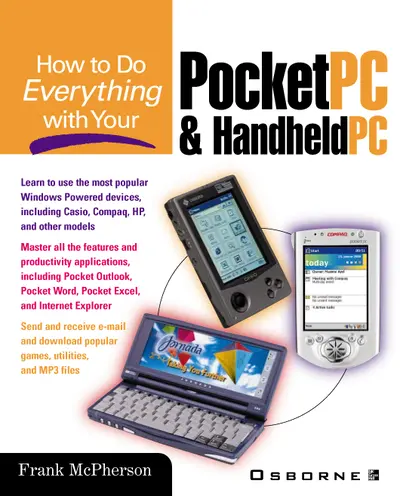
Step 1 . Download Adobe Digital Editions to your PC or Mac desktop/laptop.
Step 2. Register and authorize your Adobe ID (optional). To access your eBook on multiple devices, first create an Adobe ID at account.adobe.com. Then, open Adobe Digital Editions, go to the Help menu, and select "Authorize Computer" to link your Adobe ID.
Step 3. Open Your eBook. Use Adobe Digital Editions to open the file. If the eBook doesn’t open, contact customer service for assistance.
Learn to set up all the features and productivity applications on your Windows CE, connect and sync to your desktop PC, send and receive e-mail, download games, utilities, and MP3 files, and so much more. This book shows you how to do, well, EVERYTHING!
Part I: Getting Started. Chapter 1: Welcome to Windows for Pocket and Handheld PCs. Chapter 2: Getting Acquainted with Your Pocket PC and Handheld PC. Chapter 3: Moving Information Into Your Device. Part II: Getting Things Done. Chapter 4: Using Pocket Outlook. Chapter 5: Creating Documents. Chapter 6: Crunching Numbers. Chapter 7: Managing Your Money. Chapter 8: Using Voice Recordings. Chapter 9: Displaying Presentations Using Pocket PowerPoint. Chapter 10: Working with Databases Using Pocket Access. Chapter 11: Accessory Programs. Chapter 12: Must-Have Programs You Can Download. Chapter 13: Using Your Pocekt PC and Handheld PC at the Office. Chapter 14: Let the Games Begin. Chapter 15: Traveling with Your Pocket PC and Handheld PC. Part III: Going Online. Chapter 16: Connecting to the Internet. Chapter 17: Using the Internet. Chapter 18: Taking Web Content with You. Part IV: Customizing Your Pocekt POC and Handheld PC. Chapter 18: Using Control Panel Settings. Chapter 19: Using Peripherals.
Chapter 2: Getting Acquainted with Your Pocket PC and Handheld PC. Chapter 3: Moving Information Into Your Device. Part II: Getting Things Done. Chapter 4: Using Pocket Outlook. Chapter 5: Creating Documents. Chapter 6: Crunching Numbers. Chapter 7: Managing Your Money. Chapter 8: Using Voice Recordings. Chapter 9: Displaying Presentations Using Pocket PowerPoint. Chapter 10: Working with Databases Using Pocket Access. Chapter 11: Accessory Programs. Chapter 12: Must-Have Programs You Can Download. Chapter 13: Using Your Pocekt PC and Handheld PC at the Office. Chapter 14: Let the Games Begin. Chapter 15: Traveling with Your Pocket PC and Handheld PC. Part III: Going Online. Chapter 16: Connecting to the Internet. Chapter 17: Using the Internet. Chapter 18: Taking Web Content with You. Part IV: Customizing Your Pocekt POC and Handheld PC. Chapter 18: Using Control Panel Settings. Chapter 19: Using Peripherals.
Part II: Getting Things Done. Chapter 4: Using Pocket Outlook. Chapter 5: Creating Documents. Chapter 6: Crunching Numbers. Chapter 7: Managing Your Money. Chapter 8: Using Voice Recordings. Chapter 9: Displaying Presentations Using Pocket PowerPoint. Chapter 10: Working with Databases Using Pocket Access. Chapter 11: Accessory Programs. Chapter 12: Must-Have Programs You Can Download. Chapter 13: Using Your Pocekt PC and Handheld PC at the Office. Chapter 14: Let the Games Begin. Chapter 15: Traveling with Your Pocket PC and Handheld PC. Part III: Going Online. Chapter 16: Connecting to the Internet. Chapter 17: Using the Internet. Chapter 18: Taking Web Content with You. Part IV: Customizing Your Pocekt POC and Handheld PC. Chapter 18: Using Control Panel Settings. Chapter 19: Using Peripherals.
Chapter 5: Creating Documents. Chapter 6: Crunching Numbers. Chapter 7: Managing Your Money. Chapter 8: Using Voice Recordings. Chapter 9: Displaying Presentations Using Pocket PowerPoint. Chapter 10: Working with Databases Using Pocket Access. Chapter 11: Accessory Programs. Chapter 12: Must-Have Programs You Can Download. Chapter 13: Using Your Pocekt PC and Handheld PC at the Office. Chapter 14: Let the Games Begin. Chapter 15: Traveling with Your Pocket PC and Handheld PC. Part III: Going Online. Chapter 16: Connecting to the Internet. Chapter 17: Using the Internet. Chapter 18: Taking Web Content with You. Part IV: Customizing Your Pocekt POC and Handheld PC. Chapter 18: Using Control Panel Settings. Chapter 19: Using Peripherals.
Chapter 7: Managing Your Money. Chapter 8: Using Voice Recordings. Chapter 9: Displaying Presentations Using Pocket PowerPoint. Chapter 10: Working with Databases Using Pocket Access. Chapter 11: Accessory Programs. Chapter 12: Must-Have Programs You Can Download. Chapter 13: Using Your Pocekt PC and Handheld PC at the Office. Chapter 14: Let the Games Begin. Chapter 15: Traveling with Your Pocket PC and Handheld PC. Part III: Going Online. Chapter 16: Connecting to the Internet. Chapter 17: Using the Internet. Chapter 18: Taking Web Content with You. Part IV: Customizing Your Pocekt POC and Handheld PC. Chapter 18: Using Control Panel Settings. Chapter 19: Using Peripherals.
Chapter 9: Displaying Presentations Using Pocket PowerPoint. Chapter 10: Working with Databases Using Pocket Access. Chapter 11: Accessory Programs. Chapter 12: Must-Have Programs You Can Download. Chapter 13: Using Your Pocekt PC and Handheld PC at the Office. Chapter 14: Let the Games Begin. Chapter 15: Traveling with Your Pocket PC and Handheld PC. Part III: Going Online. Chapter 16: Connecting to the Internet. Chapter 17: Using the Internet. Chapter 18: Taking Web Content with You. Part IV: Customizing Your Pocekt POC and Handheld PC. Chapter 18: Using Control Panel Settings. Chapter 19: Using Peripherals.
Chapter 11: Accessory Programs. Chapter 12: Must-Have Programs You Can Download. Chapter 13: Using Your Pocekt PC and Handheld PC at the Office. Chapter 14: Let the Games Begin. Chapter 15: Traveling with Your Pocket PC and Handheld PC. Part III: Going Online. Chapter 16: Connecting to the Internet. Chapter 17: Using the Internet. Chapter 18: Taking Web Content with You. Part IV: Customizing Your Pocekt POC and Handheld PC. Chapter 18: Using Control Panel Settings. Chapter 19: Using Peripherals.
Chapter 13: Using Your Pocekt PC and Handheld PC at the Office. Chapter 14: Let the Games Begin. Chapter 15: Traveling with Your Pocket PC and Handheld PC. Part III: Going Online. Chapter 16: Connecting to the Internet. Chapter 17: Using the Internet. Chapter 18: Taking Web Content with You. Part IV: Customizing Your Pocekt POC and Handheld PC. Chapter 18: Using Control Panel Settings. Chapter 19: Using Peripherals.
Chapter 15: Traveling with Your Pocket PC and Handheld PC. Part III: Going Online. Chapter 16: Connecting to the Internet. Chapter 17: Using the Internet. Chapter 18: Taking Web Content with You. Part IV: Customizing Your Pocekt POC and Handheld PC. Chapter 18: Using Control Panel Settings. Chapter 19: Using Peripherals.
Chapter 16: Connecting to the Internet. Chapter 17: Using the Internet. Chapter 18: Taking Web Content with You. Part IV: Customizing Your Pocekt POC and Handheld PC. Chapter 18: Using Control Panel Settings. Chapter 19: Using Peripherals.
Chapter 18: Taking Web Content with You. Part IV: Customizing Your Pocekt POC and Handheld PC. Chapter 18: Using Control Panel Settings. Chapter 19: Using Peripherals.
Chapter 18: Using Control Panel Settings. Chapter 19: Using Peripherals.
Need support? We're here to help - Get real-world support and resources every step of the way.