My Account Details
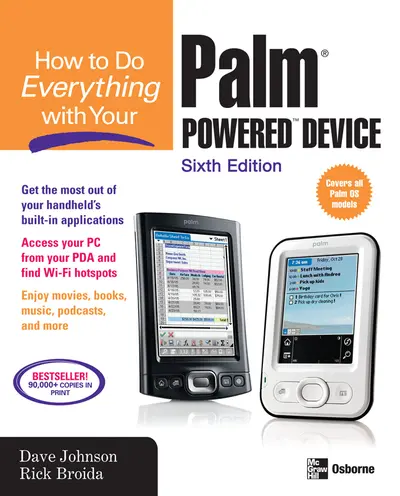
ISBN10: 0071483624 | ISBN13: 9780071483629
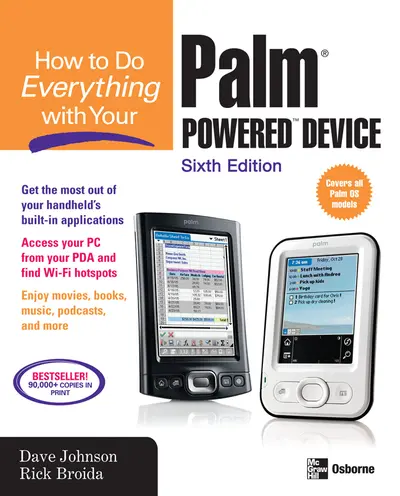
Step 1 . Download Adobe Digital Editions to your PC or Mac desktop/laptop.
Step 2. Register and authorize your Adobe ID (optional). To access your eBook on multiple devices, first create an Adobe ID at account.adobe.com. Then, open Adobe Digital Editions, go to the Help menu, and select "Authorize Computer" to link your Adobe ID.
Step 3. Open Your eBook. Use Adobe Digital Editions to open the file. If the eBook doesn’t open, contact customer service for assistance.
Now you can get more out of your handheld device with help from this easy-to-follow guide. How to Do Everything with Your Palm Powered Device, Sixth Edition explains how to master the latest features, tools, and shortcuts in clear, straightforward language. Learn to configure your PDA's preferences, HotSync with your PC, schedule appointments, prioritize tasks, and view your address book. You'll also find out how to utilize different wireless options, access e-mail and the Web, turn your PDA into a mobile office, play music and movies, password-protect your PDA, and so much more. Maximize the capabilities of your Palm OS handheld and make your life not only more efficient, but also more fun. Configure your PDA and enter data using Graffiti, the onscreen keyboard, Palm Desktop, or Outlook Perform wired or wireless HotSyncs Turn your PDA into a GPS navigation system Implement foolproof security measures and safeguard your personal information Access the Internet and send and receive e-mail Schedule appointments and keep track of contacts, tasks, and expenses Use your PDA as a full-fledged laptop replacement Connect your cell phone to your handheld device Play games, listen to music, take photos, download podcasts, and more Troubleshoot, accessorize, and upgrade your PDA
PART I: GET STARTED Chapter 1: Welcome to Palm Handhelds Chapter 2: Get to Know Your PDA Chapter 3: Ready, Set, Sync! Chapter 4: Get Information In and Out of Your Handheld PART II: GET THINGS DONE Chapter 5: The Date Book and Calendar Chatper 6: The Address Book and Contacts Chapter 7: The To Do List and Memo Pad Chapter 8: Note Pad, Expense, and the Rest of the Palm OS Team Chapter 9: Go on a Trip Chapter 10: Unwire Your PDA PART III BEYOND THE BOX Chapter 11: The Palm Office Chapter 12: Utilities Chapter 13: Playing Games Chapter 14: Music and Movies Chapter 15: Books, Photos, Paintings, and More Chapter 16: Accessories and Upgrades Chapter 17: Problems and Solutions
Chapter 2: Get to Know Your PDA Chapter 3: Ready, Set, Sync! Chapter 4: Get Information In and Out of Your Handheld PART II: GET THINGS DONE Chapter 5: The Date Book and Calendar Chatper 6: The Address Book and Contacts Chapter 7: The To Do List and Memo Pad Chapter 8: Note Pad, Expense, and the Rest of the Palm OS Team Chapter 9: Go on a Trip Chapter 10: Unwire Your PDA PART III BEYOND THE BOX Chapter 11: The Palm Office Chapter 12: Utilities Chapter 13: Playing Games Chapter 14: Music and Movies Chapter 15: Books, Photos, Paintings, and More Chapter 16: Accessories and Upgrades Chapter 17: Problems and Solutions
Chapter 4: Get Information In and Out of Your Handheld PART II: GET THINGS DONE Chapter 5: The Date Book and Calendar Chatper 6: The Address Book and Contacts Chapter 7: The To Do List and Memo Pad Chapter 8: Note Pad, Expense, and the Rest of the Palm OS Team Chapter 9: Go on a Trip Chapter 10: Unwire Your PDA PART III BEYOND THE BOX Chapter 11: The Palm Office Chapter 12: Utilities Chapter 13: Playing Games Chapter 14: Music and Movies Chapter 15: Books, Photos, Paintings, and More Chapter 16: Accessories and Upgrades Chapter 17: Problems and Solutions
Chapter 5: The Date Book and Calendar Chatper 6: The Address Book and Contacts Chapter 7: The To Do List and Memo Pad Chapter 8: Note Pad, Expense, and the Rest of the Palm OS Team Chapter 9: Go on a Trip Chapter 10: Unwire Your PDA PART III BEYOND THE BOX Chapter 11: The Palm Office Chapter 12: Utilities Chapter 13: Playing Games Chapter 14: Music and Movies Chapter 15: Books, Photos, Paintings, and More Chapter 16: Accessories and Upgrades Chapter 17: Problems and Solutions
Chapter 7: The To Do List and Memo Pad Chapter 8: Note Pad, Expense, and the Rest of the Palm OS Team Chapter 9: Go on a Trip Chapter 10: Unwire Your PDA PART III BEYOND THE BOX Chapter 11: The Palm Office Chapter 12: Utilities Chapter 13: Playing Games Chapter 14: Music and Movies Chapter 15: Books, Photos, Paintings, and More Chapter 16: Accessories and Upgrades Chapter 17: Problems and Solutions
Chapter 9: Go on a Trip Chapter 10: Unwire Your PDA PART III BEYOND THE BOX Chapter 11: The Palm Office Chapter 12: Utilities Chapter 13: Playing Games Chapter 14: Music and Movies Chapter 15: Books, Photos, Paintings, and More Chapter 16: Accessories and Upgrades Chapter 17: Problems and Solutions
PART III BEYOND THE BOX Chapter 11: The Palm Office Chapter 12: Utilities Chapter 13: Playing Games Chapter 14: Music and Movies Chapter 15: Books, Photos, Paintings, and More Chapter 16: Accessories and Upgrades Chapter 17: Problems and Solutions
Chapter 12: Utilities Chapter 13: Playing Games Chapter 14: Music and Movies Chapter 15: Books, Photos, Paintings, and More Chapter 16: Accessories and Upgrades Chapter 17: Problems and Solutions
Chapter 14: Music and Movies Chapter 15: Books, Photos, Paintings, and More Chapter 16: Accessories and Upgrades Chapter 17: Problems and Solutions
Chapter 16: Accessories and Upgrades Chapter 17: Problems and Solutions
Need support? We're here to help - Get real-world support and resources every step of the way.