My Account Details
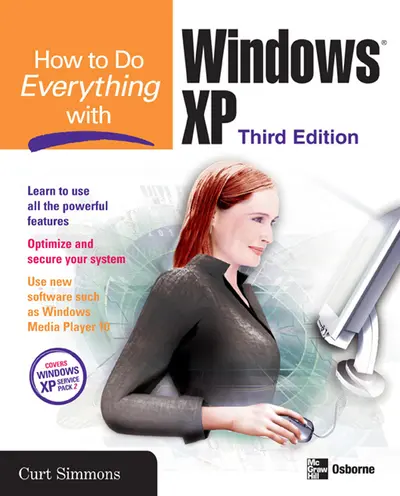
ISBN10: 0072259531 | ISBN13: 9780072259537
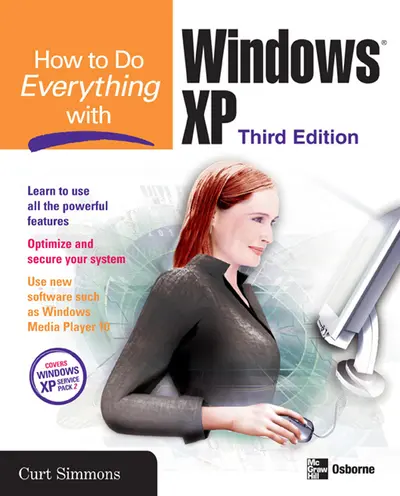
Step 1 . Download Adobe Digital Editions to your PC or Mac desktop/laptop.
Step 2. Register and authorize your Adobe ID (optional). To access your eBook on multiple devices, first create an Adobe ID at account.adobe.com. Then, open Adobe Digital Editions, go to the Help menu, and select "Authorize Computer" to link your Adobe ID.
Step 3. Open Your eBook. Use Adobe Digital Editions to open the file. If the eBook doesn’t open, contact customer service for assistance.
Publisher's Note: Products purchased from Third Party sellers are not guaranteed by the publisher for quality, authenticity, or access to any online entitlements included with the product.
Learn about the changes that Service Pack 2 (SP2) brings to Windows XP -- updates to security, email and a new built-in firewall, plus see how the new interface and components of Media Player 10 make downloading, playing and organizing your music and videos much easier
This easy-to-follow guide shows anyone running Windows XP how to take advantage of the power, stability, and versatility of the most popular operating system in use today. Coverage of basic system features enables you to use your computer effectively and efficiently. Learn to access the Control Panel and customize settings, use keyboard commands, operate and maintain hardware, use all the software properly, and enjoy all the digital entertainment features. Key updates to this edition include full details on Service Pack 2--which provides increased protection against viruses, hackers, and worms--and how it affects security, email, home networking, and firewalls. The new interface and components of Media Player 10 are also covered, making downloading, playing and organizing music and videos much easier.
Chapter 1: Explore the XP DesktopChapter 2: Manage Your Computer with Control Panel Chapter 3: Configure System SettingsChapter 4: Manage Components, Programs, Folders, &FilesChapter 5: Use Those Accessories That Come with WindowsChapter 6: Manage Your Windows HardwareChapter 7: CH7: Use Printers, Fax Machines, Scanners, and Digital CamerasChapter 8: Create Connections to the InternetChapter 9: Surf the InternetChapter 10: Run Outlook ExpressChapter 11: Create a Home NetworkChapter 12: Manage Users and GroupsChapter 13: Configure ICS, ICF, Remote Desktop, and Remote AssistanceChapter 14: Play GamesChapter 15: Use Windows Media Player 9 for Your Music and Videos Chapter 16: Create Movies with Windows Movie Maker 2Chapter 17: Manage Digital Photos on Windows XPChapter 18: Explore Windows XP Plus! Packs and PowerToysChapter 19: Take Care of Windows XPChapter 20: Solving ProblemsAPPENDIX A: INSTALLING WINDOWS XP
Chapter 3: Configure System SettingsChapter 4: Manage Components, Programs, Folders, &FilesChapter 5: Use Those Accessories That Come with WindowsChapter 6: Manage Your Windows HardwareChapter 7: CH7: Use Printers, Fax Machines, Scanners, and Digital CamerasChapter 8: Create Connections to the InternetChapter 9: Surf the InternetChapter 10: Run Outlook ExpressChapter 11: Create a Home NetworkChapter 12: Manage Users and GroupsChapter 13: Configure ICS, ICF, Remote Desktop, and Remote AssistanceChapter 14: Play GamesChapter 15: Use Windows Media Player 9 for Your Music and Videos Chapter 16: Create Movies with Windows Movie Maker 2Chapter 17: Manage Digital Photos on Windows XPChapter 18: Explore Windows XP Plus! Packs and PowerToysChapter 19: Take Care of Windows XPChapter 20: Solving ProblemsAPPENDIX A: INSTALLING WINDOWS XP
Chapter 5: Use Those Accessories That Come with WindowsChapter 6: Manage Your Windows HardwareChapter 7: CH7: Use Printers, Fax Machines, Scanners, and Digital CamerasChapter 8: Create Connections to the InternetChapter 9: Surf the InternetChapter 10: Run Outlook ExpressChapter 11: Create a Home NetworkChapter 12: Manage Users and GroupsChapter 13: Configure ICS, ICF, Remote Desktop, and Remote AssistanceChapter 14: Play GamesChapter 15: Use Windows Media Player 9 for Your Music and Videos Chapter 16: Create Movies with Windows Movie Maker 2Chapter 17: Manage Digital Photos on Windows XPChapter 18: Explore Windows XP Plus! Packs and PowerToysChapter 19: Take Care of Windows XPChapter 20: Solving ProblemsAPPENDIX A: INSTALLING WINDOWS XP
Chapter 7: CH7: Use Printers, Fax Machines, Scanners, and Digital CamerasChapter 8: Create Connections to the InternetChapter 9: Surf the InternetChapter 10: Run Outlook ExpressChapter 11: Create a Home NetworkChapter 12: Manage Users and GroupsChapter 13: Configure ICS, ICF, Remote Desktop, and Remote AssistanceChapter 14: Play GamesChapter 15: Use Windows Media Player 9 for Your Music and Videos Chapter 16: Create Movies with Windows Movie Maker 2Chapter 17: Manage Digital Photos on Windows XPChapter 18: Explore Windows XP Plus! Packs and PowerToysChapter 19: Take Care of Windows XPChapter 20: Solving ProblemsAPPENDIX A: INSTALLING WINDOWS XP
Chapter 9: Surf the InternetChapter 10: Run Outlook ExpressChapter 11: Create a Home NetworkChapter 12: Manage Users and GroupsChapter 13: Configure ICS, ICF, Remote Desktop, and Remote AssistanceChapter 14: Play GamesChapter 15: Use Windows Media Player 9 for Your Music and Videos Chapter 16: Create Movies with Windows Movie Maker 2Chapter 17: Manage Digital Photos on Windows XPChapter 18: Explore Windows XP Plus! Packs and PowerToysChapter 19: Take Care of Windows XPChapter 20: Solving ProblemsAPPENDIX A: INSTALLING WINDOWS XP
Chapter 11: Create a Home NetworkChapter 12: Manage Users and GroupsChapter 13: Configure ICS, ICF, Remote Desktop, and Remote AssistanceChapter 14: Play GamesChapter 15: Use Windows Media Player 9 for Your Music and Videos Chapter 16: Create Movies with Windows Movie Maker 2Chapter 17: Manage Digital Photos on Windows XPChapter 18: Explore Windows XP Plus! Packs and PowerToysChapter 19: Take Care of Windows XPChapter 20: Solving ProblemsAPPENDIX A: INSTALLING WINDOWS XP
Chapter 13: Configure ICS, ICF, Remote Desktop, and Remote AssistanceChapter 14: Play GamesChapter 15: Use Windows Media Player 9 for Your Music and Videos Chapter 16: Create Movies with Windows Movie Maker 2Chapter 17: Manage Digital Photos on Windows XPChapter 18: Explore Windows XP Plus! Packs and PowerToysChapter 19: Take Care of Windows XPChapter 20: Solving ProblemsAPPENDIX A: INSTALLING WINDOWS XP
Chapter 15: Use Windows Media Player 9 for Your Music and Videos Chapter 16: Create Movies with Windows Movie Maker 2Chapter 17: Manage Digital Photos on Windows XPChapter 18: Explore Windows XP Plus! Packs and PowerToysChapter 19: Take Care of Windows XPChapter 20: Solving ProblemsAPPENDIX A: INSTALLING WINDOWS XP
Chapter 17: Manage Digital Photos on Windows XPChapter 18: Explore Windows XP Plus! Packs and PowerToysChapter 19: Take Care of Windows XPChapter 20: Solving ProblemsAPPENDIX A: INSTALLING WINDOWS XP
Chapter 19: Take Care of Windows XPChapter 20: Solving ProblemsAPPENDIX A: INSTALLING WINDOWS XP
APPENDIX A: INSTALLING WINDOWS XP
Need support? We're here to help - Get real-world support and resources every step of the way.