My Account Details
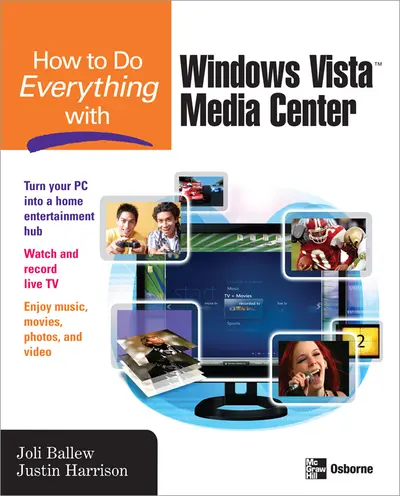
ISBN10: 0071596151 | ISBN13: 9780071596152
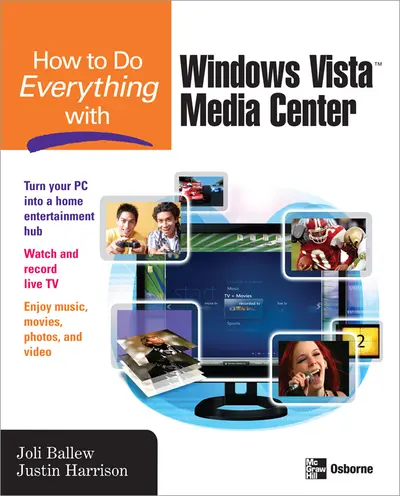
Step 1 . Download Adobe Digital Editions to your PC or Mac desktop/laptop.
Step 2. Register and authorize your Adobe ID (optional). To access your eBook on multiple devices, first create an Adobe ID at account.adobe.com. Then, open Adobe Digital Editions, go to the Help menu, and select "Authorize Computer" to link your Adobe ID.
Step 3. Open Your eBook. Use Adobe Digital Editions to open the file. If the eBook doesn’t open, contact customer service for assistance.
Microsoft expects to sell more than 100 million units of Windows Vista by the end of 2007
Part 1: Get Acquainted with Vista's Media Center Features
Chapter 1: Meet Microsoft Vista Media Center
Chapter 2: Recognize and Distinguish Between Required and Optional Hardware
Chapter 3: Make the Physical Connections
Part 2: Configure Media Center for Optimal Performance
Chapter 4: Complete the Required and Optional Setups
Chapter 5: Take Advantage of Advanced Settings
Chapter 6: Once Configured, Navigate Media Center
Part 3: Play, Customize, and Manage TV, DVDs, and Online Media
Chapter 7: Explore Live Television, Movies, and Sports
Chapter 8: Record Live TV
Chapter 9: Watch DVDs
Chapter 10: Download and Watch Online Media
Chapter 11: Create a Personal Music Library
Chapter 12: Buy or Rent Music Online
Chapter 13: Manage Your Music
Chapter 14: Enjoy Music at Home and On The Go
Part 4: Customize, Create, and Manage Personal Pictures and Home Videos
Chapter 15: Create a Personal Photo and Video Library
Chapter 16: Share Your Photos and Videos
Part 5: Add Hardware to Get More from Media Center
Chapter 17: Add a Media Extender
Chapter 18: Use MSN Record to Record Your Favorite Shows Even When Away From Home
Chapter 19: Install and Configure a DVD Burner
Chapter 20: Install and Configure a TV Tuner (or a Second One)
Chapter 21: Install and Configure a Second Monitor
Chapter 22: Install and Configure a Cable Card
Chapter 23: Install and Configure an External Hard Drive as a Backup Device
Part 6: Appendices
Appendix A: How to Incorporate Existing DVRs, PVRs, Record Players, Stereos, VHS and DVD Recorders
Need support? We're here to help - Get real-world support and resources every step of the way.