My Account Details
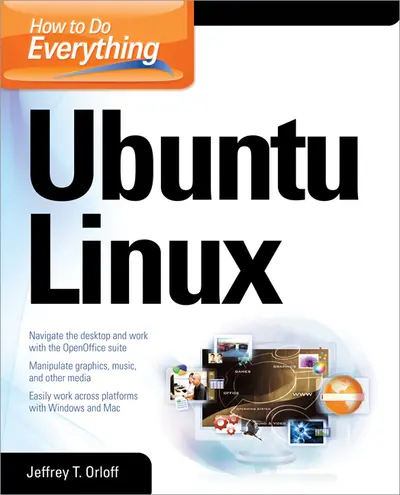
ISBN10: 0071549374 | ISBN13: 9780071549370
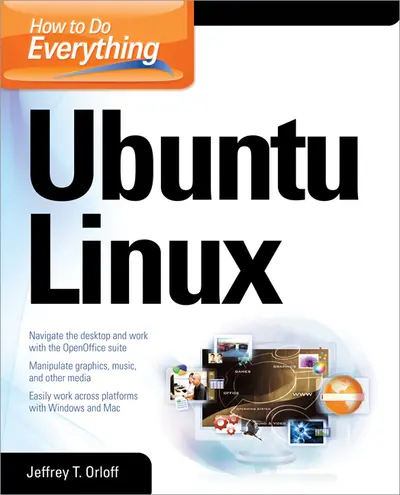
Step 1 . Download Adobe Digital Editions to your PC or Mac desktop/laptop.
Step 2. Register and authorize your Adobe ID (optional). To access your eBook on multiple devices, first create an Adobe ID at account.adobe.com. Then, open Adobe Digital Editions, go to the Help menu, and select "Authorize Computer" to link your Adobe ID.
Step 3. Open Your eBook. Use Adobe Digital Editions to open the file. If the eBook doesn’t open, contact customer service for assistance.
Covers the Ubuntu 8.04 distribution, Hardy Heron Dell currently sells consumer computers with Ubuntu Linux pre-loaded
Part I – Meet Ubuntu Linux
Ch. 1 Ubunt-Who?—Get to Know Ubuntu Linux
Ch. 2 What Is This Stuff?—Explore the Ubuntu Desktop
Ch. 3 Make It Personal—Fine Tune Ubuntu to Your Taste Ch. 4 Housekeeping—Update and Maintain Ubuntu Ch. 5 —Installing Peripherals Ch. 6 Beyond the Basics—Install Extra Software Ch. 7 Time to Upgrade—Install New Hardware Ch. 8 Keep it Safe—Securing Ubuntu Ch. 9 Open the Door to Open Office Ch. 10 The Write Stuff Ch. 11 Spread it Out with Calc Ch. 12 I’m Impressed Ch. 13 All Your Base Ch. 14 Drawn to Open Source Ch. 15 Share and Share Alike—Network Ubuntu Ch. 16 Can We Talk?—Communications and the Internet Ch. 17 Master of Your Domain—Web Design Tools Ch. 18 Playing Nice with Windows Ch. 19 Fun and Games—Play Games with Ubuntu Ch. 20 Play that Funky Music—Make the Most of Ubuntu’s Multimedia Ch. 21 Get Smart!—Use Ubuntu’s Educational Software Ch. 22 Come Out of Your Shell—A Guide to Linux Shell Commands Ch. 23 This Program Brought to You By—Vi and Emacs Appendix A: Install Ubuntu
Part III – Open the Door to Open Office
Part IV: Reach Out
Part V - Having Fun with Ubuntu
Part VI - Advanced Ubuntu
Part VIII - Appendix
Need support? We're here to help - Get real-world support and resources every step of the way.