My Account Details
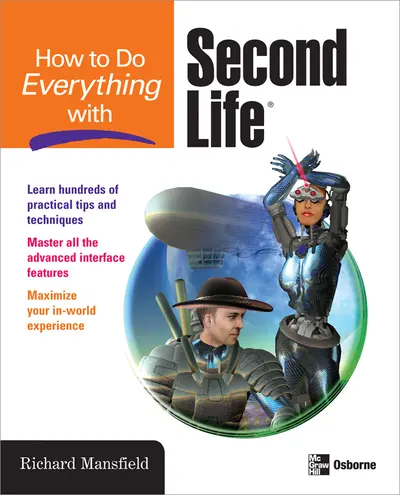
ISBN10: 0071595945 | ISBN13: 9780071595940
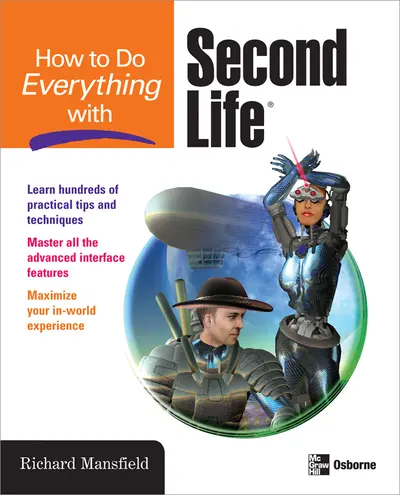
Step 1 . Download Adobe Digital Editions to your PC or Mac desktop/laptop.
Step 2. Register and authorize your Adobe ID (optional). To access your eBook on multiple devices, first create an Adobe ID at account.adobe.com. Then, open Adobe Digital Editions, go to the Help menu, and select "Authorize Computer" to link your Adobe ID.
Step 3. Open Your eBook. Use Adobe Digital Editions to open the file. If the eBook doesn’t open, contact customer service for assistance.
Filled with hundreds of hands-on tutorials, tips, and techniques, this is the thorough, in-depth reference that every Second Life resident needs. Learn how to create a unique avatar and then explore, build, socialize--and even earn real money. Inside, you'll find exclusive coverage of all the menus, features, and utilities. Whether you're a newbie or an old hand, this book will help you get the most out of Second Life. Understand all the user interface features Build hidden rooms, custom teleporters, secret sliding panels, and more Shop for cool stuff and find the best values Master the Maps, Inventory, Appearance, and Search dialogs Start scripting with help from step-by-step tutorials Control lag and find lost items using Preferences and the hidden Client menu Visit exotic lands, travel in time, and enjoy roleplay Create beautiful objects using expert texturing techniques Earn money in ways that best suit your talents Find land bargains, a bit of privacy, a great house, and lasting friendships
Introduction
PART I: GET A SECOND LIFE
Chapter 1: Second Life Essentials
Chapter 2: Communication and Good Manners
Chapter 3: Create Your Look
Chapter 4: Doing Inventory: Managing Your Stuff
Chapter 5: Introducing the Interface
Chapter 6: Advanced Interface Techniques
PART II: VENTURE INTO THE VIRTUAL WORLD
Chapter 7: Sex and the Single Avatar
Chapter 8: Going on a Shopping Spree
Chapter 9: Visit Exotic Lands
PART III: GO BEYOND THE BASICS
Chapter 10: Earn a Living
Chapter 11: Buying Good Land and Setting Up Home
Chapter 12: Building Objects
Chapter 13: Texturing
Chapter 14: Scripting
Index
Need support? We're here to help - Get real-world support and resources every step of the way.