My Account Details
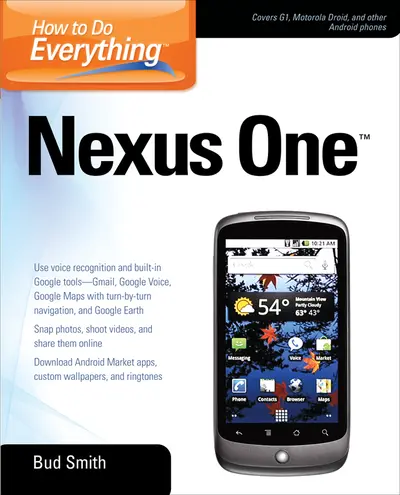
ISBN10: 0071748733 | ISBN13: 9780071748735
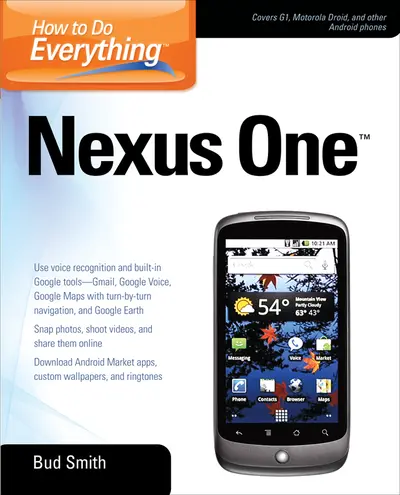
Step 1 . Download Adobe Digital Editions to your PC or Mac desktop/laptop.
Step 2. Register and authorize your Adobe ID (optional). To access your eBook on multiple devices, first create an Adobe ID at account.adobe.com. Then, open Adobe Digital Editions, go to the Help menu, and select "Authorize Computer" to link your Adobe ID.
Step 3. Open Your eBook. Use Adobe Digital Editions to open the file. If the eBook doesn’t open, contact customer service for assistance.
Tap into every feature of your Nexus One This hands-on guide shows you how to maximize the powerful Android superphone and its integrated phone, email, and web access functionality. How to Do Everything: Nexus One covers all the revolutionary capabilities, including voice recognition and the 5 megapixel camera, as well as built-in Google services like Google Voice, Gmail, Google Maps with turn-by-turn navigation, and Google Earth. Get tips for customizing your device, managing contracts, texting, shooting video, downloading apps, playing music, and much more. This one-stop resource covers it all! Take advantage of all Nexus One and Android apps Connect to data and voice networks, including Google Voice Make calls and send text and multimedia messages Master the hardware and software controls, including voice recognition Design your home screen and get apps Load and manage contacts Use Gmail and email, set up accounts, and chat with Google Talk Browse the web with Google Chrome Get spoken turn-by-turn directions with Google Maps Navigation Snap photos and capture videos Load and play music
Need support? We're here to help - Get real-world support and resources every step of the way.