My Account Details
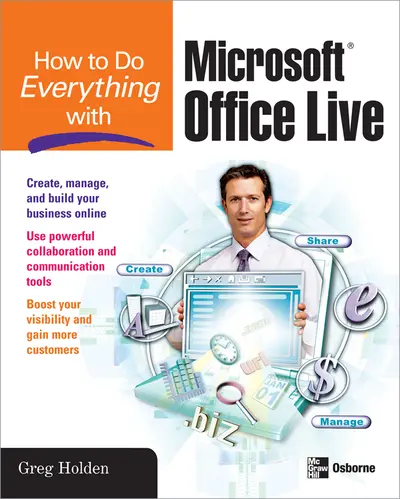
ISBN10: 0071510125 | ISBN13: 9780071510127
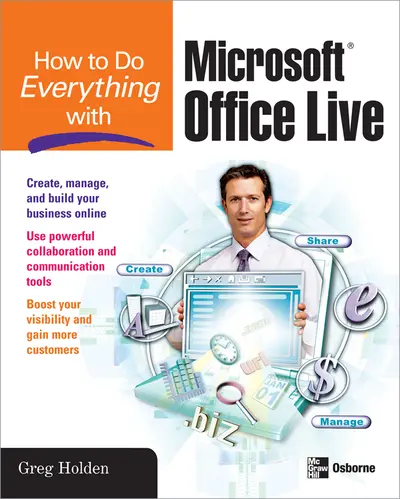
Step 1 . Download Adobe Digital Editions to your PC or Mac desktop/laptop.
Step 2. Register and authorize your Adobe ID (optional). To access your eBook on multiple devices, first create an Adobe ID at account.adobe.com. Then, open Adobe Digital Editions, go to the Help menu, and select "Authorize Computer" to link your Adobe ID.
Step 3. Open Your eBook. Use Adobe Digital Editions to open the file. If the eBook doesn’t open, contact customer service for assistance.
Get your e-business started with ease and quickly boost sales and productivity with help from this hands-on guide. How to Do Everything with Microsoft Office Live explains how to harness this all-in-one service to create and maintain a dynamic online presence for your business. Learn how to set up a commerce-driven website and take advantage of free hosting, website statistics, personalized domain names, and e-mail addresses. You'll also discover how to get the most out of the project management, communications, inventory, and accounting tools available in Microsoft Office Live. Create a professional, e-commerce website for your business Improve communication using the e-mail and time management functions Promote your site via search engine optimization Create an employee workspace to share contacts, calendars, schedules, and other business applications Schedule and manage projects Track your assets and inventory Make it easy for customers to find and purchase your products Manage and store documents and sales collateral Create and run an eBay business with Office Live Streamline accounting and business administration tasks
Part I: The Basics: Getting Your Home Office In Order
Chapter 1: Establishing Business Objectives for Moving to Office Live
Chapter 2: Choosing the Office Live Version that's Right for You
Chapter 3: Creating a Fully Functional Business Web Site
Chapter 4: Communicating with the Outside World
Part II: Collaborating and Communicating with Business Partners
Chapter 5: Creating Shared Workspaces
Chapter 6: Giving Your Employees Access to Your Workspaces
Chapter 7: Opening Your Business to Vendors and Customers
Part III: Working with Business Applications
Chapter 8: Managing Business Projects
Chapter 9: Tracking Assets and Inventory
Chapter 10: Creating and Customizing Business Applications
Part IV: Boosting Your Sales and Productivity
Chapter 11: Using Office Live to Sell Your Products
Chapter 12: Managing Documents and Sales Collateral
Chapter 13: Running and eBay Business with Office Live
Part V: Ramping Up Your Business Processes
Chapter 14: Performing Administrative Services with Office Live
Chapter 15: Accounting with Office Live
Chapter 16: Advanced Productivity Tools
Appendix A: Resources for Running a Business Web Site
Appendix B: Office Live, SharePoint, and Related Resources
Index
Need support? We're here to help - Get real-world support and resources every step of the way.