My Account Details
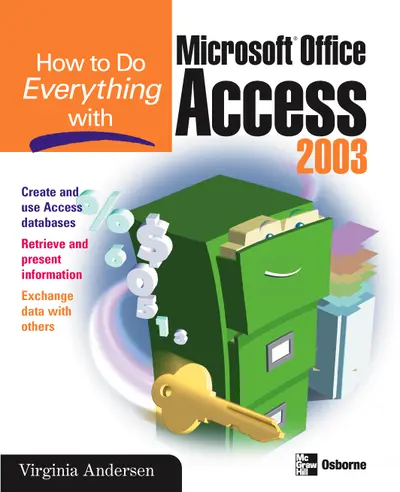
ISBN10: 0072229381 | ISBN13: 9780072229387
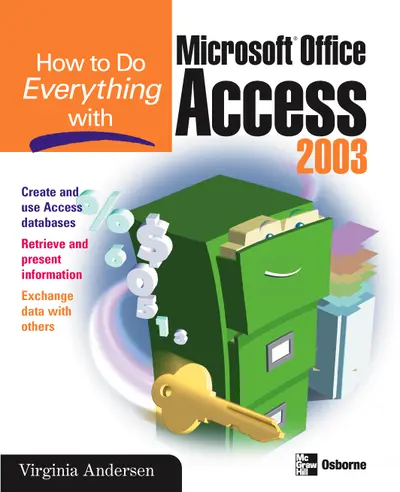
Step 1 . Download Adobe Digital Editions to your PC or Mac desktop/laptop.
Step 2. Register and authorize your Adobe ID (optional). To access your eBook on multiple devices, first create an Adobe ID at account.adobe.com. Then, open Adobe Digital Editions, go to the Help menu, and select "Authorize Computer" to link your Adobe ID.
Step 3. Open Your eBook. Use Adobe Digital Editions to open the file. If the eBook doesn’t open, contact customer service for assistance.
Publisher's Note: Products purchased from Third Party sellers are not guaranteed by the publisher for quality, authenticity, or access to any online entitlements included with the product.
Here is the ideal resource for anyone who wants to get the most out of all the new and enhanced features Access has to offer. Learn the best methods for creating and customizing a new database, retrieving, processing, presenting, and exchanging data, securing your Access environment--and much more.
Part I: Get Started 1: Get Acquainted with Access 2003 2: Create a Database 3: Create and Modify Tables 4: Relate Tables 5: Enter and Edit Data Part II: Retrieve and Present Information 6: Sort, Filter, and Print Records 7: Extract Information with Queries 8: Create Advanced Queries 9: Understand Form and Report Design Basics 10: Create Custom Forms and Subforms 11: Create and Customize Reports and Subreports 12: Create Charts and Graphs Part III: Improve the Access 2003 Workplace 13: Customize the Workplace 14: Speed Up Your Database 15: Automate with Macros 16: Customize Menus and Toolbars 17: Create Custom Switchboards and Dialog Boxes Part IV: Exchange Data with Others 18: Exchange Database Objects and Text 19: Exchange Data with Outside Sources 20: Share with Multiple Users 21: Secure a Database Appendix: Convert to Access 2003
2: Create a Database 3: Create and Modify Tables 4: Relate Tables 5: Enter and Edit Data Part II: Retrieve and Present Information 6: Sort, Filter, and Print Records 7: Extract Information with Queries 8: Create Advanced Queries 9: Understand Form and Report Design Basics 10: Create Custom Forms and Subforms 11: Create and Customize Reports and Subreports 12: Create Charts and Graphs Part III: Improve the Access 2003 Workplace 13: Customize the Workplace 14: Speed Up Your Database 15: Automate with Macros 16: Customize Menus and Toolbars 17: Create Custom Switchboards and Dialog Boxes Part IV: Exchange Data with Others 18: Exchange Database Objects and Text 19: Exchange Data with Outside Sources 20: Share with Multiple Users 21: Secure a Database Appendix: Convert to Access 2003
4: Relate Tables 5: Enter and Edit Data Part II: Retrieve and Present Information 6: Sort, Filter, and Print Records 7: Extract Information with Queries 8: Create Advanced Queries 9: Understand Form and Report Design Basics 10: Create Custom Forms and Subforms 11: Create and Customize Reports and Subreports 12: Create Charts and Graphs Part III: Improve the Access 2003 Workplace 13: Customize the Workplace 14: Speed Up Your Database 15: Automate with Macros 16: Customize Menus and Toolbars 17: Create Custom Switchboards and Dialog Boxes Part IV: Exchange Data with Others 18: Exchange Database Objects and Text 19: Exchange Data with Outside Sources 20: Share with Multiple Users 21: Secure a Database Appendix: Convert to Access 2003
Part II: Retrieve and Present Information 6: Sort, Filter, and Print Records 7: Extract Information with Queries 8: Create Advanced Queries 9: Understand Form and Report Design Basics 10: Create Custom Forms and Subforms 11: Create and Customize Reports and Subreports 12: Create Charts and Graphs Part III: Improve the Access 2003 Workplace 13: Customize the Workplace 14: Speed Up Your Database 15: Automate with Macros 16: Customize Menus and Toolbars 17: Create Custom Switchboards and Dialog Boxes Part IV: Exchange Data with Others 18: Exchange Database Objects and Text 19: Exchange Data with Outside Sources 20: Share with Multiple Users 21: Secure a Database Appendix: Convert to Access 2003
7: Extract Information with Queries 8: Create Advanced Queries 9: Understand Form and Report Design Basics 10: Create Custom Forms and Subforms 11: Create and Customize Reports and Subreports 12: Create Charts and Graphs Part III: Improve the Access 2003 Workplace 13: Customize the Workplace 14: Speed Up Your Database 15: Automate with Macros 16: Customize Menus and Toolbars 17: Create Custom Switchboards and Dialog Boxes Part IV: Exchange Data with Others 18: Exchange Database Objects and Text 19: Exchange Data with Outside Sources 20: Share with Multiple Users 21: Secure a Database Appendix: Convert to Access 2003
9: Understand Form and Report Design Basics 10: Create Custom Forms and Subforms 11: Create and Customize Reports and Subreports 12: Create Charts and Graphs Part III: Improve the Access 2003 Workplace 13: Customize the Workplace 14: Speed Up Your Database 15: Automate with Macros 16: Customize Menus and Toolbars 17: Create Custom Switchboards and Dialog Boxes Part IV: Exchange Data with Others 18: Exchange Database Objects and Text 19: Exchange Data with Outside Sources 20: Share with Multiple Users 21: Secure a Database Appendix: Convert to Access 2003
11: Create and Customize Reports and Subreports 12: Create Charts and Graphs Part III: Improve the Access 2003 Workplace 13: Customize the Workplace 14: Speed Up Your Database 15: Automate with Macros 16: Customize Menus and Toolbars 17: Create Custom Switchboards and Dialog Boxes Part IV: Exchange Data with Others 18: Exchange Database Objects and Text 19: Exchange Data with Outside Sources 20: Share with Multiple Users 21: Secure a Database Appendix: Convert to Access 2003
Part III: Improve the Access 2003 Workplace 13: Customize the Workplace 14: Speed Up Your Database 15: Automate with Macros 16: Customize Menus and Toolbars 17: Create Custom Switchboards and Dialog Boxes Part IV: Exchange Data with Others 18: Exchange Database Objects and Text 19: Exchange Data with Outside Sources 20: Share with Multiple Users 21: Secure a Database Appendix: Convert to Access 2003
14: Speed Up Your Database 15: Automate with Macros 16: Customize Menus and Toolbars 17: Create Custom Switchboards and Dialog Boxes Part IV: Exchange Data with Others 18: Exchange Database Objects and Text 19: Exchange Data with Outside Sources 20: Share with Multiple Users 21: Secure a Database Appendix: Convert to Access 2003
16: Customize Menus and Toolbars 17: Create Custom Switchboards and Dialog Boxes Part IV: Exchange Data with Others 18: Exchange Database Objects and Text 19: Exchange Data with Outside Sources 20: Share with Multiple Users 21: Secure a Database Appendix: Convert to Access 2003
Part IV: Exchange Data with Others 18: Exchange Database Objects and Text 19: Exchange Data with Outside Sources 20: Share with Multiple Users 21: Secure a Database Appendix: Convert to Access 2003
19: Exchange Data with Outside Sources 20: Share with Multiple Users 21: Secure a Database Appendix: Convert to Access 2003
21: Secure a Database Appendix: Convert to Access 2003
Need support? We're here to help - Get real-world support and resources every step of the way.