My Account Details
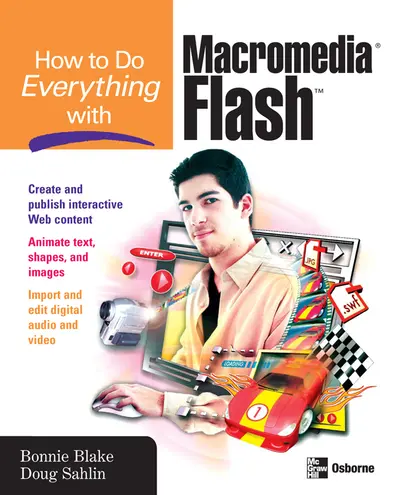
ISBN10: 0071483594 | ISBN13: 9780071483599
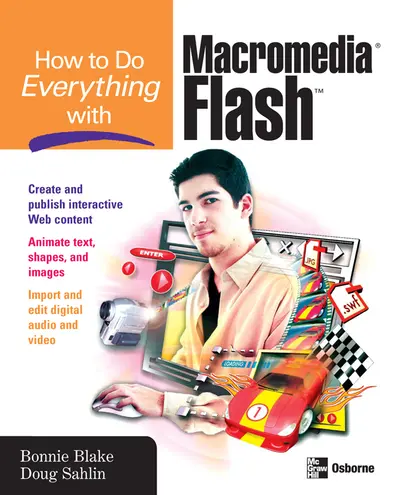
Step 1 . Download Adobe Digital Editions to your PC or Mac desktop/laptop.
Step 2. Register and authorize your Adobe ID (optional). To access your eBook on multiple devices, first create an Adobe ID at account.adobe.com. Then, open Adobe Digital Editions, go to the Help menu, and select "Authorize Computer" to link your Adobe ID.
Step 3. Open Your eBook. Use Adobe Digital Editions to open the file. If the eBook doesn’t open, contact customer service for assistance.
Bring new life to your graphics and easily create and publish movies, sound files, presentations, interactive web content, and much more with help from this step-by-step guide. How to Do Everything with Flash 8 shows you how to get the most from this tremendously powerful multimedia design tool through easy-to-follow and well-organized bits of information. Fully updated to cover all the new and existing Flash features--including advanced interactivity with ActionScript--this valuable resource will help you discover why Flash is the world’s most popular web graphics application.
Part I - Learn the Building Blocks of FlashChapter 1: Examine the Dynamic Features of Flash MXChapter 2: Get to Know the Flash InterfacePart II - Add Graphic Elements to Your Flash MoviesChapter 3: Incorporate Graphic Objects Into Your MoviesChapter 4: Design with TextChapter 5: Manipulate Graphics and TextChapter 6: Use Graphic Symbols, Instances, and LibrariesChapter 7: Add Pictures and Sound to Your MoviesPart III - Lay the Groundwork for Flash InteractivityChapter 8: Learn the Basics of Flash AnimationChapter 9: Incorporate Motion Tweening into Your DesignChapter 10: Use Shape Tweening to AnimateChapter 11: Grasp the Concept Behind Buttons and Movie ClipsPart IV - Lay the Groundwork for ActionScriptChapter 12: Use ActionScript to Create Simple InteractivityChapter 13: ActionScript in Complex InteractionsPart V - Move Full-Throttle into ActionScriptChapter 14: Creative Programming in ActionScriptChapter 15: Experiment with More Complex ActionScriptChapter 16: Test and Publish Your Flash MoviesAPPENDIX A: FLASH RESOURCES GUIDE
Chapter 2: Get to Know the Flash InterfacePart II - Add Graphic Elements to Your Flash MoviesChapter 3: Incorporate Graphic Objects Into Your MoviesChapter 4: Design with TextChapter 5: Manipulate Graphics and TextChapter 6: Use Graphic Symbols, Instances, and LibrariesChapter 7: Add Pictures and Sound to Your MoviesPart III - Lay the Groundwork for Flash InteractivityChapter 8: Learn the Basics of Flash AnimationChapter 9: Incorporate Motion Tweening into Your DesignChapter 10: Use Shape Tweening to AnimateChapter 11: Grasp the Concept Behind Buttons and Movie ClipsPart IV - Lay the Groundwork for ActionScriptChapter 12: Use ActionScript to Create Simple InteractivityChapter 13: ActionScript in Complex InteractionsPart V - Move Full-Throttle into ActionScriptChapter 14: Creative Programming in ActionScriptChapter 15: Experiment with More Complex ActionScriptChapter 16: Test and Publish Your Flash MoviesAPPENDIX A: FLASH RESOURCES GUIDE
Chapter 3: Incorporate Graphic Objects Into Your MoviesChapter 4: Design with TextChapter 5: Manipulate Graphics and TextChapter 6: Use Graphic Symbols, Instances, and LibrariesChapter 7: Add Pictures and Sound to Your MoviesPart III - Lay the Groundwork for Flash InteractivityChapter 8: Learn the Basics of Flash AnimationChapter 9: Incorporate Motion Tweening into Your DesignChapter 10: Use Shape Tweening to AnimateChapter 11: Grasp the Concept Behind Buttons and Movie ClipsPart IV - Lay the Groundwork for ActionScriptChapter 12: Use ActionScript to Create Simple InteractivityChapter 13: ActionScript in Complex InteractionsPart V - Move Full-Throttle into ActionScriptChapter 14: Creative Programming in ActionScriptChapter 15: Experiment with More Complex ActionScriptChapter 16: Test and Publish Your Flash MoviesAPPENDIX A: FLASH RESOURCES GUIDE
Chapter 5: Manipulate Graphics and TextChapter 6: Use Graphic Symbols, Instances, and LibrariesChapter 7: Add Pictures and Sound to Your MoviesPart III - Lay the Groundwork for Flash InteractivityChapter 8: Learn the Basics of Flash AnimationChapter 9: Incorporate Motion Tweening into Your DesignChapter 10: Use Shape Tweening to AnimateChapter 11: Grasp the Concept Behind Buttons and Movie ClipsPart IV - Lay the Groundwork for ActionScriptChapter 12: Use ActionScript to Create Simple InteractivityChapter 13: ActionScript in Complex InteractionsPart V - Move Full-Throttle into ActionScriptChapter 14: Creative Programming in ActionScriptChapter 15: Experiment with More Complex ActionScriptChapter 16: Test and Publish Your Flash MoviesAPPENDIX A: FLASH RESOURCES GUIDE
Chapter 7: Add Pictures and Sound to Your MoviesPart III - Lay the Groundwork for Flash InteractivityChapter 8: Learn the Basics of Flash AnimationChapter 9: Incorporate Motion Tweening into Your DesignChapter 10: Use Shape Tweening to AnimateChapter 11: Grasp the Concept Behind Buttons and Movie ClipsPart IV - Lay the Groundwork for ActionScriptChapter 12: Use ActionScript to Create Simple InteractivityChapter 13: ActionScript in Complex InteractionsPart V - Move Full-Throttle into ActionScriptChapter 14: Creative Programming in ActionScriptChapter 15: Experiment with More Complex ActionScriptChapter 16: Test and Publish Your Flash MoviesAPPENDIX A: FLASH RESOURCES GUIDE
Chapter 8: Learn the Basics of Flash AnimationChapter 9: Incorporate Motion Tweening into Your DesignChapter 10: Use Shape Tweening to AnimateChapter 11: Grasp the Concept Behind Buttons and Movie ClipsPart IV - Lay the Groundwork for ActionScriptChapter 12: Use ActionScript to Create Simple InteractivityChapter 13: ActionScript in Complex InteractionsPart V - Move Full-Throttle into ActionScriptChapter 14: Creative Programming in ActionScriptChapter 15: Experiment with More Complex ActionScriptChapter 16: Test and Publish Your Flash MoviesAPPENDIX A: FLASH RESOURCES GUIDE
Chapter 10: Use Shape Tweening to AnimateChapter 11: Grasp the Concept Behind Buttons and Movie ClipsPart IV - Lay the Groundwork for ActionScriptChapter 12: Use ActionScript to Create Simple InteractivityChapter 13: ActionScript in Complex InteractionsPart V - Move Full-Throttle into ActionScriptChapter 14: Creative Programming in ActionScriptChapter 15: Experiment with More Complex ActionScriptChapter 16: Test and Publish Your Flash MoviesAPPENDIX A: FLASH RESOURCES GUIDE
Part IV - Lay the Groundwork for ActionScriptChapter 12: Use ActionScript to Create Simple InteractivityChapter 13: ActionScript in Complex InteractionsPart V - Move Full-Throttle into ActionScriptChapter 14: Creative Programming in ActionScriptChapter 15: Experiment with More Complex ActionScriptChapter 16: Test and Publish Your Flash MoviesAPPENDIX A: FLASH RESOURCES GUIDE
Chapter 13: ActionScript in Complex InteractionsPart V - Move Full-Throttle into ActionScriptChapter 14: Creative Programming in ActionScriptChapter 15: Experiment with More Complex ActionScriptChapter 16: Test and Publish Your Flash MoviesAPPENDIX A: FLASH RESOURCES GUIDE
Chapter 14: Creative Programming in ActionScriptChapter 15: Experiment with More Complex ActionScriptChapter 16: Test and Publish Your Flash MoviesAPPENDIX A: FLASH RESOURCES GUIDE
Chapter 16: Test and Publish Your Flash MoviesAPPENDIX A: FLASH RESOURCES GUIDE
Need support? We're here to help - Get real-world support and resources every step of the way.