My Account Details
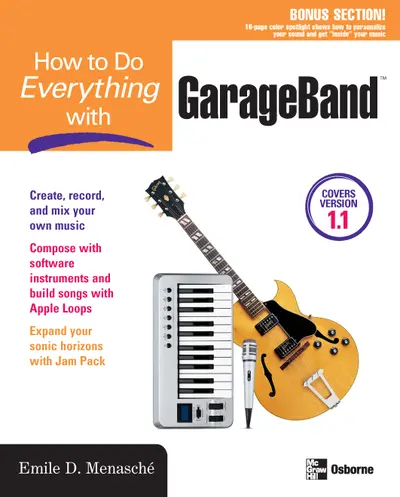
ISBN10: 0072264268 | ISBN13: 9780072264265
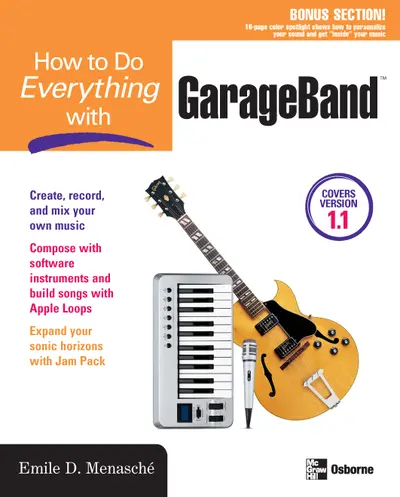
Step 1 . Download Adobe Digital Editions to your PC or Mac desktop/laptop.
Step 2. Register and authorize your Adobe ID (optional). To access your eBook on multiple devices, first create an Adobe ID at account.adobe.com. Then, open Adobe Digital Editions, go to the Help menu, and select "Authorize Computer" to link your Adobe ID.
Step 3. Open Your eBook. Use Adobe Digital Editions to open the file. If the eBook doesn’t open, contact customer service for assistance.
Create, record, and remix professional-level music with the recently released GarageBand and this great resource as your guide. Get expert help mastering the amazing tools at your fingertips—built-in software instruments, tons of pre-recorded loops, amps, effects, and editing tools. The special color section features a project that walks you through writing a song from scratch, mixing tracks, and creating a master recording. Includes a detailed overview of JamPack—the new Mac add-on that triples available music content.
Part I: Get to Know GarageBand
Chapter 1: Get Started with GarageBand
Chapter 2: Get Started with GarageBand
Part II: Make Music with GarageBand
Chapter 3: Open Your First Project
Chapter 4: Create Tracks and Add Loops
Chapter 5: Create a Song with Apple Loops
Chapter 6: Record with Software Instruments
Chapter 7: Record Audio Tracks
Part III: Create a Finished Master
Chapter 8: How to Edit
Chapter 9: Mix Your Song and Prepare a Finished Master
Chapter 10: Think Like a Producer
Chapter 11: Distribute Your Music
Part IV: Take GarageBand Beyond Its Horizons
Chapter 12: Add Peripheral Hardware
Chapter 13: Extend the Power of GarageBand with Additional Software
Chapter 14: Tech Tips and Troubleshooting
Part V: Appendixes
Appendix A: Resources
Appendix B: Glossary
Need support? We're here to help - Get real-world support and resources every step of the way.