My Account Details
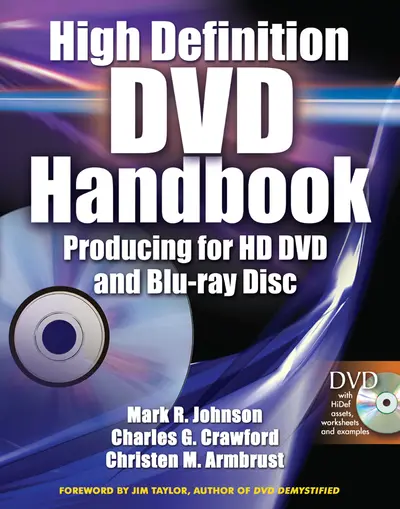
ISBN10: 0071510265 | ISBN13: 9780071510264
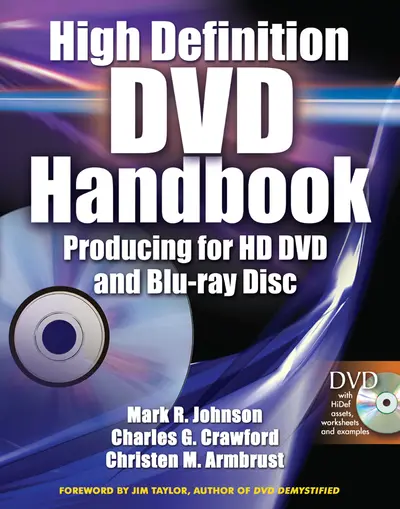
Step 1 . Download Adobe Digital Editions to your PC or Mac desktop/laptop.
Step 2. Register and authorize your Adobe ID (optional). To access your eBook on multiple devices, first create an Adobe ID at account.adobe.com. Then, open Adobe Digital Editions, go to the Help menu, and select "Authorize Computer" to link your Adobe ID.
Step 3. Open Your eBook. Use Adobe Digital Editions to open the file. If the eBook doesn’t open, contact customer service for assistance.
Everything you need to design and produce high definition DVDs-from three of the most well-known specialists in the industry
High Definition DVD Handbook is your one-stop resource for mastering the new HD DVD and Blu-ray Disc formats and successfully applying them to the entire DVD process-from authoring to design to production. You'll see how to fully utilize the amazing new resolution and features of high definition DVD, understand the major differences between the formats, navigate complex specs, and set up for either small- or large-scale production. Featuring a foreword by Jim Taylor, coauthor of DVD Demystified, this practical, irreverent guide:
- Gives you comprehensive, up-to-date coverage of both new competing high definition DVD formats
- Covers all-new, high definition authoring tools
- Includes chapters devoted to audio and video acquisition, graphics design, compression, quality control, and replication
- Reveals how to achieve new levels of interactivity through graphic user interfaces (GUIs)
- Provides proven advice on avoiding production pitfalls and troubleshooting
- Helps you navigate and utilize content protection and digital rights management as well as the Advanced Access Content System (AACS) standard
Taking DVD Demystified to the next level, High Definition DVD Handbook is your guide to the new wave of DVD production.
“should be required reading in any world-class DVD facility.” -Benn Carr, VP of New Technology, Walt Disney Studios, Burbank, CA
ForewordTable of Figures and TablesPrefaceChapter 1: IntroductionChapter 2: Lights, Camera...Action!Chapter 3: Pictures and SoundChapter 4: Coding TechnologiesChapter 5: Persistent StorageChapter 6: Network/Streaming TechnologiesChapter 7: The HD DVD FormatChapter 8: The Blu-ray Disc FormatChapter 9: Compression and Authoring ToolsChapter 10: Setting Up for ProductionChapter 11: Project Design and PlanningChapter 12: Graphic DesignChapter 13: CompressionChapter 14: Authoring/ProgrammingChapter 15: Quality Control (QC)Chapter 16: So, You Think You're DoneChapter 17: Advanced Access Content System (AACS)Chapter 18: Blu-ray Disc's BD+APPENDIX A: ABOUT THE DISCGLOSSARYINDEX
PrefaceChapter 1: IntroductionChapter 2: Lights, Camera...Action!Chapter 3: Pictures and SoundChapter 4: Coding TechnologiesChapter 5: Persistent StorageChapter 6: Network/Streaming TechnologiesChapter 7: The HD DVD FormatChapter 8: The Blu-ray Disc FormatChapter 9: Compression and Authoring ToolsChapter 10: Setting Up for ProductionChapter 11: Project Design and PlanningChapter 12: Graphic DesignChapter 13: CompressionChapter 14: Authoring/ProgrammingChapter 15: Quality Control (QC)Chapter 16: So, You Think You're DoneChapter 17: Advanced Access Content System (AACS)Chapter 18: Blu-ray Disc's BD+APPENDIX A: ABOUT THE DISCGLOSSARYINDEX
Chapter 2: Lights, Camera...Action!Chapter 3: Pictures and SoundChapter 4: Coding TechnologiesChapter 5: Persistent StorageChapter 6: Network/Streaming TechnologiesChapter 7: The HD DVD FormatChapter 8: The Blu-ray Disc FormatChapter 9: Compression and Authoring ToolsChapter 10: Setting Up for ProductionChapter 11: Project Design and PlanningChapter 12: Graphic DesignChapter 13: CompressionChapter 14: Authoring/ProgrammingChapter 15: Quality Control (QC)Chapter 16: So, You Think You're DoneChapter 17: Advanced Access Content System (AACS)Chapter 18: Blu-ray Disc's BD+APPENDIX A: ABOUT THE DISCGLOSSARYINDEX
Chapter 4: Coding TechnologiesChapter 5: Persistent StorageChapter 6: Network/Streaming TechnologiesChapter 7: The HD DVD FormatChapter 8: The Blu-ray Disc FormatChapter 9: Compression and Authoring ToolsChapter 10: Setting Up for ProductionChapter 11: Project Design and PlanningChapter 12: Graphic DesignChapter 13: CompressionChapter 14: Authoring/ProgrammingChapter 15: Quality Control (QC)Chapter 16: So, You Think You're DoneChapter 17: Advanced Access Content System (AACS)Chapter 18: Blu-ray Disc's BD+APPENDIX A: ABOUT THE DISCGLOSSARYINDEX
Chapter 6: Network/Streaming TechnologiesChapter 7: The HD DVD FormatChapter 8: The Blu-ray Disc FormatChapter 9: Compression and Authoring ToolsChapter 10: Setting Up for ProductionChapter 11: Project Design and PlanningChapter 12: Graphic DesignChapter 13: CompressionChapter 14: Authoring/ProgrammingChapter 15: Quality Control (QC)Chapter 16: So, You Think You're DoneChapter 17: Advanced Access Content System (AACS)Chapter 18: Blu-ray Disc's BD+APPENDIX A: ABOUT THE DISCGLOSSARYINDEX
Chapter 8: The Blu-ray Disc FormatChapter 9: Compression and Authoring ToolsChapter 10: Setting Up for ProductionChapter 11: Project Design and PlanningChapter 12: Graphic DesignChapter 13: CompressionChapter 14: Authoring/ProgrammingChapter 15: Quality Control (QC)Chapter 16: So, You Think You're DoneChapter 17: Advanced Access Content System (AACS)Chapter 18: Blu-ray Disc's BD+APPENDIX A: ABOUT THE DISCGLOSSARYINDEX
Chapter 10: Setting Up for ProductionChapter 11: Project Design and PlanningChapter 12: Graphic DesignChapter 13: CompressionChapter 14: Authoring/ProgrammingChapter 15: Quality Control (QC)Chapter 16: So, You Think You're DoneChapter 17: Advanced Access Content System (AACS)Chapter 18: Blu-ray Disc's BD+APPENDIX A: ABOUT THE DISCGLOSSARYINDEX
Chapter 12: Graphic DesignChapter 13: CompressionChapter 14: Authoring/ProgrammingChapter 15: Quality Control (QC)Chapter 16: So, You Think You're DoneChapter 17: Advanced Access Content System (AACS)Chapter 18: Blu-ray Disc's BD+APPENDIX A: ABOUT THE DISCGLOSSARYINDEX
Chapter 14: Authoring/ProgrammingChapter 15: Quality Control (QC)Chapter 16: So, You Think You're DoneChapter 17: Advanced Access Content System (AACS)Chapter 18: Blu-ray Disc's BD+APPENDIX A: ABOUT THE DISCGLOSSARYINDEX
Chapter 16: So, You Think You're DoneChapter 17: Advanced Access Content System (AACS)Chapter 18: Blu-ray Disc's BD+APPENDIX A: ABOUT THE DISCGLOSSARYINDEX
Chapter 18: Blu-ray Disc's BD+APPENDIX A: ABOUT THE DISCGLOSSARYINDEX
GLOSSARYINDEX
Need support? We're here to help - Get real-world support and resources every step of the way.
