My Account Details
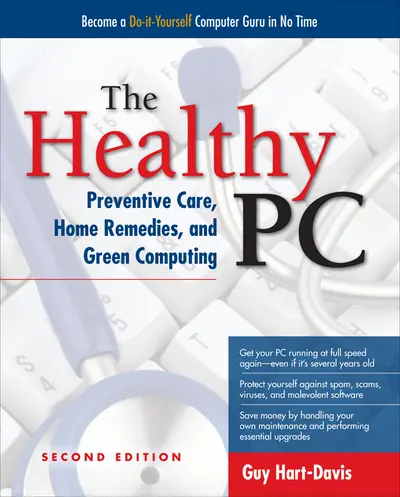
ISBN10: 0071752919 | ISBN13: 9780071752916
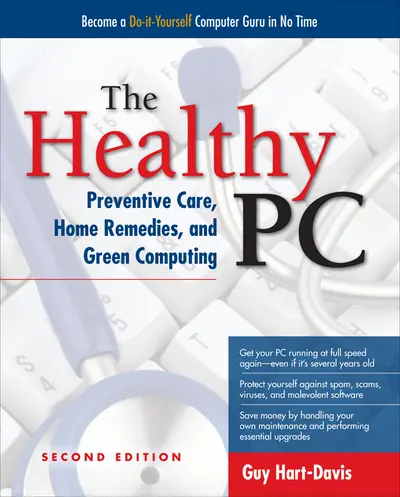
Step 1 . Download Adobe Digital Editions to your PC or Mac desktop/laptop.
Step 2. Register and authorize your Adobe ID (optional). To access your eBook on multiple devices, first create an Adobe ID at account.adobe.com. Then, open Adobe Digital Editions, go to the Help menu, and select "Authorize Computer" to link your Adobe ID.
Step 3. Open Your eBook. Use Adobe Digital Editions to open the file. If the eBook doesn’t open, contact customer service for assistance.
Publisher's Note: Products purchased from Third Party sellers are not guaranteed by the publisher for quality, authenticity, or access to any online entitlements included with the product.
Get your PC running at full speed again--and remove malevolent software
Save yourself time, money, and frustration by becoming your own computer guru. The Healthy PC: Preventive Care, Home Remedies, and Green Computing, Second Edition shows you how to find out what's wrong with your PC and solve the problems yourself. You'll get expert tips for making your PC start up faster, keeping its hard drive in good shape, and updating Windows with the latest security fixes. This hands-on guide also explains how to protect your PC for free using Microsoft Security Essentials, use the Internet safely, and configure parental controls to protect your children both online and offline.
- Disable unnecessary startup items and boost virtual memory
- Defragment your PC's hard disk and reclaim wasted space
- Armor your PC against attacks, viruses, malware, and spyware
- Protect Windows by applying the latest patches and fixes
- Lock down your wired and wireless Internet and network connections against intruders
- Surf safely and reduce risks from e-mail, IM, and social networking
- Keep your children safe online
- Maximize your PC's memory and add external hard drives
- Upgrade to Windows 7 and transfer your files and settings
Guy Hart-Davis is the author of more than 70 computer books, including iPad and iPhone Administrator's Guide, Integrating Macs into Windows Networks, Mac OS X System Administration, and How to Do Everything: iPad and iTunes, Sixth Edition.
Chapter 1. Make Your PC Run Faster
Chapter 2. Free Up Space on Your PC's Hard Drive
Chapter 3. Protect Your PC Against Attacks, Viruses, and Malware
Part II: Use Networks and the Internet Safely
Chapter 4. Connect Your PC Safely to a Network
Chapter 5. Connect Safely to the Internet
Chapter 6. Surf the Internet Safely
Chapter 7. Enjoy E-mail, Instant Messaging, and Social Networking Safely
Chapter 8. Protect Your Children with Parental Controls
Part III: Upgrade Your Hardware and Operating System
Chapter 9. Upgrade Your PC's Memory and Hard Drive
Chapter 10. Upgrade from Windows XP to Windows 7
Appendix: Practicing Green Computing
Index
Need support? We're here to help - Get real-world support and resources every step of the way.