My Account Details
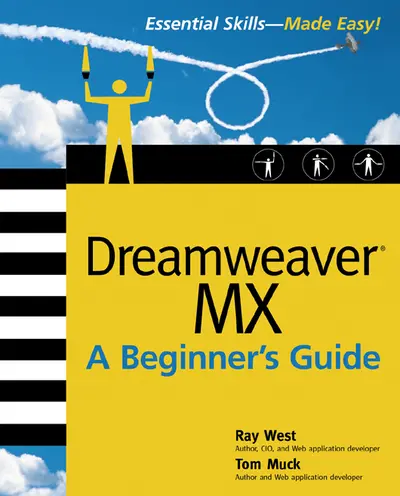
ISBN10: 0072230398 | ISBN13: 9780072230390
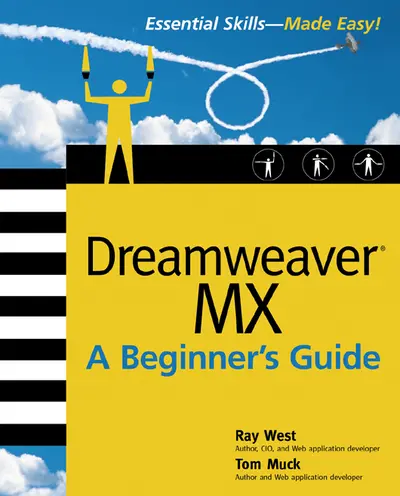
Step 1 . Download Adobe Digital Editions to your PC or Mac desktop/laptop.
Step 2. Register and authorize your Adobe ID (optional). To access your eBook on multiple devices, first create an Adobe ID at account.adobe.com. Then, open Adobe Digital Editions, go to the Help menu, and select "Authorize Computer" to link your Adobe ID.
Step 3. Open Your eBook. Use Adobe Digital Editions to open the file. If the eBook doesn’t open, contact customer service for assistance.
Get a solid introduction to the tools, functionality, and newly integrated features of Dreamweaver MX. Discover how to create dynamic Web applications efficiently -- even if you're new to Web development. Filled with step-by-step tutorials, progress checks, hands-on projects, and more, this is the ideal starting point for learning to work with Dreamweaver MX.
Part I: Get Started with Dreamweaver MX 1: Dreamweaver MX: Your Connection to the Internet 2: The Dreamweaver MX Environment 3: Creating a Web Page 4: Creating a Web Site 5: Adding Content to Your Site Part II: Creating Web Applications With Dreamweaver MX 6: Planning the Site 7: Essential Language Components 8: Creating a Database 9: Choosing Your Database and Connecting to It 10: A SQL Primer Part III: Working with Your Data 11: Displaying Your Data 12: Searching Your Data 13: Recordset Navigation 14: Creating Dynamic Form Objects 15: Inserting, Updating, and Deleting Data 16: User Registration, Login, and Site Security Part IV: Adding Advanced Features to Your Site 17: Extensions and the Extension Manager 18: Troubleshooting Your Site Part V: Appendixes A: Mastery Check Answers B: Additional Resources
2: The Dreamweaver MX Environment 3: Creating a Web Page 4: Creating a Web Site 5: Adding Content to Your Site Part II: Creating Web Applications With Dreamweaver MX 6: Planning the Site 7: Essential Language Components 8: Creating a Database 9: Choosing Your Database and Connecting to It 10: A SQL Primer Part III: Working with Your Data 11: Displaying Your Data 12: Searching Your Data 13: Recordset Navigation 14: Creating Dynamic Form Objects 15: Inserting, Updating, and Deleting Data 16: User Registration, Login, and Site Security Part IV: Adding Advanced Features to Your Site 17: Extensions and the Extension Manager 18: Troubleshooting Your Site Part V: Appendixes A: Mastery Check Answers B: Additional Resources
4: Creating a Web Site 5: Adding Content to Your Site Part II: Creating Web Applications With Dreamweaver MX 6: Planning the Site 7: Essential Language Components 8: Creating a Database 9: Choosing Your Database and Connecting to It 10: A SQL Primer Part III: Working with Your Data 11: Displaying Your Data 12: Searching Your Data 13: Recordset Navigation 14: Creating Dynamic Form Objects 15: Inserting, Updating, and Deleting Data 16: User Registration, Login, and Site Security Part IV: Adding Advanced Features to Your Site 17: Extensions and the Extension Manager 18: Troubleshooting Your Site Part V: Appendixes A: Mastery Check Answers B: Additional Resources
Part II: Creating Web Applications With Dreamweaver MX 6: Planning the Site 7: Essential Language Components 8: Creating a Database 9: Choosing Your Database and Connecting to It 10: A SQL Primer Part III: Working with Your Data 11: Displaying Your Data 12: Searching Your Data 13: Recordset Navigation 14: Creating Dynamic Form Objects 15: Inserting, Updating, and Deleting Data 16: User Registration, Login, and Site Security Part IV: Adding Advanced Features to Your Site 17: Extensions and the Extension Manager 18: Troubleshooting Your Site Part V: Appendixes A: Mastery Check Answers B: Additional Resources
7: Essential Language Components 8: Creating a Database 9: Choosing Your Database and Connecting to It 10: A SQL Primer Part III: Working with Your Data 11: Displaying Your Data 12: Searching Your Data 13: Recordset Navigation 14: Creating Dynamic Form Objects 15: Inserting, Updating, and Deleting Data 16: User Registration, Login, and Site Security Part IV: Adding Advanced Features to Your Site 17: Extensions and the Extension Manager 18: Troubleshooting Your Site Part V: Appendixes A: Mastery Check Answers B: Additional Resources
9: Choosing Your Database and Connecting to It 10: A SQL Primer Part III: Working with Your Data 11: Displaying Your Data 12: Searching Your Data 13: Recordset Navigation 14: Creating Dynamic Form Objects 15: Inserting, Updating, and Deleting Data 16: User Registration, Login, and Site Security Part IV: Adding Advanced Features to Your Site 17: Extensions and the Extension Manager 18: Troubleshooting Your Site Part V: Appendixes A: Mastery Check Answers B: Additional Resources
Part III: Working with Your Data 11: Displaying Your Data 12: Searching Your Data 13: Recordset Navigation 14: Creating Dynamic Form Objects 15: Inserting, Updating, and Deleting Data 16: User Registration, Login, and Site Security Part IV: Adding Advanced Features to Your Site 17: Extensions and the Extension Manager 18: Troubleshooting Your Site Part V: Appendixes A: Mastery Check Answers B: Additional Resources
12: Searching Your Data 13: Recordset Navigation 14: Creating Dynamic Form Objects 15: Inserting, Updating, and Deleting Data 16: User Registration, Login, and Site Security Part IV: Adding Advanced Features to Your Site 17: Extensions and the Extension Manager 18: Troubleshooting Your Site Part V: Appendixes A: Mastery Check Answers B: Additional Resources
14: Creating Dynamic Form Objects 15: Inserting, Updating, and Deleting Data 16: User Registration, Login, and Site Security Part IV: Adding Advanced Features to Your Site 17: Extensions and the Extension Manager 18: Troubleshooting Your Site Part V: Appendixes A: Mastery Check Answers B: Additional Resources
16: User Registration, Login, and Site Security Part IV: Adding Advanced Features to Your Site 17: Extensions and the Extension Manager 18: Troubleshooting Your Site Part V: Appendixes A: Mastery Check Answers B: Additional Resources
17: Extensions and the Extension Manager 18: Troubleshooting Your Site Part V: Appendixes A: Mastery Check Answers B: Additional Resources
Part V: Appendixes A: Mastery Check Answers B: Additional Resources
B: Additional Resources
Need support? We're here to help - Get real-world support and resources every step of the way.
