My Account Details
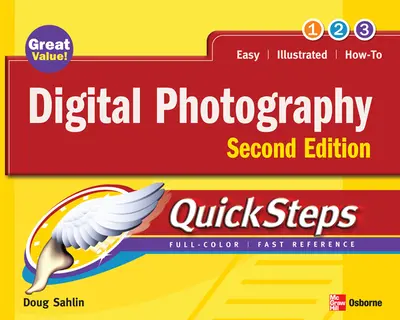
ISBN10: 0071510095 | ISBN13: 9780071510097
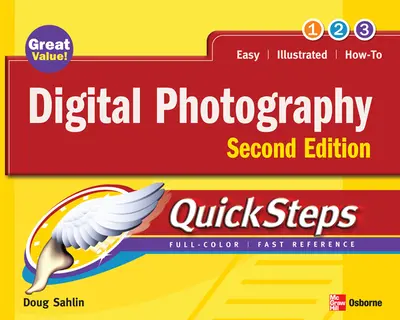
Step 1 . Download Adobe Digital Editions to your PC or Mac desktop/laptop.
Step 2. Register and authorize your Adobe ID (optional). To access your eBook on multiple devices, first create an Adobe ID at account.adobe.com. Then, open Adobe Digital Editions, go to the Help menu, and select "Authorize Computer" to link your Adobe ID.
Step 3. Open Your eBook. Use Adobe Digital Editions to open the file. If the eBook doesn’t open, contact customer service for assistance.
Step-by-Step, Full-Color Graphics! Take great digital photos right away--the QuickSteps way. Color photos and screenshots with clear instructions show you how to get the most out of your digital camera. Follow along and learn to manage controls and settings; compose your shots; photograph landscapes, people and objects; and capture action shots. You'll also find out how to edit, enhance, and correct your images, organize your digital image gallery, print high-quality photos, and share your images online. You can flip straight to the information you need easily using the color-coded tabs. Get the book that will have you shooting photos like a pro in no time. Use these handy guideposts: Shortcuts for accomplishing common tasks Need-to-know facts in concise narrative Helpful reminders or alternate ways of doing things Bonus information related to the topic being covered Errors and pitfalls to avoid
Chapter 1. Stepping Into Digital PhotographyChapter 2. Getting The Most From Your CameraChapter 3. Shooting Like A ProChapter 4. Shooting Landscapes, Animals, People, and ObjectsChapter 5. Shooting Action SequencesChapter 6. Beyond Point-and-Shoot PhotographyChapter 7. Editing Your Digital ImagesChapter 8. Enhancing and Color Correcting ImagesChapter 9. Organizing Your Digital Image LibraryChatper 10.Sharing Your Digital PhotographsIndex
Chapter 3. Shooting Like A ProChapter 4. Shooting Landscapes, Animals, People, and ObjectsChapter 5. Shooting Action SequencesChapter 6. Beyond Point-and-Shoot PhotographyChapter 7. Editing Your Digital ImagesChapter 8. Enhancing and Color Correcting ImagesChapter 9. Organizing Your Digital Image LibraryChatper 10.Sharing Your Digital PhotographsIndex
Chapter 5. Shooting Action SequencesChapter 6. Beyond Point-and-Shoot PhotographyChapter 7. Editing Your Digital ImagesChapter 8. Enhancing and Color Correcting ImagesChapter 9. Organizing Your Digital Image LibraryChatper 10.Sharing Your Digital PhotographsIndex
Chapter 7. Editing Your Digital ImagesChapter 8. Enhancing and Color Correcting ImagesChapter 9. Organizing Your Digital Image LibraryChatper 10.Sharing Your Digital PhotographsIndex
Chapter 9. Organizing Your Digital Image LibraryChatper 10.Sharing Your Digital PhotographsIndex
Index
Need support? We're here to help - Get real-world support and resources every step of the way.