My Account Details
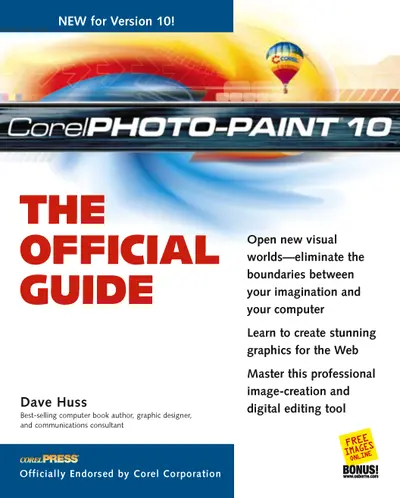
ISBN10: 007219216X | ISBN13: 9780072192162
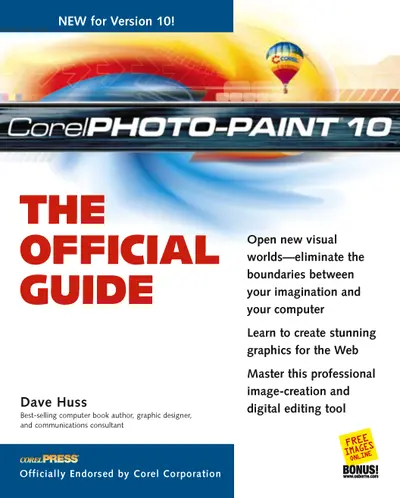
Step 1 . Download Adobe Digital Editions to your PC or Mac desktop/laptop.
Step 2. Register and authorize your Adobe ID (optional). To access your eBook on multiple devices, first create an Adobe ID at account.adobe.com. Then, open Adobe Digital Editions, go to the Help menu, and select "Authorize Computer" to link your Adobe ID.
Step 3. Open Your eBook. Use Adobe Digital Editions to open the file. If the eBook doesn’t open, contact customer service for assistance.
Bring your most imaginative ideas to life with this hands-on guide written by Corel guru Dave Huss. Contains all new workshops to show you how to master all of the fantastic features--filters, masks, and brush tools and includes a 16-page color insert.
Part I: The Basics of PHOTO-PAINT 10. Chapter 1: An Introduction to PHOTO-PAINT. Chapter 2: learning About Digital Images. Chapter 3: Opening, Creating, and Saving Images. Chapter 4: Image Fundamentals - Viewing and Modifying Images. Chapter 5: Tools for Layout, Undoing, Redoing, and Replacing. Part II: Masks and Objects. Chapter 6: The School of Masks. Chapter 7: Exploring Objects and Text. Part III: Photo-Correction Tools and Techniques. Chapter 8: Repairing and Restoring Photographs. Part IV: Painting with PHOTO-PAINT 10. Chapter 9: Filling with Color or Patterns. Chapter 10: Corel TEXTURE and Corel KnockOut. Chapter 11: Finding the Right Color. Chapter 12: Exploring Corel PHOTO-PAINT's Brush Tools. Part V: Those Incredible Filters. Chapter 13: Exploring PHOTO-PAINT Enhancement Filters. Chapter 14: Exploring the PHOTO-PAINT Effect Filters. Part VI: Advanced PHOTO-PAINT Topics. Chapter 15: Advanced PHOTO-PAINT Topics. Chapter 16: Using PHOTO-PAINT to Create Web Graphics. Chapter 17: Using Advanced Masks and CHannels. Chapter 18: Automating PHOTO-PAINt Tools and Features. Chapter 19: Customizing Corel PHOTO-PAINT 10 Preferences. Chapter 20: Getting the Best Printing Using PHOTO-PAINT.
Chapter 2: learning About Digital Images. Chapter 3: Opening, Creating, and Saving Images. Chapter 4: Image Fundamentals - Viewing and Modifying Images. Chapter 5: Tools for Layout, Undoing, Redoing, and Replacing. Part II: Masks and Objects. Chapter 6: The School of Masks. Chapter 7: Exploring Objects and Text. Part III: Photo-Correction Tools and Techniques. Chapter 8: Repairing and Restoring Photographs. Part IV: Painting with PHOTO-PAINT 10. Chapter 9: Filling with Color or Patterns. Chapter 10: Corel TEXTURE and Corel KnockOut. Chapter 11: Finding the Right Color. Chapter 12: Exploring Corel PHOTO-PAINT's Brush Tools. Part V: Those Incredible Filters. Chapter 13: Exploring PHOTO-PAINT Enhancement Filters. Chapter 14: Exploring the PHOTO-PAINT Effect Filters. Part VI: Advanced PHOTO-PAINT Topics. Chapter 15: Advanced PHOTO-PAINT Topics. Chapter 16: Using PHOTO-PAINT to Create Web Graphics. Chapter 17: Using Advanced Masks and CHannels. Chapter 18: Automating PHOTO-PAINt Tools and Features. Chapter 19: Customizing Corel PHOTO-PAINT 10 Preferences. Chapter 20: Getting the Best Printing Using PHOTO-PAINT.
Chapter 4: Image Fundamentals - Viewing and Modifying Images. Chapter 5: Tools for Layout, Undoing, Redoing, and Replacing. Part II: Masks and Objects. Chapter 6: The School of Masks. Chapter 7: Exploring Objects and Text. Part III: Photo-Correction Tools and Techniques. Chapter 8: Repairing and Restoring Photographs. Part IV: Painting with PHOTO-PAINT 10. Chapter 9: Filling with Color or Patterns. Chapter 10: Corel TEXTURE and Corel KnockOut. Chapter 11: Finding the Right Color. Chapter 12: Exploring Corel PHOTO-PAINT's Brush Tools. Part V: Those Incredible Filters. Chapter 13: Exploring PHOTO-PAINT Enhancement Filters. Chapter 14: Exploring the PHOTO-PAINT Effect Filters. Part VI: Advanced PHOTO-PAINT Topics. Chapter 15: Advanced PHOTO-PAINT Topics. Chapter 16: Using PHOTO-PAINT to Create Web Graphics. Chapter 17: Using Advanced Masks and CHannels. Chapter 18: Automating PHOTO-PAINt Tools and Features. Chapter 19: Customizing Corel PHOTO-PAINT 10 Preferences. Chapter 20: Getting the Best Printing Using PHOTO-PAINT.
Part II: Masks and Objects. Chapter 6: The School of Masks. Chapter 7: Exploring Objects and Text. Part III: Photo-Correction Tools and Techniques. Chapter 8: Repairing and Restoring Photographs. Part IV: Painting with PHOTO-PAINT 10. Chapter 9: Filling with Color or Patterns. Chapter 10: Corel TEXTURE and Corel KnockOut. Chapter 11: Finding the Right Color. Chapter 12: Exploring Corel PHOTO-PAINT's Brush Tools. Part V: Those Incredible Filters. Chapter 13: Exploring PHOTO-PAINT Enhancement Filters. Chapter 14: Exploring the PHOTO-PAINT Effect Filters. Part VI: Advanced PHOTO-PAINT Topics. Chapter 15: Advanced PHOTO-PAINT Topics. Chapter 16: Using PHOTO-PAINT to Create Web Graphics. Chapter 17: Using Advanced Masks and CHannels. Chapter 18: Automating PHOTO-PAINt Tools and Features. Chapter 19: Customizing Corel PHOTO-PAINT 10 Preferences. Chapter 20: Getting the Best Printing Using PHOTO-PAINT.
Chapter 7: Exploring Objects and Text. Part III: Photo-Correction Tools and Techniques. Chapter 8: Repairing and Restoring Photographs. Part IV: Painting with PHOTO-PAINT 10. Chapter 9: Filling with Color or Patterns. Chapter 10: Corel TEXTURE and Corel KnockOut. Chapter 11: Finding the Right Color. Chapter 12: Exploring Corel PHOTO-PAINT's Brush Tools. Part V: Those Incredible Filters. Chapter 13: Exploring PHOTO-PAINT Enhancement Filters. Chapter 14: Exploring the PHOTO-PAINT Effect Filters. Part VI: Advanced PHOTO-PAINT Topics. Chapter 15: Advanced PHOTO-PAINT Topics. Chapter 16: Using PHOTO-PAINT to Create Web Graphics. Chapter 17: Using Advanced Masks and CHannels. Chapter 18: Automating PHOTO-PAINt Tools and Features. Chapter 19: Customizing Corel PHOTO-PAINT 10 Preferences. Chapter 20: Getting the Best Printing Using PHOTO-PAINT.
Chapter 8: Repairing and Restoring Photographs. Part IV: Painting with PHOTO-PAINT 10. Chapter 9: Filling with Color or Patterns. Chapter 10: Corel TEXTURE and Corel KnockOut. Chapter 11: Finding the Right Color. Chapter 12: Exploring Corel PHOTO-PAINT's Brush Tools. Part V: Those Incredible Filters. Chapter 13: Exploring PHOTO-PAINT Enhancement Filters. Chapter 14: Exploring the PHOTO-PAINT Effect Filters. Part VI: Advanced PHOTO-PAINT Topics. Chapter 15: Advanced PHOTO-PAINT Topics. Chapter 16: Using PHOTO-PAINT to Create Web Graphics. Chapter 17: Using Advanced Masks and CHannels. Chapter 18: Automating PHOTO-PAINt Tools and Features. Chapter 19: Customizing Corel PHOTO-PAINT 10 Preferences. Chapter 20: Getting the Best Printing Using PHOTO-PAINT.
Chapter 9: Filling with Color or Patterns. Chapter 10: Corel TEXTURE and Corel KnockOut. Chapter 11: Finding the Right Color. Chapter 12: Exploring Corel PHOTO-PAINT's Brush Tools. Part V: Those Incredible Filters. Chapter 13: Exploring PHOTO-PAINT Enhancement Filters. Chapter 14: Exploring the PHOTO-PAINT Effect Filters. Part VI: Advanced PHOTO-PAINT Topics. Chapter 15: Advanced PHOTO-PAINT Topics. Chapter 16: Using PHOTO-PAINT to Create Web Graphics. Chapter 17: Using Advanced Masks and CHannels. Chapter 18: Automating PHOTO-PAINt Tools and Features. Chapter 19: Customizing Corel PHOTO-PAINT 10 Preferences. Chapter 20: Getting the Best Printing Using PHOTO-PAINT.
Chapter 11: Finding the Right Color. Chapter 12: Exploring Corel PHOTO-PAINT's Brush Tools. Part V: Those Incredible Filters. Chapter 13: Exploring PHOTO-PAINT Enhancement Filters. Chapter 14: Exploring the PHOTO-PAINT Effect Filters. Part VI: Advanced PHOTO-PAINT Topics. Chapter 15: Advanced PHOTO-PAINT Topics. Chapter 16: Using PHOTO-PAINT to Create Web Graphics. Chapter 17: Using Advanced Masks and CHannels. Chapter 18: Automating PHOTO-PAINt Tools and Features. Chapter 19: Customizing Corel PHOTO-PAINT 10 Preferences. Chapter 20: Getting the Best Printing Using PHOTO-PAINT.
Part V: Those Incredible Filters. Chapter 13: Exploring PHOTO-PAINT Enhancement Filters. Chapter 14: Exploring the PHOTO-PAINT Effect Filters. Part VI: Advanced PHOTO-PAINT Topics. Chapter 15: Advanced PHOTO-PAINT Topics. Chapter 16: Using PHOTO-PAINT to Create Web Graphics. Chapter 17: Using Advanced Masks and CHannels. Chapter 18: Automating PHOTO-PAINt Tools and Features. Chapter 19: Customizing Corel PHOTO-PAINT 10 Preferences. Chapter 20: Getting the Best Printing Using PHOTO-PAINT.
Chapter 14: Exploring the PHOTO-PAINT Effect Filters. Part VI: Advanced PHOTO-PAINT Topics. Chapter 15: Advanced PHOTO-PAINT Topics. Chapter 16: Using PHOTO-PAINT to Create Web Graphics. Chapter 17: Using Advanced Masks and CHannels. Chapter 18: Automating PHOTO-PAINt Tools and Features. Chapter 19: Customizing Corel PHOTO-PAINT 10 Preferences. Chapter 20: Getting the Best Printing Using PHOTO-PAINT.
Chapter 15: Advanced PHOTO-PAINT Topics. Chapter 16: Using PHOTO-PAINT to Create Web Graphics. Chapter 17: Using Advanced Masks and CHannels. Chapter 18: Automating PHOTO-PAINt Tools and Features. Chapter 19: Customizing Corel PHOTO-PAINT 10 Preferences. Chapter 20: Getting the Best Printing Using PHOTO-PAINT.
Chapter 17: Using Advanced Masks and CHannels. Chapter 18: Automating PHOTO-PAINt Tools and Features. Chapter 19: Customizing Corel PHOTO-PAINT 10 Preferences. Chapter 20: Getting the Best Printing Using PHOTO-PAINT.
Chapter 19: Customizing Corel PHOTO-PAINT 10 Preferences. Chapter 20: Getting the Best Printing Using PHOTO-PAINT.
Need support? We're here to help - Get real-world support and resources every step of the way.