My Account Details
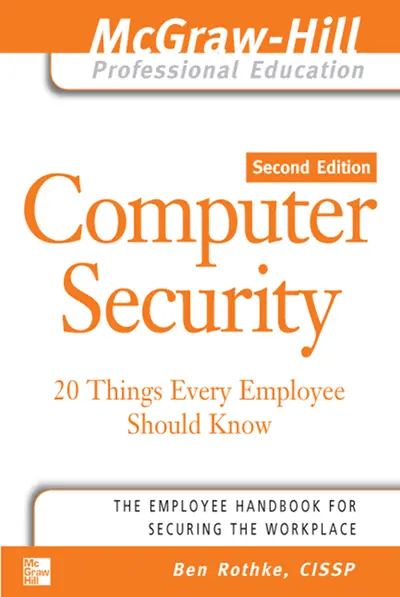
ISBN10: 0072262826 | ISBN13: 9780072262827
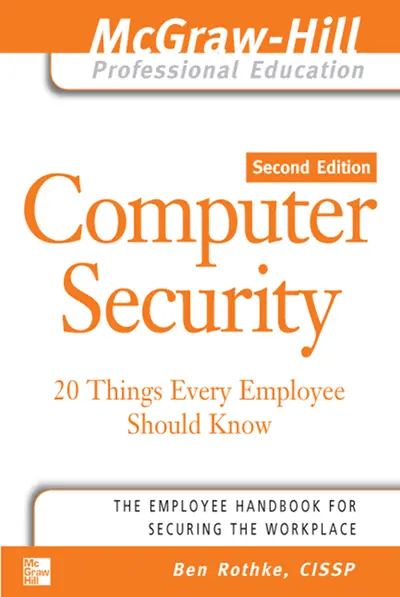
Step 1 . Download Adobe Digital Editions to your PC or Mac desktop/laptop.
Step 2. Register and authorize your Adobe ID (optional). To access your eBook on multiple devices, first create an Adobe ID at account.adobe.com. Then, open Adobe Digital Editions, go to the Help menu, and select "Authorize Computer" to link your Adobe ID.
Step 3. Open Your eBook. Use Adobe Digital Editions to open the file. If the eBook doesn’t open, contact customer service for assistance.
Publisher's Note: Products purchased from Third Party sellers are not guaranteed by the publisher for quality, authenticity, or access to any online entitlements included with the product. Securing corporate resources and data in the workplace is everyone’s responsibility. Corporate IT security strategies are only as good as the employee’s awareness of his or her role in maintaining that strategy. This book presents the risks, responsibilities, and liabilities (known and unknown) of which every employee should be aware, as well as simple protective steps to keep corporate data and systems secure. Inside this easy-to-follow guide, you’ll find 20 lessons you can use to ensure that you are doing your part to protect corporate systems and privileged data. The topics covered include: Phishing and spyware Identity theft Workplace access Passwords Viruses and malware Remote access E-mail Web surfing and Internet use Instant messaging Personal firewalls and patches Hand-held devices Data backup Management of sensitive information Social engineering tactics Use of corporate resources Ben Rothke, CISSP, CISM, is a New York City-based senior security consultant with ThruPoint, Inc. He has more than 15 years of industry experi¬ence in the area of information systems security and privacy.
Chapter 2: Beware of phishing and spyware
Chapter 3: Protect your identity
Chapter 4: Be responsible and be aware
Chapter 5: Choose your password wisely
Chapter 6: Practice safe access
Chapter 7: Protect your work outside the office
Chapter 8: Reduce e-mail risks
Chapter 9: Suspect e-mail hoaxes
Chapter 10: Work wisely with the Web
Chapter 11: Avoid Internet dangers
Chapter 12: Master instant messaging
Chapter 13: Use firewalls and patches
Chapter 14: Use PDAs safely
Chapter 15: Back up and secure data
Chapter 16: Manage data wisely
Chapter 17: Secure your workspace
Chapter 18: Beware of social engineers
Chapter 19: Use corporate resources only for work
Chapter 20: Call the experts when things go wrong
Chapter 21: Keep things in context
Appendix: Glossary of computer security Terms
About the author
Need support? We're here to help - Get real-world support and resources every step of the way.