My Account Details
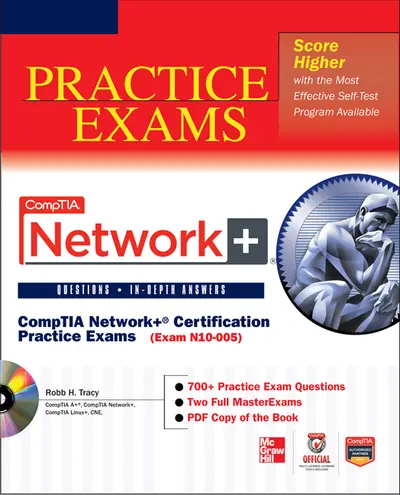
ISBN10: 0071788808 | ISBN13: 9780071788809
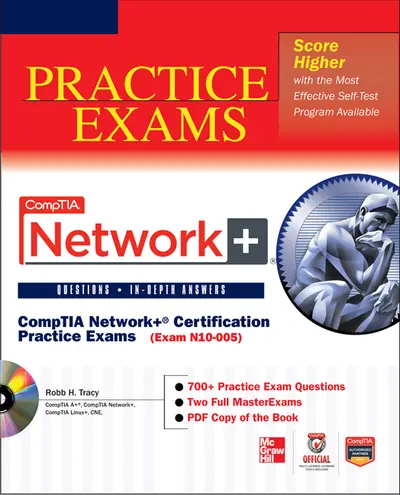
Step 1 . Download Adobe Digital Editions to your PC or Mac desktop/laptop.
Step 2. Register and authorize your Adobe ID (optional). To access your eBook on multiple devices, first create an Adobe ID at account.adobe.com. Then, open Adobe Digital Editions, go to the Help menu, and select "Authorize Computer" to link your Adobe ID.
Step 3. Open Your eBook. Use Adobe Digital Editions to open the file. If the eBook doesn’t open, contact customer service for assistance.
Don't Let the Real Test Be Your First Test! Prepare for CompTIA Network+ Exam N10-005 with McGraw-Hill—a Gold-Level CompTIA Authorized Partner offering Authorized CompTIA Approved Quality Content to give you the competitive edge on exam day. CompTIA Network+ Certification Practice Exams (Exam N10-005) is filled with more than 700 realistic practice questions to prepare you for this challenging exam. To help you understand the material, in-depth explanations of both the correct and incorrect answers are included for every question. This practice guide covers all official objectives for Exam N10-005 and is the perfect companion to CompTIA Network+ Certification Study Guide, Fifth Edition. Covers all exam topics, including: Basic Network Concepts * Network Protocols and Standards * Networking Components * TCP/IP Fundamentals * TCP/IP Utilities * Configuring Routers and Switches * Subnetting and Routing * Configuring Network Services * Wireless Networking * Remote Access and VPN Connectivity * Wide Area Network Technologies * Implementing a Network * Maintaining and Supporting a Network * Network Security * Troubleshooting the Network Electronic content includes: Complete MasterExam practice testing engine, featuring One full practice exam Detailed answers with explanations Score Report performance assessment tool With free online registration: Bonus downloadable MasterExam practice test
Chapter 2: Network Protocols and Standards
Chapter 3: Network Components
Chapter 4: TCP/IP Fundamentals
Chapter 5: TCP/IP Utilities
Chapter 6: Configuring Routers and Switches
Chapter 7: Subnetting and Routing
Chapter 8: Configuring Network Services
Chapter 9: Wireless Networking
Chapter 10: Remote Connectivity
Chapter 11: Wide Area Network Technologies
Chapter 12: Implementing a Network
Chapter 13: Maintaining and Supporting a Network
Chapter 14: Network Security
Chapter 15: Troubleshooting the Network
Appendix A: About the CD
Need support? We're here to help - Get real-world support and resources every step of the way.