My Account Details
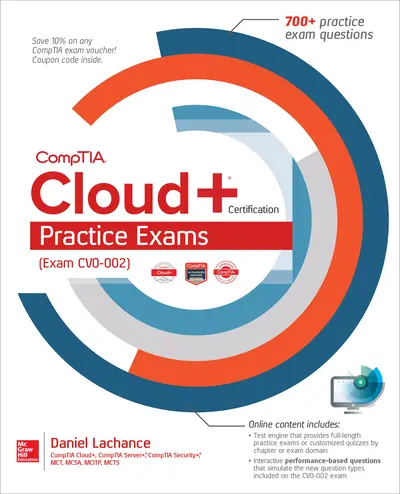
ISBN10: 1260122271 | ISBN13: 9781260122275
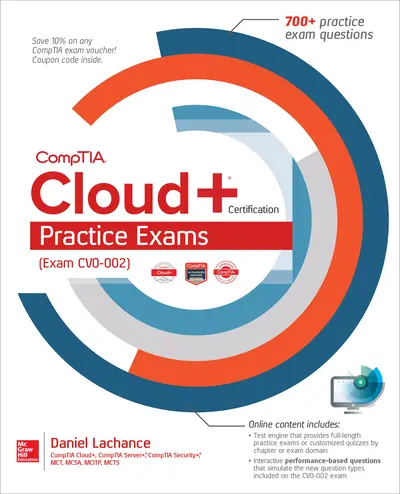
Step 1 . Download Adobe Digital Editions to your PC or Mac desktop/laptop.
Step 2. Register and authorize your Adobe ID (optional). To access your eBook on multiple devices, first create an Adobe ID at account.adobe.com. Then, open Adobe Digital Editions, go to the Help menu, and select "Authorize Computer" to link your Adobe ID.
Step 3. Open Your eBook. Use Adobe Digital Editions to open the file. If the eBook doesn’t open, contact customer service for assistance.
Chapter 2: Disk Storage Systems
Chapter 3: Storage Networking
Chapter 4: Network Infrastructure
Chapter 5: Virtualization Components
Chapter 6: Virtualization and the Cloud
Chapter 7: DevOps
Chapter 8: Performance Tuning
Chapter 9: Systems Management
Chapter 10: Security in the Cloud
Chapter 11: Security Best Practices
Chapter 12: Business Continuity and Disaster Recovery
Chapter 13: Testing, Automation, and Changes
Chapter 14: Troublehooting
Need support? We're here to help - Get real-world support and resources every step of the way.
