My Account Details
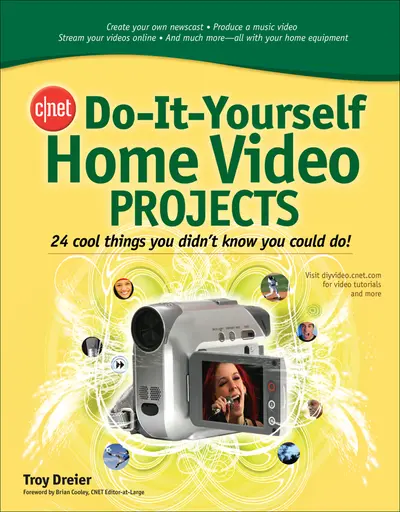
ISBN10: 0071594779 | ISBN13: 9780071594776
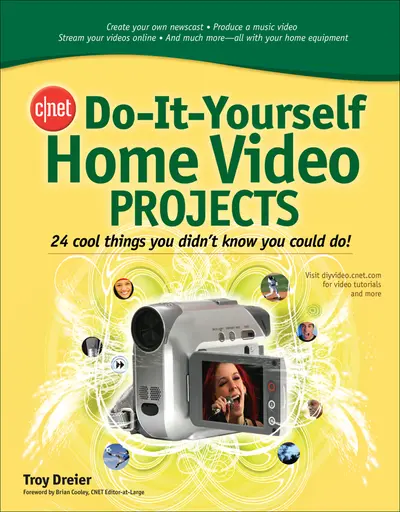
Step 1 . Download Adobe Digital Editions to your PC or Mac desktop/laptop.
Step 2. Register and authorize your Adobe ID (optional). To access your eBook on multiple devices, first create an Adobe ID at account.adobe.com. Then, open Adobe Digital Editions, go to the Help menu, and select "Authorize Computer" to link your Adobe ID.
Step 3. Open Your eBook. Use Adobe Digital Editions to open the file. If the eBook doesn’t open, contact customer service for assistance.
Inside CNET Do-It-Yourself Home Video Projects you'll find 24 self-contained projects, step-by-step instructions, a list of tools needed at the beginning of each project, and hundreds of clear photos and screenshots. Part I: Filming 1: Make a Video Birth Announcement and Record Your Kids Growing Up 2: Create a Family Newscast 3: Create a Video Valentine 4: Create a Vacation Movie Your Guests Will Really Enjoy 5: Record a Party 6: Make a Music Video 7: Shoot Your Own Script 8: Create a Video Family Album Part II: Editing 9: Create a Dramatic Slideshow 10: Add Terrific Titles and Creative Credits 11: Giants Attack: Create a Monster Movie 12: Create a Dream Sequence 13: Shooting Sports Events 14: Create an Interactive DVD Game 15: Create a Time-Lapse Video 16: Create Fantastic Audio for Your Movie 17: Create a Stop-Motion Movie 18: Create a Video Holiday Letter 19: Create Hollywood-Style DVD Menus Part III: Multimedia 20: Connect Your TV and PC to Make a Digital Movie Theater 21: Save Your Favorite TV Shows 22: Share Your Videos 23: Create a Video Podcast 24: Create an Archive That Will Last for Years
ForewordIntroductionPart I: FilmingChapter 1: Make a Video Birth Announcement and Record Your Kids Growing UpChapter 2: Create a Family NewscastChapter 3: Create a Video ValentineChapter 4: Create a Vacation Movie Your Guests Will Really EnjoyChapter 5: Record a PartyChapter 6: Make a Music VideoChapter 7: Shoot Your Own ScriptChapter 8: Create a Video Family AlbumPart II: EditingChapter 9: Create a Dramatic SlideshowChapter 10: Add Terrific Titles and Creative CreditsChapter 11: Giants Attack: Create a Monster MovieChapter 12: Create a Dream SequenceChapter 13: Shooting Sports EventsChapter 14: Create an Interactive DVD GameChapter 15: Create a Time-Lapse VideoChapter 16: Create Fantastic Audio for Your MovieChapter 17: Create a Stop-Motion MovieChapter 18: Create a Video Holiday LetterChapter 19: Create Hollywood-Style DVD MenusPart III: MultimediaChapter 20: Connect Your TV and PC to Make a Digital Movie TheaterChapter 21: Save Your Favorite TV ShowsChapter 22: Share Your VideosChapter 23: Create a Video PodcastChapter 24: Create an Archive That Will Last for YearsIndex
Part I: FilmingChapter 1: Make a Video Birth Announcement and Record Your Kids Growing UpChapter 2: Create a Family NewscastChapter 3: Create a Video ValentineChapter 4: Create a Vacation Movie Your Guests Will Really EnjoyChapter 5: Record a PartyChapter 6: Make a Music VideoChapter 7: Shoot Your Own ScriptChapter 8: Create a Video Family AlbumPart II: EditingChapter 9: Create a Dramatic SlideshowChapter 10: Add Terrific Titles and Creative CreditsChapter 11: Giants Attack: Create a Monster MovieChapter 12: Create a Dream SequenceChapter 13: Shooting Sports EventsChapter 14: Create an Interactive DVD GameChapter 15: Create a Time-Lapse VideoChapter 16: Create Fantastic Audio for Your MovieChapter 17: Create a Stop-Motion MovieChapter 18: Create a Video Holiday LetterChapter 19: Create Hollywood-Style DVD MenusPart III: MultimediaChapter 20: Connect Your TV and PC to Make a Digital Movie TheaterChapter 21: Save Your Favorite TV ShowsChapter 22: Share Your VideosChapter 23: Create a Video PodcastChapter 24: Create an Archive That Will Last for YearsIndex
Chapter 2: Create a Family NewscastChapter 3: Create a Video ValentineChapter 4: Create a Vacation Movie Your Guests Will Really EnjoyChapter 5: Record a PartyChapter 6: Make a Music VideoChapter 7: Shoot Your Own ScriptChapter 8: Create a Video Family AlbumPart II: EditingChapter 9: Create a Dramatic SlideshowChapter 10: Add Terrific Titles and Creative CreditsChapter 11: Giants Attack: Create a Monster MovieChapter 12: Create a Dream SequenceChapter 13: Shooting Sports EventsChapter 14: Create an Interactive DVD GameChapter 15: Create a Time-Lapse VideoChapter 16: Create Fantastic Audio for Your MovieChapter 17: Create a Stop-Motion MovieChapter 18: Create a Video Holiday LetterChapter 19: Create Hollywood-Style DVD MenusPart III: MultimediaChapter 20: Connect Your TV and PC to Make a Digital Movie TheaterChapter 21: Save Your Favorite TV ShowsChapter 22: Share Your VideosChapter 23: Create a Video PodcastChapter 24: Create an Archive That Will Last for YearsIndex
Chapter 4: Create a Vacation Movie Your Guests Will Really EnjoyChapter 5: Record a PartyChapter 6: Make a Music VideoChapter 7: Shoot Your Own ScriptChapter 8: Create a Video Family AlbumPart II: EditingChapter 9: Create a Dramatic SlideshowChapter 10: Add Terrific Titles and Creative CreditsChapter 11: Giants Attack: Create a Monster MovieChapter 12: Create a Dream SequenceChapter 13: Shooting Sports EventsChapter 14: Create an Interactive DVD GameChapter 15: Create a Time-Lapse VideoChapter 16: Create Fantastic Audio for Your MovieChapter 17: Create a Stop-Motion MovieChapter 18: Create a Video Holiday LetterChapter 19: Create Hollywood-Style DVD MenusPart III: MultimediaChapter 20: Connect Your TV and PC to Make a Digital Movie TheaterChapter 21: Save Your Favorite TV ShowsChapter 22: Share Your VideosChapter 23: Create a Video PodcastChapter 24: Create an Archive That Will Last for YearsIndex
Chapter 6: Make a Music VideoChapter 7: Shoot Your Own ScriptChapter 8: Create a Video Family AlbumPart II: EditingChapter 9: Create a Dramatic SlideshowChapter 10: Add Terrific Titles and Creative CreditsChapter 11: Giants Attack: Create a Monster MovieChapter 12: Create a Dream SequenceChapter 13: Shooting Sports EventsChapter 14: Create an Interactive DVD GameChapter 15: Create a Time-Lapse VideoChapter 16: Create Fantastic Audio for Your MovieChapter 17: Create a Stop-Motion MovieChapter 18: Create a Video Holiday LetterChapter 19: Create Hollywood-Style DVD MenusPart III: MultimediaChapter 20: Connect Your TV and PC to Make a Digital Movie TheaterChapter 21: Save Your Favorite TV ShowsChapter 22: Share Your VideosChapter 23: Create a Video PodcastChapter 24: Create an Archive That Will Last for YearsIndex
Chapter 8: Create a Video Family AlbumPart II: EditingChapter 9: Create a Dramatic SlideshowChapter 10: Add Terrific Titles and Creative CreditsChapter 11: Giants Attack: Create a Monster MovieChapter 12: Create a Dream SequenceChapter 13: Shooting Sports EventsChapter 14: Create an Interactive DVD GameChapter 15: Create a Time-Lapse VideoChapter 16: Create Fantastic Audio for Your MovieChapter 17: Create a Stop-Motion MovieChapter 18: Create a Video Holiday LetterChapter 19: Create Hollywood-Style DVD MenusPart III: MultimediaChapter 20: Connect Your TV and PC to Make a Digital Movie TheaterChapter 21: Save Your Favorite TV ShowsChapter 22: Share Your VideosChapter 23: Create a Video PodcastChapter 24: Create an Archive That Will Last for YearsIndex
Chapter 9: Create a Dramatic SlideshowChapter 10: Add Terrific Titles and Creative CreditsChapter 11: Giants Attack: Create a Monster MovieChapter 12: Create a Dream SequenceChapter 13: Shooting Sports EventsChapter 14: Create an Interactive DVD GameChapter 15: Create a Time-Lapse VideoChapter 16: Create Fantastic Audio for Your MovieChapter 17: Create a Stop-Motion MovieChapter 18: Create a Video Holiday LetterChapter 19: Create Hollywood-Style DVD MenusPart III: MultimediaChapter 20: Connect Your TV and PC to Make a Digital Movie TheaterChapter 21: Save Your Favorite TV ShowsChapter 22: Share Your VideosChapter 23: Create a Video PodcastChapter 24: Create an Archive That Will Last for YearsIndex
Chapter 11: Giants Attack: Create a Monster MovieChapter 12: Create a Dream SequenceChapter 13: Shooting Sports EventsChapter 14: Create an Interactive DVD GameChapter 15: Create a Time-Lapse VideoChapter 16: Create Fantastic Audio for Your MovieChapter 17: Create a Stop-Motion MovieChapter 18: Create a Video Holiday LetterChapter 19: Create Hollywood-Style DVD MenusPart III: MultimediaChapter 20: Connect Your TV and PC to Make a Digital Movie TheaterChapter 21: Save Your Favorite TV ShowsChapter 22: Share Your VideosChapter 23: Create a Video PodcastChapter 24: Create an Archive That Will Last for YearsIndex
Chapter 13: Shooting Sports EventsChapter 14: Create an Interactive DVD GameChapter 15: Create a Time-Lapse VideoChapter 16: Create Fantastic Audio for Your MovieChapter 17: Create a Stop-Motion MovieChapter 18: Create a Video Holiday LetterChapter 19: Create Hollywood-Style DVD MenusPart III: MultimediaChapter 20: Connect Your TV and PC to Make a Digital Movie TheaterChapter 21: Save Your Favorite TV ShowsChapter 22: Share Your VideosChapter 23: Create a Video PodcastChapter 24: Create an Archive That Will Last for YearsIndex
Chapter 15: Create a Time-Lapse VideoChapter 16: Create Fantastic Audio for Your MovieChapter 17: Create a Stop-Motion MovieChapter 18: Create a Video Holiday LetterChapter 19: Create Hollywood-Style DVD MenusPart III: MultimediaChapter 20: Connect Your TV and PC to Make a Digital Movie TheaterChapter 21: Save Your Favorite TV ShowsChapter 22: Share Your VideosChapter 23: Create a Video PodcastChapter 24: Create an Archive That Will Last for YearsIndex
Chapter 17: Create a Stop-Motion MovieChapter 18: Create a Video Holiday LetterChapter 19: Create Hollywood-Style DVD MenusPart III: MultimediaChapter 20: Connect Your TV and PC to Make a Digital Movie TheaterChapter 21: Save Your Favorite TV ShowsChapter 22: Share Your VideosChapter 23: Create a Video PodcastChapter 24: Create an Archive That Will Last for YearsIndex
Chapter 19: Create Hollywood-Style DVD MenusPart III: MultimediaChapter 20: Connect Your TV and PC to Make a Digital Movie TheaterChapter 21: Save Your Favorite TV ShowsChapter 22: Share Your VideosChapter 23: Create a Video PodcastChapter 24: Create an Archive That Will Last for YearsIndex
Chapter 20: Connect Your TV and PC to Make a Digital Movie TheaterChapter 21: Save Your Favorite TV ShowsChapter 22: Share Your VideosChapter 23: Create a Video PodcastChapter 24: Create an Archive That Will Last for YearsIndex
Chapter 22: Share Your VideosChapter 23: Create a Video PodcastChapter 24: Create an Archive That Will Last for YearsIndex
Chapter 24: Create an Archive That Will Last for YearsIndex
Need support? We're here to help - Get real-world support and resources every step of the way.