My Account Details
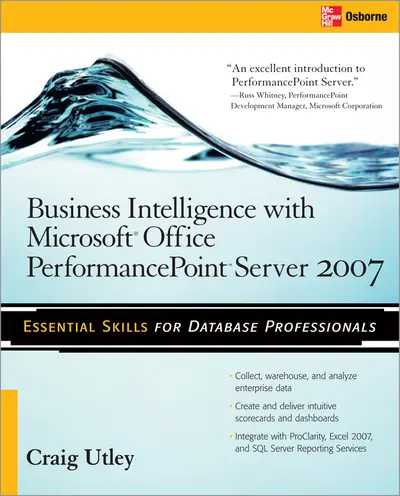
ISBN10: 0071493700 | ISBN13: 9780071493703
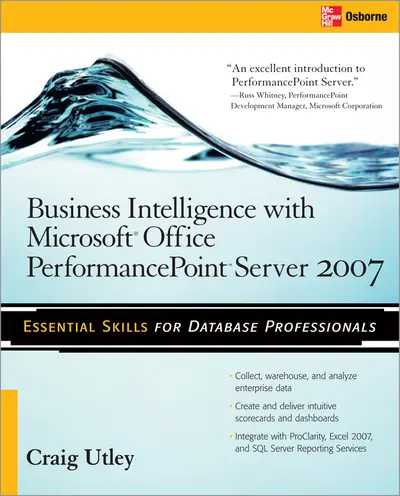
Step 1 . Download Adobe Digital Editions to your PC or Mac desktop/laptop.
Step 2. Register and authorize your Adobe ID (optional). To access your eBook on multiple devices, first create an Adobe ID at account.adobe.com. Then, open Adobe Digital Editions, go to the Help menu, and select "Authorize Computer" to link your Adobe ID.
Step 3. Open Your eBook. Use Adobe Digital Editions to open the file. If the eBook doesn’t open, contact customer service for assistance.
Publisher's Note: Products purchased from Third Party sellers are not guaranteed by the publisher for quality, authenticity, or access to any online entitlements included with the product. Deliver BI Solutions with Microsoft Office PerformancePoint Server 2007 Maximize the powerful BI tools available in PerformancePoint 2007 with help from this practical guide. You will learn how to collect and store data, monitor progress, analyze performance, distribute dynamic reports, and create maintainable projects and forecasts. Business Intelligence with Microsoft Office PerformancePoint Server 2007 provides full details on creating scorecards and dashboards, performing advanced analysis on data, and setting up business plans. You will also learn how to integrate PerformancePoint with ProClarity, Excel 2007, and SQL Server Reporting Services. Configure, deploy, and secure all the PerformancePoint components Create KPIs, scorecards, reports, and dashboards with the Dashboard Designer Create business models with the Planning Business Modeler and create budgets and forecasts with Excel 2007 Enable advanced data analysis with PerformancePoint Server and ProClarity tools Take advantage of the enhanced analytic capabilities of Excel 2007 Use SQL Server Reporting Services for analytics Align performance with organizational objectives
Chapter 1. The Case for Business Intelligence
Chapter 2. Introducing PerformancePoint Server 2007
Chapter 3. Data Warehousing and Business Intelligence
Chapter 4. Scorecards and Key Performance Indicators
Part II: Monitoring, Analysis, and Planning
Chapter 5. Monitoring in PerformancePoint Server
Chapter 6. Analysis with PerformancePoint Server and ProClarity
Chapter 7. Planning Module in PerformancePoint Server
Part III: Additional Tools and Security
Chapter 8. PerformancePoint Deployment and Security
Chapter 9. Analysis with Excel 2007
Chapter 10. SQL Server Reporting Services
Index
Need support? We're here to help - Get real-world support and resources every step of the way.