My Account Details
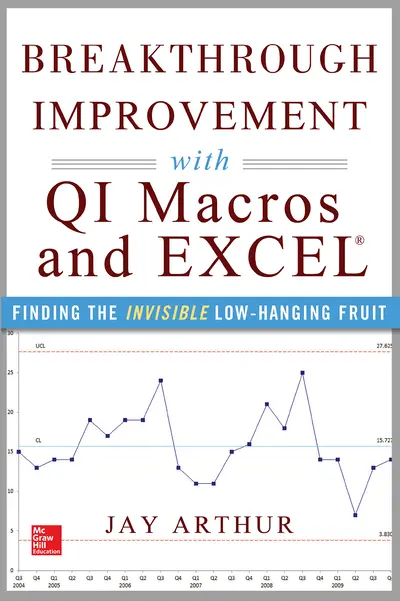
ISBN10: 0071822836 | ISBN13: 9780071822831
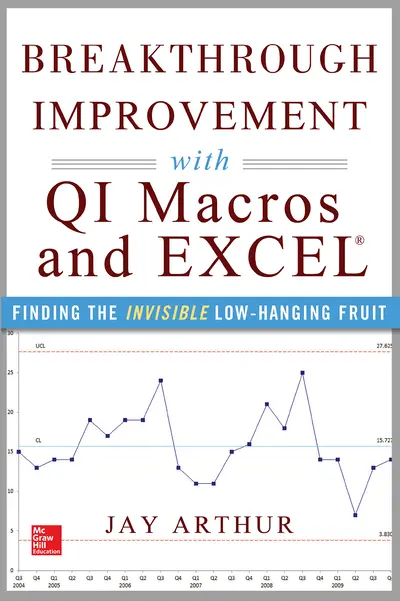
Step 1 . Download Adobe Digital Editions to your PC or Mac desktop/laptop.
Step 2. Register and authorize your Adobe ID (optional). To access your eBook on multiple devices, first create an Adobe ID at account.adobe.com. Then, open Adobe Digital Editions, go to the Help menu, and select "Authorize Computer" to link your Adobe ID.
Step 3. Open Your eBook. Use Adobe Digital Editions to open the file. If the eBook doesn’t open, contact customer service for assistance.
Publisher's Note: Products purchased from Third Party sellers are not guaranteed by the publisher for quality, authenticity, or access to any online entitlements included with the product.
Maximize speed, quality, productivity, and profits with QI Macros for Excel
Breakthrough Improvement with QI Macros and Excel: Finding the Invisible Low-Hanging Fruit reveals proven techniques for identifying and analyzing data that will lead to immediate results. This practical guide focuses on using Excel, one of the most widely used software packages, to drive improvement--no need to rely on expensive training in a new methodology.
Free video training and a 90-day trial version of QI Macros for Excel can be found at www.qimacros.com/breakthrough. Links to YouTube videos for each chapter of the book can be found at www.breakthrough-improvement-excel.com The combination of the book, software, and video training will provide you with the tools you need to eliminate the three silent killers of productivity: delay, defects, and deviation. You'll make and sustain breakthrough improvements that will catapult your business ahead of the competition.
LEARN HOW TO:
- Design well-organized spreadsheets for breakthrough improvement
- Use Excel formulas to prepare data for charting or analysis
- Reduce data to a manageable size using Excel's built-in functions
- Master the Magnificent Seven Tools of Breakthrough Improvement--value-stream maps and spaghetti diagrams, PivotTables, control charts, Pareto charts, histograms,fishbone diagrams, and matrix diagrams
- Follow the money to identify and plug leaks in your cash flow
- Identify and eliminate defects, mistakes, and errors in your processes
- Transform your data into visually stunning shortcuts to decisions, actions, productivity, and profits
- Consolidate data into well-designed Excel charts to quickly communicate performance trends
- Maximize QI Macros for Excel power tools to analyze and graph data
- Find invisible low-hanging fruit using PivotTables
- Sustain breakthrough improvement with control charts, histograms, and dashboards
- Use statistical tools, including hypothesis testing, analysis of variance, and regression analysis
Spreadsheet Design for Breakthrough Improvement * Data Collection for Breakthrough Improvement * Mistake-Proof Data Collection
Ch 2 – Data Analysis
Filtering Data for Breakthrough * Excel Tools For Data Analysis
Ch 3 – Magnificent Seven Tools for Breakthrough Improvement
Value Stream Map & Spaghetti Diagram * PivotTables * Control Chart * Pareto Chart * Histogram * Fishbone Diagram * Matrix Diagrams
Ch 4 - Follow the Money for Breakthrough Improvement
Faster + Better = Cheaper and More Profitable! * Reducing Denied Claims In Five Days * Reducing Reject Claims in Five Days * Reducing Appealed Claims in Five Days * How to Get a Cheaper Hospital in Five Days
Ch 5 – Where's the Pain
Delay, Defects and Deviation * Defects, Mistakes and Errors * Deviation from Perfection
Ch 6 – A Picture is Worth 1,000 Words
Excel Charts * Time Series Charts * Category Charts * Dot Charts
Chapter 7 – Excel Power Tools for Breakthrough Improvement
EZ Chart Introduction * QI Macro Introduction * Power Tools for Lean Six Sigma * Analyzing Customer Service Data Hidden in Trouble Reporting Systems * Chartjunk
Ch 8 Finding the Invisible Low Hanging Fruit
PivotTables * Data Mining with Microsoft Excel and The QI Macros PivotTable Wizard * Word Count * PivotTable Wizard * Using the QI Macros to Analyze Your Data
Ch 9 – Sustaining Improvement
Process Flow Chart * Control Charts for Sustaining Improvement Control Plan
Ch 10 – Excel Drawing Tools for Breakthrough ImprovementLean Tools
Ch 11 – Statistical Tools for Breakthrough Improvement
Hypothesis Testing * Hypothesis Testing for Variation * Hypothesis Testing for Means * Analysis of Variance * Is Your Data Normal? * Tests of Proportion * Chi Square Tests in Excel * Determining Sample Sizes * Regression Analysis
Appendices: Learning Resources
Need support? We're here to help - Get real-world support and resources every step of the way.
