My Account Details
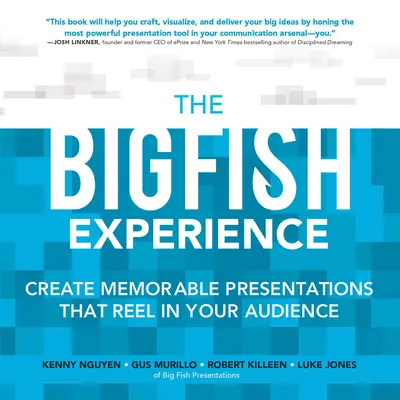
ISBN10: 0071834923 | ISBN13: 9780071834926
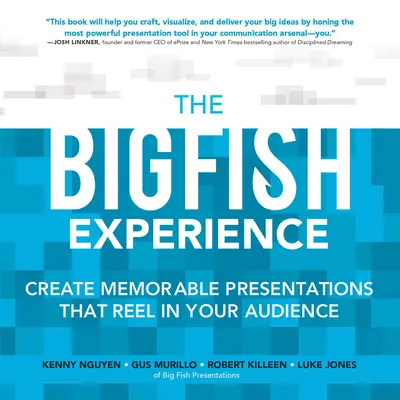
Step 1 . Download Adobe Digital Editions to your PC or Mac desktop/laptop.
Step 2. Register and authorize your Adobe ID (optional). To access your eBook on multiple devices, first create an Adobe ID at account.adobe.com. Then, open Adobe Digital Editions, go to the Help menu, and select "Authorize Computer" to link your Adobe ID.
Step 3. Open Your eBook. Use Adobe Digital Editions to open the file. If the eBook doesn’t open, contact customer service for assistance.
From one of Inc. magazine's "Coolest College Startups"—the revolutionary three-step method that will transform every presentation into an experience for the audience Rid the world of bad presentations with: Engaging Content + Memorable and Simple Design + Powerful Delivery Together, these create an unforgettable experience for the audience, The Big Fish Experience. Big Fish Presentations spends every day making the incomprehensible compelling; the mundane interesting; and the complex simple. Whether it’s a presentation about an idea, a product, a service, a business, or a cause, at its heart, it’s a story. The Big Fish Experience will help you tell yours. Learn how to: CAPTIVATE with the power of story, enticing visuals, and infectious enthusiasm INSPIRE with the perfect pitch, a strong message, and a call to action ENGAGE with supreme skill and confidence—and achieve your purpose every time In this practical, step-by-step guide, you'll find proven techniques and expert tips on new presentation tools; innovative ways to deliver your ideas; case studies of presentations, which you can emulate immediately; and ways to recover if things go wrong. Big Fish Presentations works with clients nationwide—from startups to Fortune 100 companies—to turn presentations into experiences by providing copywriting, presentation design, presentation training, and video production, using the latest, most innovative strategies.
OUR STORY xi
ACKNOWLEDGMENTS xiii
HOW TO USE THIS BOOK xv
1: THE BIG FISH PRESENTATIONS PROCESS
WHAT DEFINES AN EXPERIENCE? 2
OUR PROCESS 4
THE BIG FISH PRESENTATION
COMMANDMENTS 6
2: CONTENT
RESEARCH 10
THE BIG IDEA 14
A SIMPLE CENTRAL MESSAGE 18
THE OPENER 21
THE STORY 27
DATA 38
CALL TO ACTION 42
STRUCTURE 47
LINES THAT STICK 50
MAKE ANYTHING INTERESTING 54
3: DESIGN
STRUCTURE YOUR SLIDE DECK 61
NOTE FROM KENNY: FROM CONTENT
TO DESIGN 69
STORYBOARDING 75
WHAT MAKES A GOOD SLIDE? 79
COLOR 83
VISUAL HIERARCHY 89
TYPOGRAPHY 98
ARTWORK 108
MOTION 122
DATA 132
HANDOUTS 142
TOOLS BEYOND POWERPOINT 147
TIME CRUNCH 155
4: DELIVERY 159
DISCOVER YOUR OWN DELIVERY STYLE 162
TIME YOUR PRESENTATION 166
BODY LANGUAGE 170
CONTROL YOUR ENERGY 175
THE POWER OF THE PAUSE 181
GET RID OF VERBAL DISFLUENCIES 185
CONQUER STAGE FRIGHT 189
REHEARSAL 192
EMERGENCY REHEARSAL 196
WEBINARS 199
5: PRESENTING AN EXPERIENCE 203
STAND OUT 206
PRIOR TO THE EXPERIENCE 215
INVOLVE THE AUDIENCE 217
AFTER THE EXPERIENCE 222
HOW TO GET VALUABLE FEEDBACK 224
CONCLUSION: OUR CALL TO ACTION 229
EXTRA RESOURCES 231
NOTES 237
INDEX 239
Need support? We're here to help - Get real-world support and resources every step of the way.