My Account Details
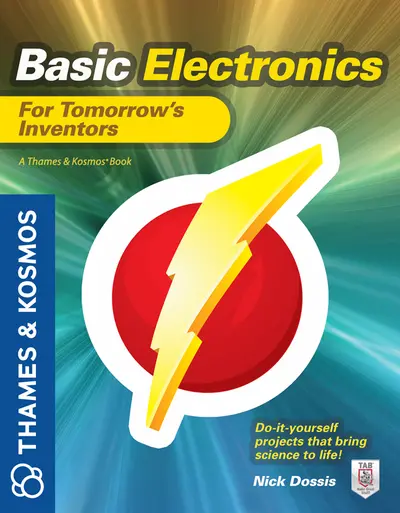
ISBN10: 0071794697 | ISBN13: 9780071794695
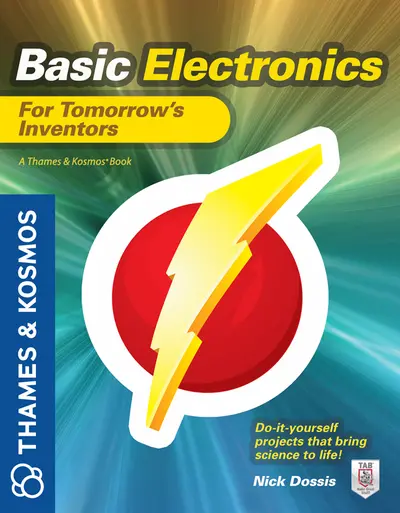
Step 1 . Download Adobe Digital Editions to your PC or Mac desktop/laptop.
Step 2. Register and authorize your Adobe ID (optional). To access your eBook on multiple devices, first create an Adobe ID at account.adobe.com. Then, open Adobe Digital Editions, go to the Help menu, and select "Authorize Computer" to link your Adobe ID.
Step 3. Open Your eBook. Use Adobe Digital Editions to open the file. If the eBook doesn’t open, contact customer service for assistance.
Publisher's Note: Products purchased from Third Party sellers are not guaranteed by the publisher for quality, authenticity, or access to any online entitlements included with the product.
Learn about electronics with fun experiments and projects
Created in partnership with Thames & Kosmos, Basic Electronics for Tomorrow's Inventors introduces you to essential electronics concepts through fun, do-it-yourself projects. You'll get tips for setting up your home workbench, safely handling materials, and creating a variety of entertaining gadgets. All of the projects and experiments use inexpensive, readily available electronic components and different types of breadboard, which creates a plug-and-play environment for you to build electronic circuits—no soldering required!
Inside you'll find:
- Things You'll Need--lists of all the electronic components and equipment required for each experiment
- A Circuit Diagram--shows how each of the electronic components are connected to produce the experiment
- How the Circuit Works--identifies the building blocks used to make the circuit and helps you read circuit diagrams
- Breadboard Layout--close-up photographs that guide you in building each electronic circuit
- Time to Experiment--explains how to get your experiment working
Step-by-step projects include:
Phone experiments
- Make an LED light up
- Make an LED flash
- Create colors with an RGB LED
- Build a working telephone
- Create indicator lights
- Build a temperature sensor
- Make an electronic horn
- Set up a water sensor
- Design a basic alarm circuit
- Make a pressure-sensitive mat
- Create a touch-activated alarm
- Build an electronic security keypad
- Make a reading light that switches on when it goes dark
- Create a random number generator
- Flip an electronic coin
- Get ready for infrared target practice
- Build a sound-effects generator
Part I: Let's Get Started!
Chapter 1: Setting up Your Workbench
Chapter 2: The Four Main Electronic Building Blocks
Part II: Can You Hear Me Now: Phone Experiments
Chapter 3: Getting Charged Up! Make an LED Illuminate
Chapter 4: You Have a Message! Make an LED Flash
Chapter 5: How Do Screens Show Colors? Experiment with an RGB LED
Chapter 6: Can We Talk: Build a Working Telephone
Part III: Behind the Wheel: Dashboard Experiments
Chapter 7: Which Way Now: Create Indicator Lights
Chapter 8: Is It Hot in Here? Build a Temperature Sensor
Chapter 9: Beep! Beep! Make an Electronic Horn
Chapter 10: Is It Raining Outside? Set Up a Water Sensor
Part IV: Spy Vs Spy! Security Experiments
Chapter 11: Intruder Alert! Design a Basic Alarm Circuit
Chapter 12: Step Inside! Make a Pressure-Sensitive Mat
Chapter 13: Careful What You Reach For! Create a Touch-Activated Alarm
Chapter 14: You'll Never Get In! Build an Electronic Security Keypad
Chapter 15: Let there be Light! Build a reading light that operates when it goes dark
Part V: Electronic Game Experiments
Chapter 16: Pick a Number! Create a Random Number Generator
Chapter 17: Heads or Tails: Flip an Electronic Coin
Chapter 18: Read, Aim, Fire! Get ready for Infra-Red Target Practice
Chapter 19: Let's Make Some Noise!
Appendix
Resources
Need support? We're here to help - Get real-world support and resources every step of the way.