My Account Details
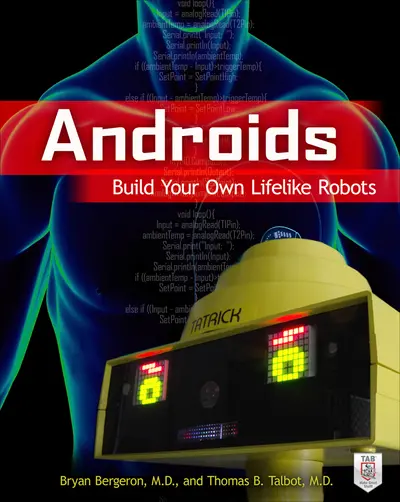
ISBN10: 0071814043 | ISBN13: 9780071814041
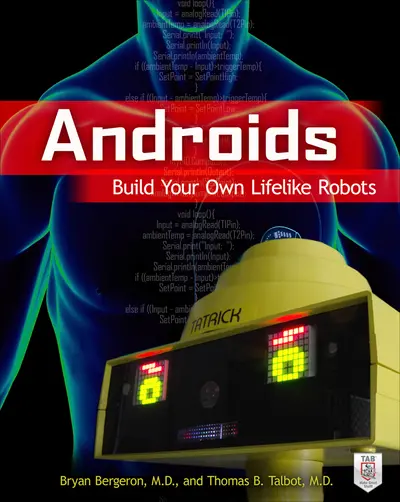
Step 1 . Download Adobe Digital Editions to your PC or Mac desktop/laptop.
Step 2. Register and authorize your Adobe ID (optional). To access your eBook on multiple devices, first create an Adobe ID at account.adobe.com. Then, open Adobe Digital Editions, go to the Help menu, and select "Authorize Computer" to link your Adobe ID.
Step 3. Open Your eBook. Use Adobe Digital Editions to open the file. If the eBook doesn’t open, contact customer service for assistance.
Publisher's Note: Products purchased from Third Party sellers are not guaranteed by the publisher for quality, authenticity, or access to any online entitlements included with the product. Create the next generation of AUTONOMOUS ANDROIDS! Construct self-governing 'droids that display physiologically correct behaviors. Co-written by experts in the fields of robotics, artificial intelligence, and medicine, Androids: Build Your Own Lifelike Robots features low-cost DIY projects that translate human physiology into cybernetics. Teach your creations to maneuver with an arsenal of behaviors, respond to stimuli, talk, and listen. This practical, inventive guide even shows how to realistically simulate emotion and aging in your robots. Understand cybernetic and robotics principles Work with programmable microcontrollers Choose and wire sensors, actuators, and servos Program dazzling reflex arcs and behavior loops Enable your automatons to speak and hear Build beating hearts and limbs with flowing veins Create breathing patterns that respond to triggers Mimic humanoid feelings and facial expressions Use prototyping kits and testing devices
Chapter 2: Behavior Loops
Chapter 3: Thermal Equilibrium
Chapter 4: Light Response
Chapter 5: All Ears
Chapter 6: If It Bleeds, Can We Kill It
Chapter 7: A Heartbeat Away
Chapter 8: A Breath of Fresh Air
Chapter 9: Integrated Cybernetic System
Appendixes
Appendix A: Program Listing
Appendix B: Resources
Need support? We're here to help - Get real-world support and resources every step of the way.