Energizing and Engaging Students with Interactive Assignments
Learn more about Energizing and Engaging Students with Interactive Assignments in thee classroom

Published March 4, 2021
When I first started teaching two decades ago, one of my biggest challenges as an educator was how to best utilize the print textbook for a course. I have always appreciated the value of a textbook in guiding a course. However, I also thought back to my own days as a student and the frustration of being required to purchase a textbook that we then really didn’t even use. Or, I’d highlight and take notes but totally miss the main point of what I was supposed to be getting out of that reading.
My own challenges with textbook reading have had a significant impact on how I now utilize textbooks and accompanying digital materials in my courses. When I first started teaching (yes, when digital textbooks were still just a dream!), I would come up with “guiding questions” for the textbook reading that I would then review with students as part of our class time. Definitely not the best use of our class time! Then, in 2007, I saw a demo of the LearnSmart interactive reading experience and McGraw Hill Connect® learning platform… I was hooked from that first demo and have not looked back since.
As an instructor, I value the interactive reading experience and how students take ownership over their own reading and learning. I really am “the guide at the side,” facilitating learning and supporting a student-centered approach to teaching. I can guide my students’ textbook reading and learning, allowing students to focus on the content and at the level that is appropriate for the course. Plus, my students report that they actually enjoy the reading and learning process and that it helps them to retain the information and be successful in the course. Definitely a win-win situation!
As a long-time digital platform user, I’ve learned a few tips and tricks that may be of use to others. Ultimately, the great thing about the platform is that each individual instructor can make it unique and make it their own so that it fits with their course, teaching style, and the learning style of their students.
- SmartBook: Assign SmartBook content that is due at the beginning of a week or the beginning of a module. By doing so, students are prepared for lecture material, discussion, and other learning activities. I’ve found that, by having the SmartBook assignments due at the beginning of a module, we can then have better discussion, and students reach a higher level of thinking and learning in the class. It also makes the classroom experience more enjoyable and interactive because we don’t have to cover basic definitions and content. Rather, we can dive into the application of the material, discuss current trends in the field, and work through real-life scenarios. With the release of the third edition of Human Nutrition: Science for Healthy Living, I am really excited to use SmartBook® 2.0 in my courses. The additional instructor control and flexibility, enhancements for students to “recharge” with the content, as well as mobile and offline reading options will further enhance students’ reading and learning experience. For a guided tour of SmartBook 2.0, visit http://mhhe.com/connect/smartbook2/demo/#/.
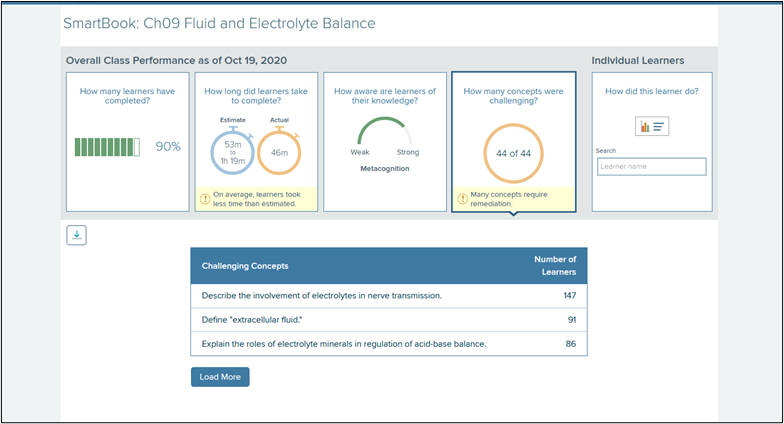
SmartBook 2.0 Guided Demo
- Auto-graded Activities: Take advantage of auto-graded activities available in Connect to energize students and allow them to apply the material. For nutrition, this includes Assess My Diet assignments and NutritionCalc Plus Case Studies. The menu of options for these two types of activities is vast and diverse and allows instructors to pick-and-choose based on the needs of their course and students. Each semester, I select a handful of these assignments to use; to keep it fresh, I mix it up and select different topics each semester or in each section of a class. A bonus for those teaching large classes is that these assignments are auto-graded – I can still go in and provide written or verbal feedback, but that isn’t necessarily required. It leaves the option to the instructor.
- NutritionCalc Plus Case Studies can work great as in-class group activities. Whether your class meets in person or online, assign students to groups of two or three (break-out room feature works well for online classes) and have them work through the interactive case studies together. By collaborating, the students often help each other to problem-solve as they work through the assignment. Plus, the case studies are valuable assessment tools to ensure students can apply what they are learning through their textbook reading. My students enjoy working on the case studies together, and I can easily make them work with the course content we are covering on a particular day.
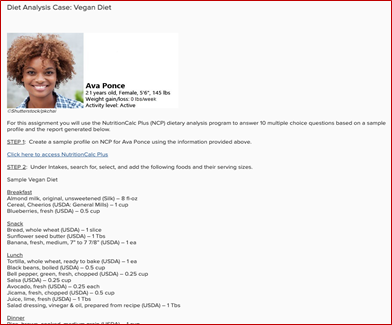
- Unique Auto-graded Assignment Categories: Many textbooks have categories of assignments that are unique to that title, often related to a specific feature in the book. I encourage instructors to look for those types of assignments since they complement the textbook reading so well. For example, each chapter for one textbook has a Culinary Medicine interactive assignment. This Culinary Medicine activity builds off of the feature in the book and, again, allows the student to apply the content. Showing that connection between the textbook reading and interactive assignments goes a long way with students who are looking for those links.
Ultimately, my advice to instructors using SmartBook and/or Connect is to try out different types of activities and see what works best for their class and students. The digital library of options makes courses customizable to meet the diverse needs of instructors and students. Instructors can take advantage of pre-built courses so that they have a foundation for their course, and then the options are limitless with where you go with different types of assignments and activities!



