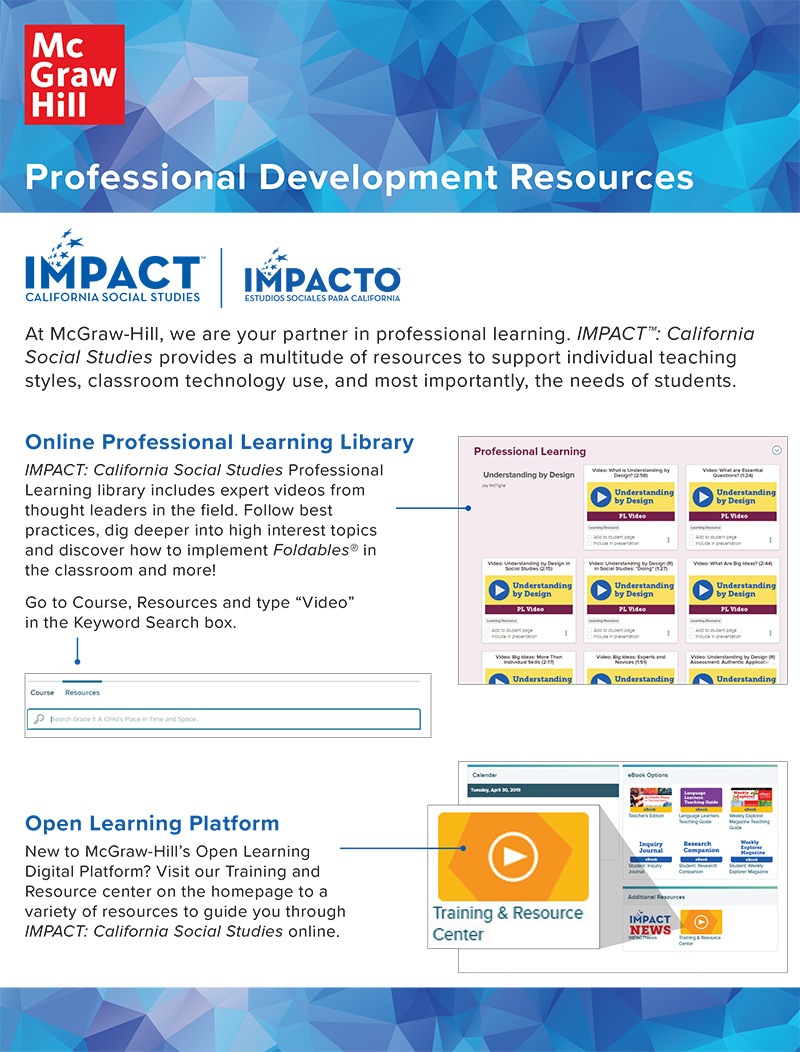
My Account Details

Your portal for:
Learn how to easily become a master of the flexible resources and powerful instruction of IMPACT: California Social Studies Online.
Start here with this Quick Start Course for an interactive overview of California: IMPACT Social Studies.
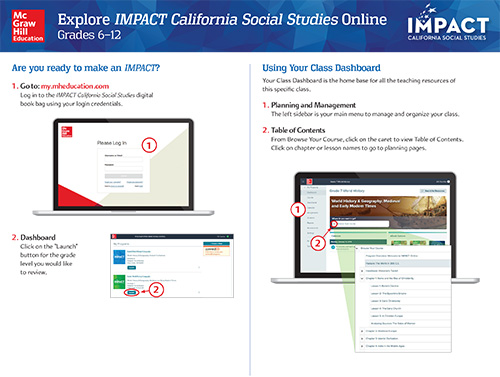
Our Digital Walkthrough provides instructions on accessing and using:
California IMPACT is now available through Schoology. Login at lms.lausd.net and use this guide to get started.
Learn more about the multitude of resources to support individual teaching styles, classroom technology use, and student needs.
IMPACT: California Social Studies Online resources include cutting-edge technology that gives you the power to teach to each student and connect curriculum to students’ everyday lives.
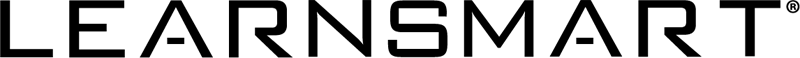
Revolutionary adaptive technology that builds a personalized reading experience for each student to increase retention and focus study efforts.
Video: Smartbook: Your Study Session Needs an Upgrade
Download LearnSmart Walkthrough
Review LearnSmart online