My Account Details
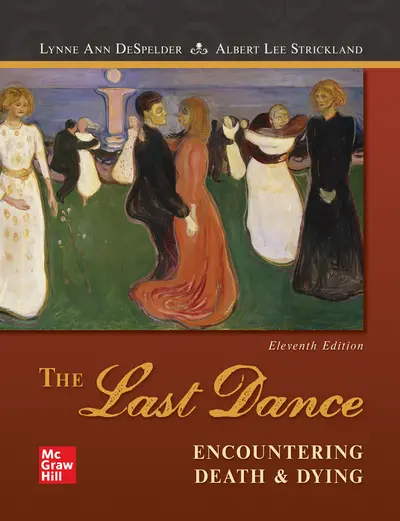
ISBN10: 1259870480 | ISBN13: 9781259870484
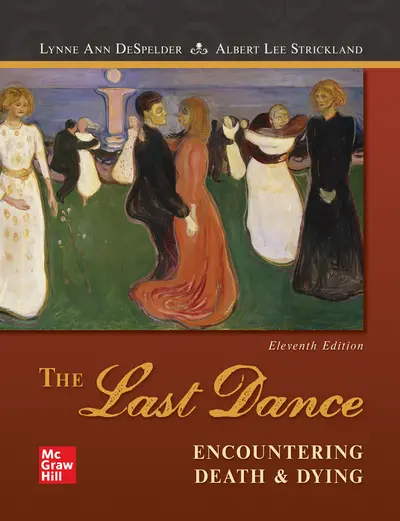
* The estimated amount of time this product will be on the market is based on a number of factors, including faculty input to instructional design and the prior revision cycle and updates to academic research-which typically results in a revision cycle ranging from every two to four years for this product. Pricing subject to change at any time.
Instructor Information
Quick Actions (Only for Validated Instructor Accounts):
The Last Dance: Encountering Death and Dying provides a comprehensive, up-to-date, and readable introduction to the study of death and dying. It directs attention to the evolving understanding of death and dying in today's culturally diverse environment. In a straightforward, conversational style, with an extensively illustrated format, The Last Dance provides a solid grounding in theory and research as well as in methods for applying what is learned to readers' own circumstances, both personal and professional. No other textbook so successfully combines the research and theories of such diverse disciplines as anthropology, art, ethics, health science, literature, philosophy, psychology, public policy, religion, and sociology. The eleventh edition of The Last Dance includes coverage of key topics yet retains the focus, writing, and pedagogy instructors have come to expect from the best-selling text in death studies.
CHAPTER 1: Attitudes Toward Death: A Climate of Change
CHAPTER 2: Learning About Death: Socialization
CHAPTER 3: Perspectives on Death: Historical and Cultural
CHAPTER 4: Death Systems: Mortality and Society
CHAPTER 5: Health Care: Patients, Staff, and Institutions
CHAPTER 6: End-of-Life Issues and Decisions
CHAPTER 7: Facing Death: Living with Life-Threatening Illness
CHAPTER 8: Last Rites: Funerals and Body Disposition
CHAPTER 9: Survivors: Understanding the Experience of Loss
CHAPTER 10: Death in the Lives of Children and Adolescents
CHAPTER 11: Death in the Lives of Adults
CHAPTER 12: Suicide
CHAPTER 13: Risks, Perils, and Traumatic Death
CHAPTER 14: Beyond Death / After Life
CHAPTER 15: The Path Ahead: Personal and Social Choices
Accessibility
Creating accessible products is a priority for McGraw Hill. We make accessibility and adhering to WCAG AA guidelines a part of our day-to-day development efforts and product roadmaps.
For more information, visit our accessibility page, or contact us at accessibility@mheducation.com
Need support? We're here to help - Get real-world support and resources every step of the way.