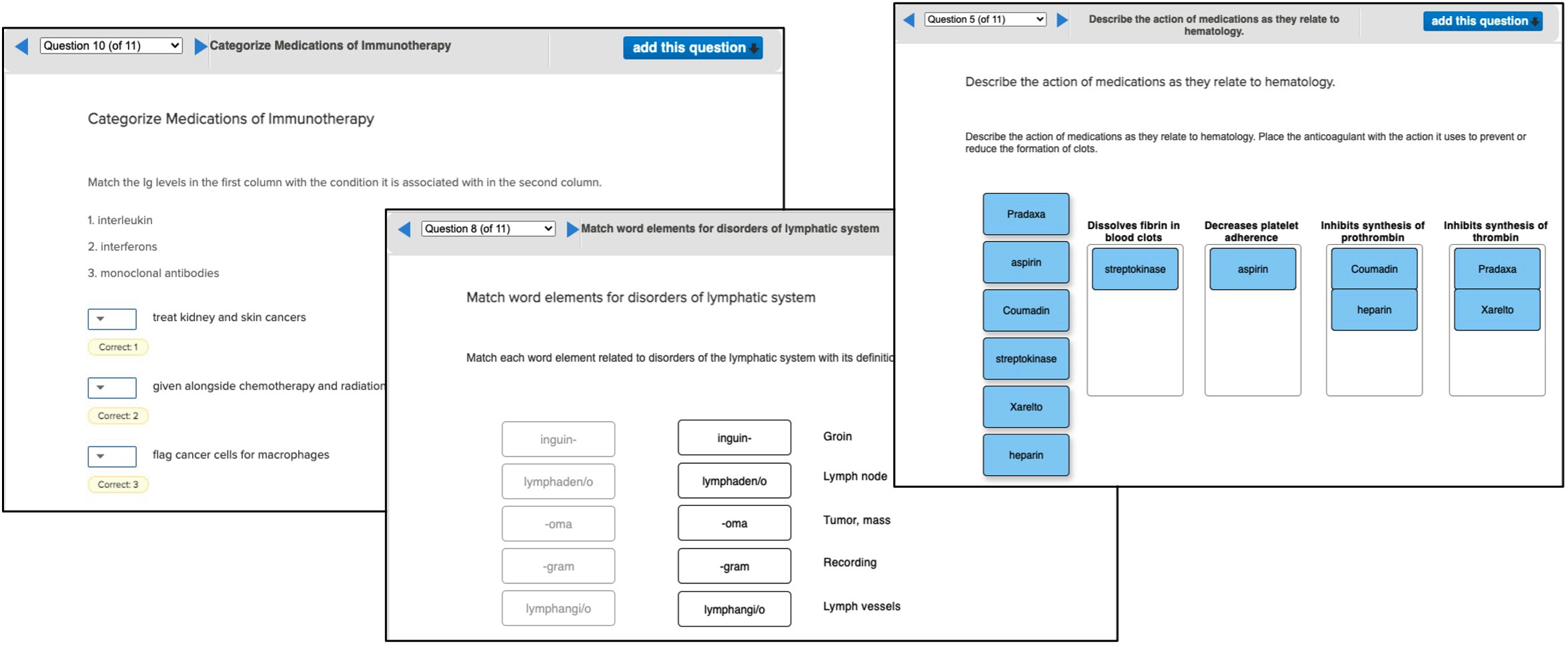Taking Students to the Next Level of Learning with Connect
The features of Connect and Virtual Labs enable students to learn on their terms, on their time. This quick glossary explains the tools and resources available to take learning to the next level.
ReadAnywhere App for Medical Terminology
Students can now read their e-book anywhere, even offline! The ReadAnywhere app allows Connect customers to download their entire eBook or individual chapters and read without an internet connection. This app works on your smartphone or tablet. Notes and highlights automatically sync across devices. Login with your Connect username and password and start reading - anywhere!
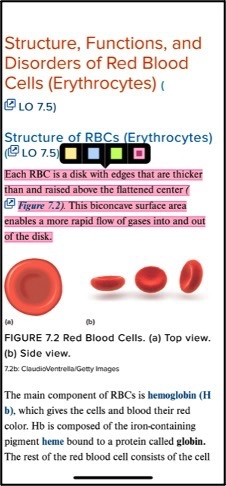 .
. 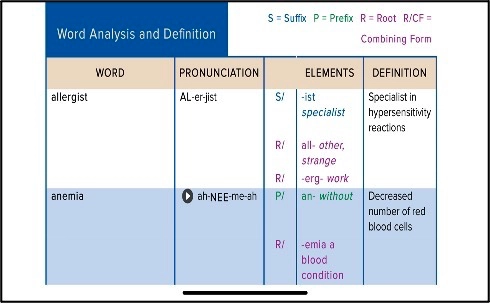
SmartBook 2.0
SmartBook contains the same content as the print book, but actively tailors that content to the needs of the individual. Adaptive technology guides the student to master and remember key concepts, which targets gaps in knowledge and offers customized feedback.
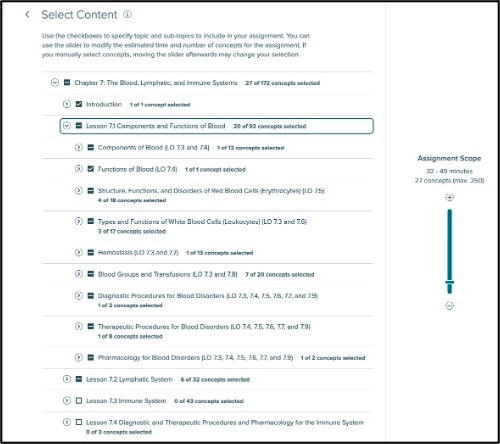
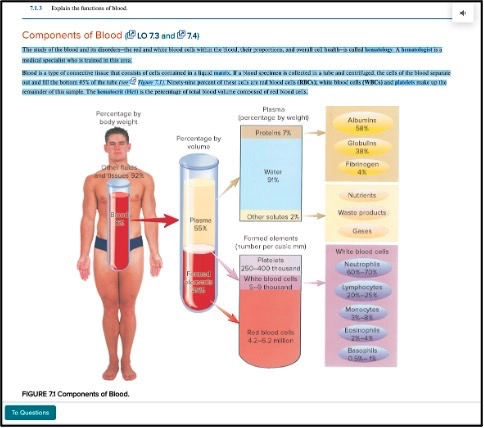
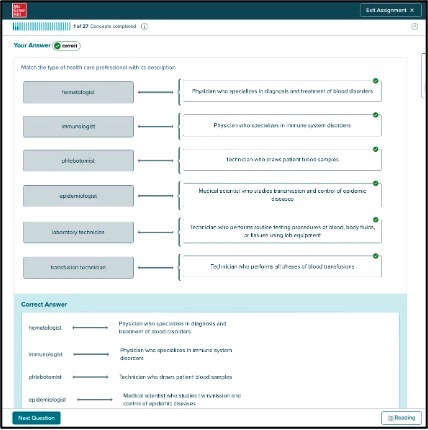
Application Based Video Activities
Assignable through Connect, these interactive video activities provide students with valuable practice using problem-solving skills to apply their knowledge to realistic situations. Students must answer questions before moving forward in the video.
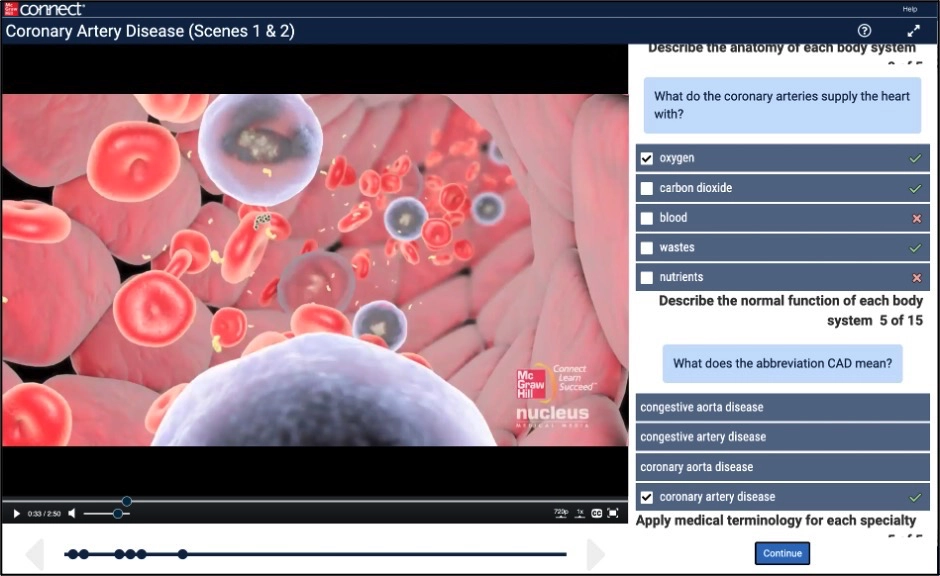
Audio Record, Spelling, and Glossary
A robust set of assignable questions are presented so students can practice pronouncing and spelling important medical terms that are aligned with the textbook's learning outcomes. The searchable audio glossary can be made available to students all semester by assigning it without a due date. Students will hear pronunciation, and practice spelling and definitions.
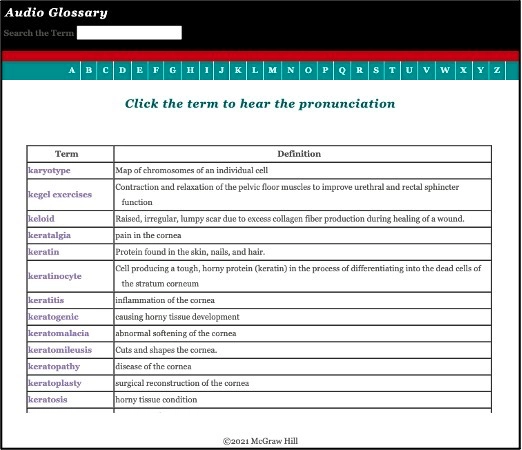
Interactive Assessment Questions
Interactive questions in Connect using case reports, patient documentation, videos and more, help bring key concepts to life, which drives student engagement and critical-thinking skills. These exercises include fill in the blank, ranking, text completion, and more.