Ask an ALEKS Implementation Manager: Luke Whalen on Managing Student Withdrawals
Are students who have withdrawn from your course affecting your ALEKS gradebook and other key metrics? Learn how to fix it and get scores back on track.
The end of the academic term is rapidly approaching, and I’ve got names showing up in my ALEKS course of students who dropped the course at my institution earlier in the semester.
These students are incorrectly influencing average scores in my gradebook, as well as other reporting metrics. I will need to finalize my grades soon—how do I make these rogue student accounts go away?
In any ALEKS course, it’s always very easy to manually “hide” accounts of students who have dropped a class.
Simply navigate to your Class Roster page, by hovering over “Class Administration” at the upper left of your main class dashboard page and selecting the “Class Roster” dropdown menu option that appears. From there, just check the box to the left of the name of the relevant student, and then select the “Hide” option that appears at the top of the student list.
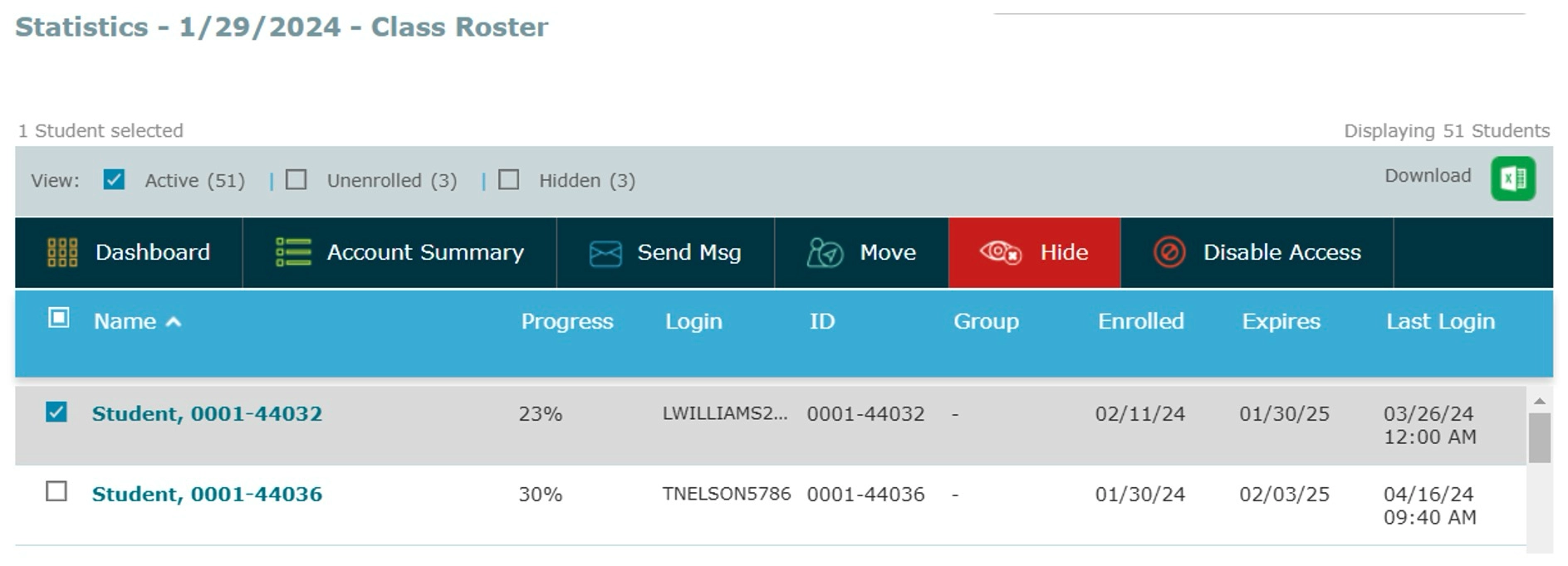
This will not only ensure that the student no longer shows up on your Class Roster page, but it will also prevent them from showing up in the Class Gradebook or in any of the ALEKS Reports (while also preventing the previous work done in their student account from contributing to averages in these spaces).


