Connect Temporary Access is Ending: Next Steps
Now that Temporary Access is expiring, find out how to purchase materials without falling behind in class.
Important Information About Temporary Access
- Temporary Access begins once a user registers for a course in Connect. It is only available for the first 14-days of the course. After the time period for Temporary Access has expired, this option will be grayed out within Connect and you will not be able to register using the Temporary Access option.
- Two different Connect email accounts cannot be merged into one account. If you are having difficulty with multiple Connect accounts, please reach out to our Customer Experience Group.
What if I Purchase Connect After the 2 Week Trial?
- The purchasing process will be the same. However, any work that was done while using Temporary Access will be saved when you are fully registered for your Connect course, as long as the same email address is used. To ensure you do not lose assignments in progress, we recommend purchasing access on the final day of your Temporary Access or before it expires.
How to Get Connect Full Access
Step 1: Login to Connect.
Step 2: Select "Yes, Purchase Connect" in the pop-up screen.
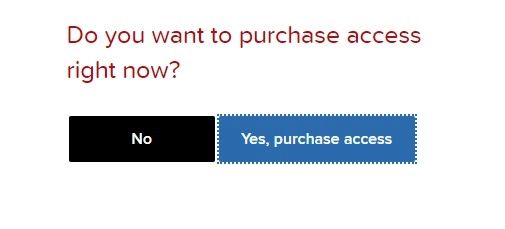 Step 3: You will be redirected to the Connect purchase page. In the center is the option to buy the textbook your instructor is using. Click the “Purchase” link, and you will be redirected to enter credit card information to complete your purchase.
Step 3: You will be redirected to the Connect purchase page. In the center is the option to buy the textbook your instructor is using. Click the “Purchase” link, and you will be redirected to enter credit card information to complete your purchase.
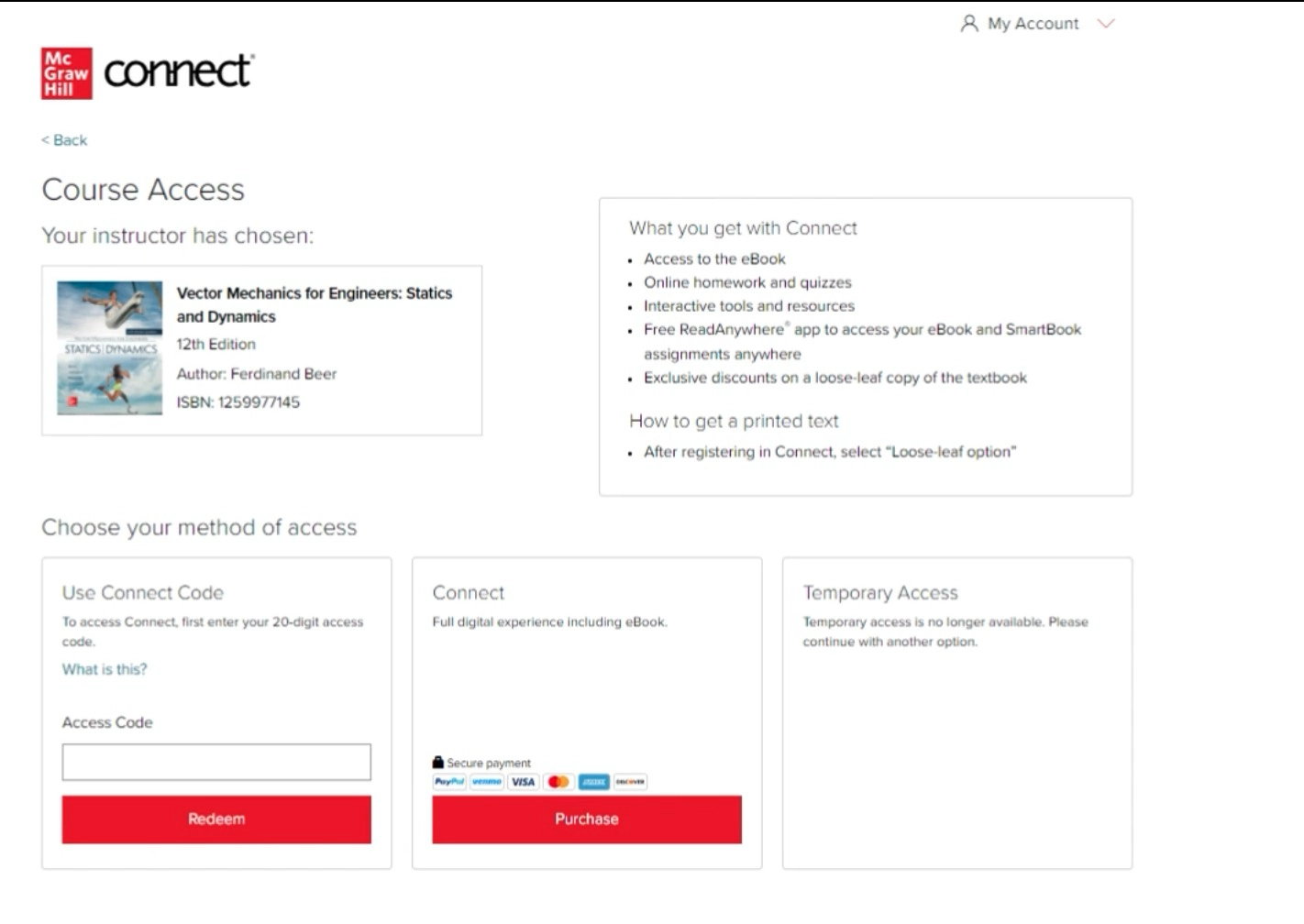
Will I Need an Access Code?
No, the only time an access code will be required is if a purchase of physical materials was made. If you have purchased materials while using Temporary Access, the system will know that you have already registered for the course. You will be able to seamlessly continue to work on assignments and stay on track for your course.
Can't find what you're looking for? Contact us.


