My Account Details
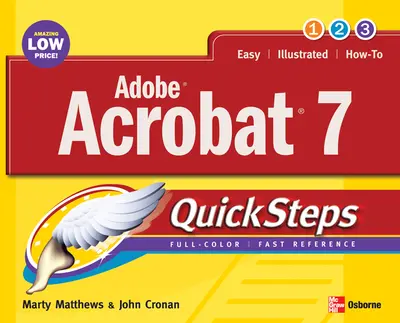
ISBN10: 0072260327 | ISBN13: 9780072260328
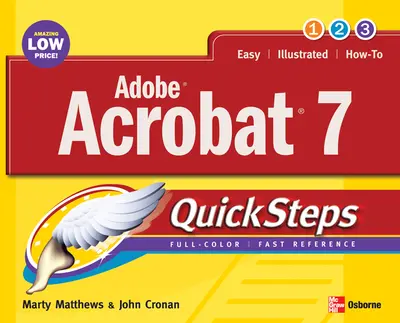
Step 1 . Download Adobe Digital Editions to your PC or Mac desktop/laptop.
Step 2. Register and authorize your Adobe ID (optional). To access your eBook on multiple devices, first create an Adobe ID at account.adobe.com. Then, open Adobe Digital Editions, go to the Help menu, and select "Authorize Computer" to link your Adobe ID.
Step 3. Open Your eBook. Use Adobe Digital Editions to open the file. If the eBook doesn’t open, contact customer service for assistance.
Here is a full-color, fast reference to the most popular electronic document exchange program--Adobe Acrobat. Release 7 is a major upgrade with new features that include enhanced PDF creation, watermarks, improved collaboration functions, digital signature capability, and more. All these and more features are covered in the book. Color screenshots with callouts show and explain exactly what you'll see on your computer screen while you're doing a task. The lengthwise layout of the book provides a more open, visual display and allows the book to lie flat for easy reference. Learn to:
- Create, view, and edit PDFs
- Use distiller
- Create interactive forms
- Add links and multimedia
- Establish document security
Need support? We're here to help - Get real-world support and resources every step of the way.