The #1 Teaching Ingredient for A&P? Student Engagement
Hear from instructor, Stephen Sullivan on how to build student engagement in your Anatomy & Physiology course with tips to course material and how Virtual Labs can help.
Student engagement has been cited as the top challenge amongst higher education instructors since the 2020 COVID-19 pandemic.
An article by Fierce Education shared the findings of a May 2021 report by Tyton Partners and the Association of Chief Academic Officers. It cited that about 70 percent of the 11,000 faculty polled said that engaging students was the most difficult in the transition to remote. “About three-fourths (74%) of faculty identified increasing student engagement as a priority” for the future.
As an instructor in higher education, I’ve learned how important it is to really engage students in the material. I’ve taught Human Anatomy and Physiology at Bucks County Community College since 2002. Beginning in 2005, I began teaching A&P as hybrid and fully online courses. Digital was the key component to the success of these courses, which launches me into the exciting topic of the tools that helped make these courses successful—and some best practices for implementing them in your own course.
My courses include a two-semester, majors level A&P I and II courses online, and a web-enhanced traditional face-to-face course. It is evident that implementing digital—whether fully online or face-to-face—is fundamental to student engagement.
Below are 5 essential principles I have found to be crucial for student engagement:
- Orientation
Be sure students are aware of exactly what is expected of them and how your course works as early as possible. - Consistency
Content delivery and assessment methods should be consistent throughout the course to help students get into a routine. - Rigor
You don’t have to water down the course just because it’s online. There are plenty of tools out there to help you help your students understand the difficult concepts and volume of content we have in A&P. With proctoring centers and online proctoring services, having proctored exams is very doable in the online format. - Engagement
Keep your students working. I use adaptive-learning reading assignments, high-level homework assignments, and anatomy AND physiology lab simulations that provide students up to three assignments per week. This keeps them engaged in the material without too much lag in between. - Communication
Finally, consistent communication is crucial. Answer emails quickly and as completely as possible. Utilize web conferencing tools like Zoom or the one provided by your learning management system. These tools have screen-share features, so you can review exams with students, bring up slides or lab images, or whatever the student may need to see. I treat it like virtual office hours!
A comprehensive orientation is very helpful. What works best for me is to deliver a guided document made up of screenshots and explanations of the components of the course. Make sure the students know what is expected of them, how to find the administrative and content materials, how to reach you as the instructor, and how to find and complete their assignments and exams on time. I recommend adding links to important things, like my syllabus, right on the home page so they can’t miss it. Another item I’ve found helpful is to make a video introducing yourself and explaining the course—it brings a personal element to the online course. Try sending an email with a link to these documents and videos to your roster about one week before the semester begins.
Tools for Successful Engagement
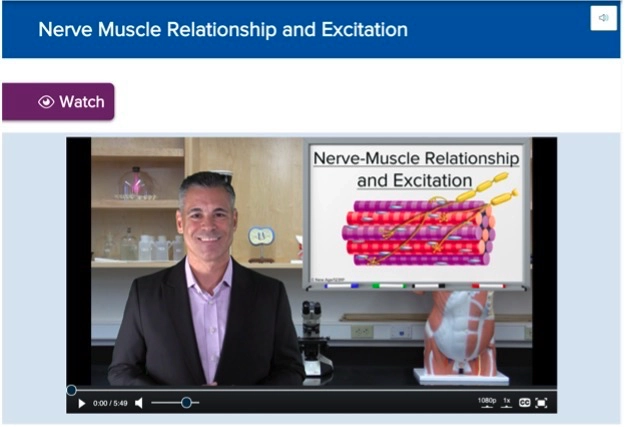
For the content of my A&P course, I use a combination of digital resources I collect from my own labs as well as the content in McGraw Hill’s Anatomy & Physiology Digital Suite. Digital Suite is part of the Connect system that seamlessly links to your learning management system (LMS), which means every assignment is accessible from my LMS and automatically produces a grade book column. In 2021, Connect for Anatomy & Physiology won the Software & Information Industry Association’s CODiE award for Best Virtual Learning Solution.
A&P Digital Suite combines pointed, animated tutor videos covering specific topics in A&P. These videos are followed by a bulleted narrative of the key concepts we all cover in our courses.
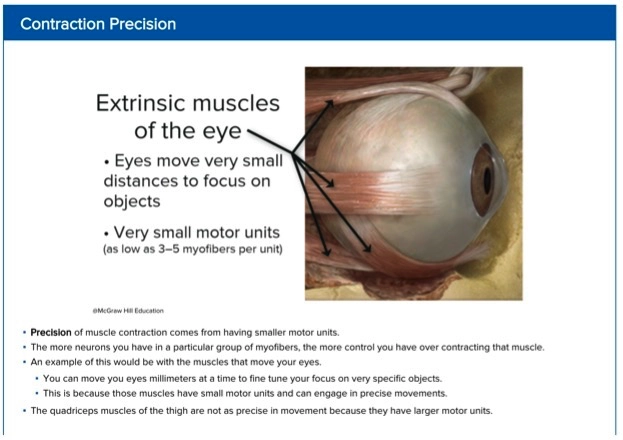 Each unit in Digital Suite has the exact same organization of the material. This consistency helps students find what they need on a weekly basis. They include adaptive learning assignments, lab simulations, high-level homework assignments, and lab simulations which include the cadaver dissection software Anatomy & Physiology Revealed and the physiology lab simulator Virtual Labs. A&P Digital Suite is not tied to any one textbook. At an affordable price of $80 for 540 days of access, it can be used with any text you choose or replace your textbook altogether.
Each unit in Digital Suite has the exact same organization of the material. This consistency helps students find what they need on a weekly basis. They include adaptive learning assignments, lab simulations, high-level homework assignments, and lab simulations which include the cadaver dissection software Anatomy & Physiology Revealed and the physiology lab simulator Virtual Labs. A&P Digital Suite is not tied to any one textbook. At an affordable price of $80 for 540 days of access, it can be used with any text you choose or replace your textbook altogether.
It’s important to keep the students engaged in the material throughout the semester. I organize my course in weekly modules, giving the students 2-3 assignments due per week. The first assignment, due early in the week, is their adaptive learning activity powered by McGraw Hill’s SmartBook 2.0. SmartBook is an adaptive e-reading experience that allows instructors to assign a due date and grade. As they go through the content, students are asked questions to ensure they understand the learning outcomes assigned. If they don’t, the content is highlighted, and students are directed to review that content and any pertinent and helpful learning resources available.
My students receive detailed instructions on how I recommend they tackle each week of the course. After the adaptive learning assignment, I urge them to begin reviewing the posted lecture notes while they view the PowerPoint or Keynote slides. This will help them focus on the content from the chapter that I have determined the most important and in line with the necessary learning outcomes of the course.
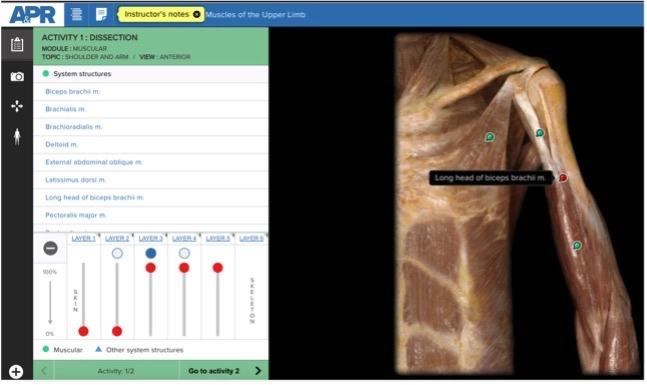
The second assignment is a laboratory assignment. I typically make this due a couple of days after the adaptive learning assignment. This is the assignable cadaver dissection simulation using Anatomy & Physiology Revealed, or a physiology lab simulation using Virtual Labs.
These are both assignable and graded to your specific policies. They include engaging lab activities combined with assessment questions.
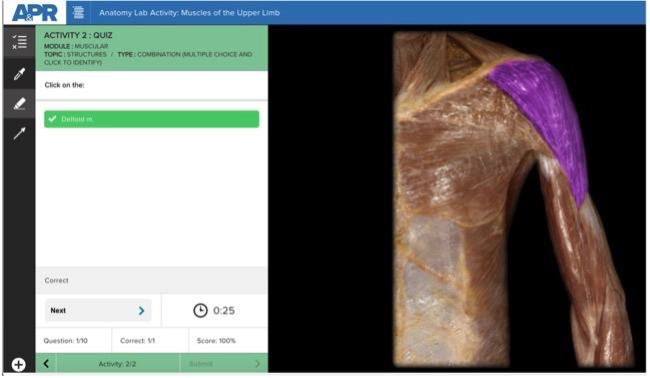
These lab simulations are both included with Connect for A&P. Photos of cadavers in various aspects of dissection are available to manipulate, investigate, and assess. The cadavers are virtually dissected using sliders that peel away, and return, layers of the human body. Radio buttons reveal tags on the cadavers so the students can locate and highlight different structures and spaces. Once clicked, students will get additional information about the anatomy and will hear correct pronunciation. Once the students have completed the dissection activity and studied the content, they complete a quiz right there in the program. The list of anatomical structures delivered to your students is customizable so they only study and get quizzed on the content you cover in your course. The quiz can be multiple choice, click-to-identify, or simulate a lab practical with timed, fill-in-the-blank questions.
In addition, Connect’s question bank has more than 1,000 pre-made questions using content from APR that I can add to my homework assignments, quizzes, and exams to assess the students’ knowledge of human cadaver anatomy.
For physiology lab simulations, I use the Connect Virtual Labs, which is a comprehensive, realistic simulation based on specific HAPS learning outcomes and Bloom’s Taxonomy.
 You can assign lab activities that range from cellular function to gross anatomy to clinical experiments like ECG and spirometry. There is even a virtual microscope. The students are graded on their performance in the labs, answers to questions they are given throughout the activity, and the collection and analysis of their data. Finally, they can complete a lab report, which can be saved and submitted to me, and I can assign assessment questions from the Connect question banks specifically tailored to these labs.
You can assign lab activities that range from cellular function to gross anatomy to clinical experiments like ECG and spirometry. There is even a virtual microscope. The students are graded on their performance in the labs, answers to questions they are given throughout the activity, and the collection and analysis of their data. Finally, they can complete a lab report, which can be saved and submitted to me, and I can assign assessment questions from the Connect question banks specifically tailored to these labs.
Best of all, these cadaver and physiology lab simulations are all assignable directly through Connect, which means they are auto-graded and create a column in my LMS grade book.
The last assignment of the week is what I consider their exam preparation. I call it the weekly homework assignment. This is where they can practice answering the kinds of questions I’ll be asking on exams. I am a firm believer in practice. I assess my students with high-level critical thinking and concept application questions, which is why I believe students should be given an opportunity to answer higher-level questions for practice. Students receive feedback from the assignments, or they can reach out to me when they need help with something they’re just not understanding yet.
Using the question banks in Connect, I can choose from over 6000 questions to use to make an assignment. Each question is tagged to a style, a level of Bloom’s Taxonomy, a section in the text, and a learning outcome. So, I can choose my questions carefully based on any of those categories. Since each learning outcome has multiple questions tagged to it, I can create question pools and have Connect randomly assign questions within those pools to each student. Therefore, I can let them complete these assignments from home without worrying about them sharing theirs with others. No two students will have the same assignment. The pooling options are quite extensive, making it as if there are dozens and dozens of versions of each assignment.
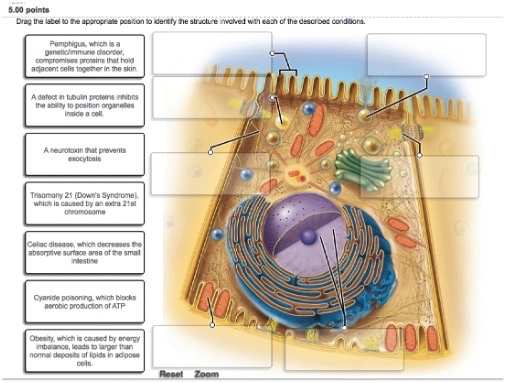 The question banks in Connect have several styles of questions, including multiple-choice, true/false, matching, labeling, sequencing, classifying, composition, concept application, clinical application, APR’s cadaver images, other lab specimens, muscle models, and more. Plus, they’re all customizable. So, instructors can tailor any of these questions to their own needs. It’s a pretty simple process and anyone can do it. You can even make your own custom questions.
The question banks in Connect have several styles of questions, including multiple-choice, true/false, matching, labeling, sequencing, classifying, composition, concept application, clinical application, APR’s cadaver images, other lab specimens, muscle models, and more. Plus, they’re all customizable. So, instructors can tailor any of these questions to their own needs. It’s a pretty simple process and anyone can do it. You can even make your own custom questions.
Many instructors have different preferences on how to administer assignments. How many attempts do you give them? Should it be timed? When can students see their answers? These are a few of the many policy options at the instructor’s discretion. Here’s what I have found to be beneficial:
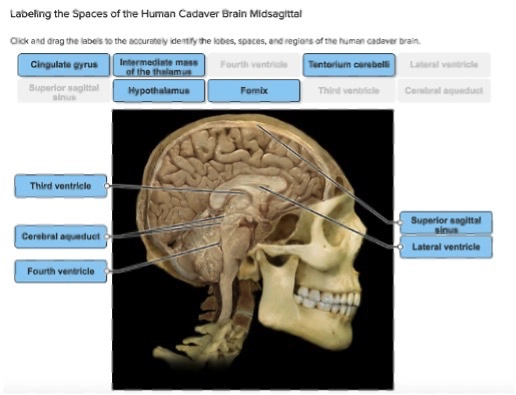 I don’t time students. I want the students to practice all week. These formative assignments are not worth much in my class, only 10% of their grade, so I want them to be looking up the answers when that need, asking questions, etc. These are learning tools—not high-stakes assessments. This is why I don’t time them. Also, I give students three attempts and on the second and third attempts, they have the option to re-work the questions they didn’t get full credit on before. Students can’t see the answers to the questions until the due date has passed. They are only shown their total scores and their scores on each individual question. There are hints, explanations, and opportunities to check their work. The instructor has complete control over how these are handled. You can turn them off completely, penalize the student for using them, limit their use, etc. The policy options really allow the instructor a lot of control.
I don’t time students. I want the students to practice all week. These formative assignments are not worth much in my class, only 10% of their grade, so I want them to be looking up the answers when that need, asking questions, etc. These are learning tools—not high-stakes assessments. This is why I don’t time them. Also, I give students three attempts and on the second and third attempts, they have the option to re-work the questions they didn’t get full credit on before. Students can’t see the answers to the questions until the due date has passed. They are only shown their total scores and their scores on each individual question. There are hints, explanations, and opportunities to check their work. The instructor has complete control over how these are handled. You can turn them off completely, penalize the student for using them, limit their use, etc. The policy options really allow the instructor a lot of control.
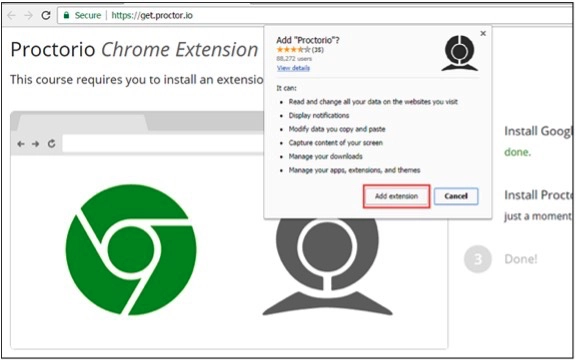 You’ll also notice that one of the preset options is “Exam.” When you choose an exam, the default is that there is 1 attempt, it’s password-protected, not hints, no checking, etc. I use this for my proctored exams, which make up 70% of my grade. When possible, I use our on-campus testing centers for most of my students. However, the COVID-19 pandemic created a proctoring challenge. So, I’ve been using Proctorio, which is an online remote proctoring service that lives within Connect. Proctorio utilizes the computer’s webcam, screen-monitoring, and microphone. You have several options to customize how students are proctored with Proctorio, many of which are completely free.
You’ll also notice that one of the preset options is “Exam.” When you choose an exam, the default is that there is 1 attempt, it’s password-protected, not hints, no checking, etc. I use this for my proctored exams, which make up 70% of my grade. When possible, I use our on-campus testing centers for most of my students. However, the COVID-19 pandemic created a proctoring challenge. So, I’ve been using Proctorio, which is an online remote proctoring service that lives within Connect. Proctorio utilizes the computer’s webcam, screen-monitoring, and microphone. You have several options to customize how students are proctored with Proctorio, many of which are completely free.
Except for the proctoring, my exams are the same format as my homework assignments, utilizing questions they have not yet seen. In addition to the question bank, there is also a “test bank” that is reserved for questions we do not allow the students to see in a non-proctored environment. To increase exam security, I don’t release the exams for viewing from home without my supervision. I typically utilize a screen-share conferencing tool, like Zoom, to review exams with any student who wishes.
As you can see, an online A&P course can be rigorous, valid, engaging, fair, and pedagogically sound. No student should have to feel as though he or she had to “teach themselves” the material. This course has been very successful, and I have had very little pushback from transfer institutions about accepting the credits.
I really hope this article has answered some questions for you and your online A&P course. If you have any questions about any of these tools outlined, please do not hesitate to contact your McGraw Hill Representative.
Please also feel free to reach out to me directly at any time.
